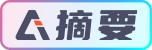
Axios携带数据发送请求及后端接收方式:文章详细介绍了Axios在发送请求时,如何携带不同类型的数据及后端如何接收这些数据。讲解了请求头的设置、并发请求、默认配置及拦截器的使用,同时提供了Java后端接收参数的示例。
数据类型
| 方法 | 内容类型(Content-Type) | 编码方式 |
|---|---|---|
| GET | \ | Query String Parameters |
| POST | application/json |
Request Payload |
| POST | application/x-www-form-urlencoded |
Form Data |
| POST | multipart/form-data |
Form Data |
-
Content-Type,用于定义网络文件的类型和网页的编码,决定文件接收方将以什么形式、什么编码读取这个文件。
application/json:参数的类型是JSON,后端一般用实体类对象或者具体的参数接收,还可以使用集合接收。application/x-www-form-urlencoded:参数的类型是被编码过的表单数据,后端一般用实体类对象或者具体的参数接收,还可以从Paramer中获取。multipart/form-data:参数的类型是表单数据,后端一般用实体类对象或者具体的参数接收,还可以从Paramer中获取。
-
编码方式
Query String Parameters:参数的传递方式为拼接在网址上,格式为?加使用&连接的参数,空格则用+表示。Request Payload:参数的传递方式是在放在Payload Body即请求体中,格式为:key:value。Form Data:参数的传递方式是放在表单中,格式为name:value。
GET方法请求的参数默认是直接拼接在url后面的,
Content-Type是无法进行修改的。
POST方法Content-Type的修改方式:
- 指定全局默认请求头:
axios.defaults.headers.post['Content-Type'] = 'application/x-www-form-urlencoded'; - 直接在请求中指定:
{headers:{'Content-Type':'application/x-www-form-urlencoded'}}
前端发送
GET
GET请求的Content-Type默认为:application/json
axios.get('/user?id=999&name=ahzoo')
.then(function (response) {
console.log(response);
})
.catch(function (error) {
console.log(error);
});
// 上面的请求也可以这样做
axios.get('/user', {
params: {
id: 999,
name: 'ahzoo',
}
})
.then(function (response) {
console.log(response);
})
.catch(function (error) {
console.log(error);
});

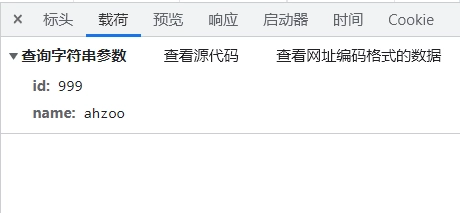
POST
application/json
axios
.post('/api/ahzoo', {
id: 999,
name: 'ahzoo',
})
.then(function (response) {
console.log(response);
})
.catch(function (error) {
console.log(error);
});
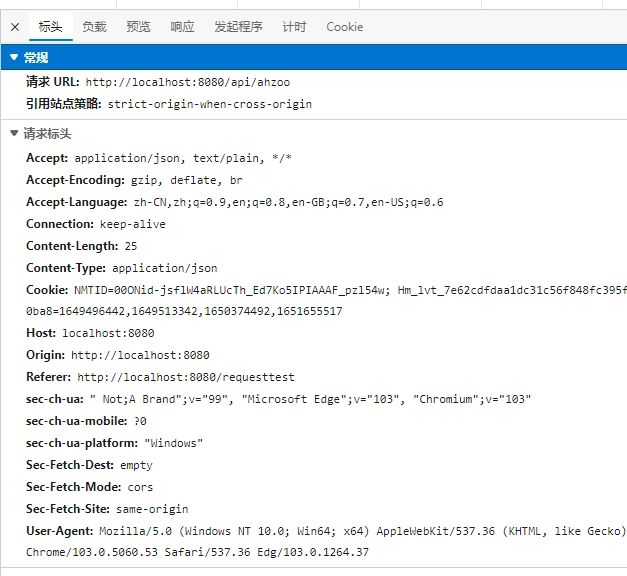
可以看到数据在payload(负载)中,且数据格式为JSON: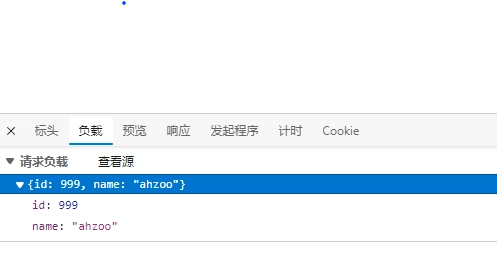
multipart/form-data
let formData = new FormData();
formData.append('id', 999);
formData.append('name', 'ahzoo);
axios
.post('/api/ahzoo', formData)
.then(function (response) {
console.log(response);
})
.catch(function (error) {
console.log(error);
});
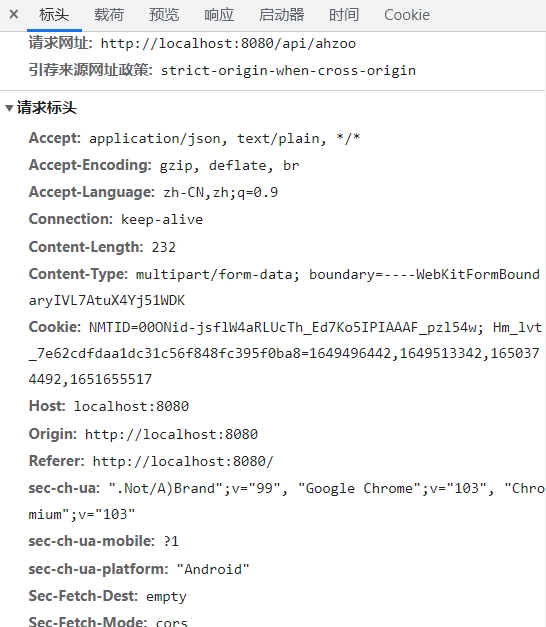
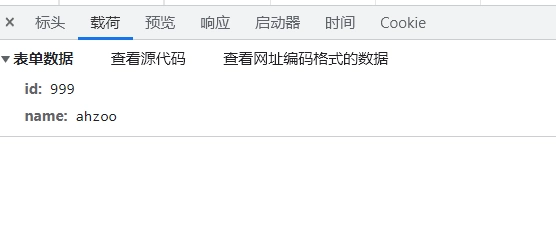
application/x-www-form-urlencoded
方式一:
let param = new URLSearchParams();
param.append('id', 999);
param.append('name', 'ahzoo');
axios
.post('/api/ahzoo', param)
.then(function (response) {
console.log(response);
})
.catch(function (error) {
console.log(error);
});

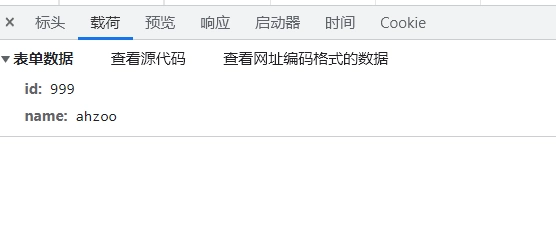
方式二:
使用QS,官方地址(axios自带qs库,无需再次安装)
qs是查询字符串解析和将对象序列化的库,qs的两个主要使用方法:
qs.stringify():将对象序列化成url的形式,以&进行拼接qs.parse():将url解析成对象形式
axios
.post(
'/api/ahzoo',
qs.stringify({
id: 999,
name: 'ahzoo'
})
)
.then(function (response) {
console.log(response);
})
.catch(function (error) {
console.log(error);
});
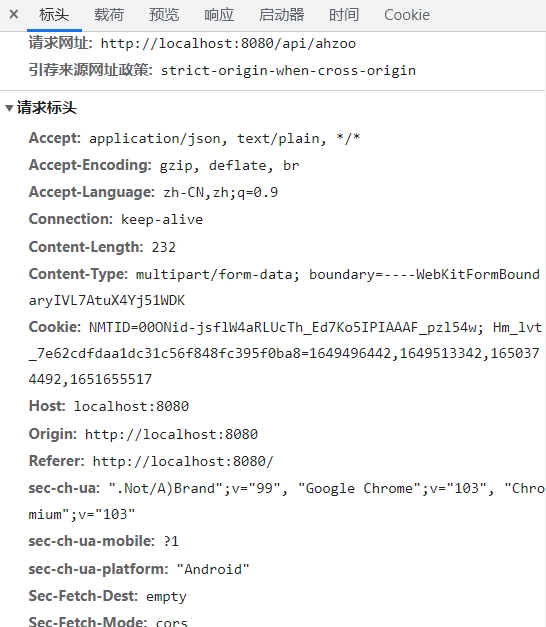
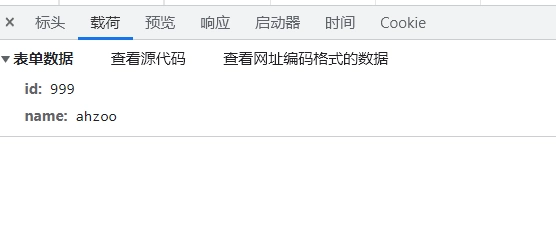
对象嵌套
使用默认的方式传递数据时,如果参数为对象,是需要将对象序列化操作的:
let user = {
username: '十玖八柒',
url: 'ahzoo.cn',
};
let param = new URLSearchParams();
param.append('id', 999);
param.append('name', 'ahzoo');
param.append('user', JSON.stringify(user));
axios
.post('/api/ahzoo', param)
.then(function (response) {
console.log(response);
})
.catch(function (error) {
console.log(error);
});
后端接收到的也是序列化后的对象,也就是json数据: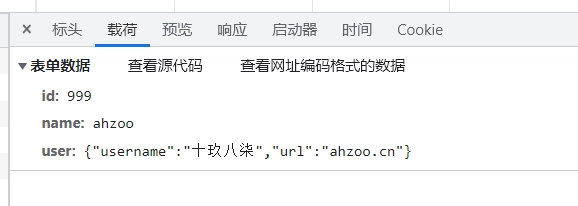
而使用QS序列化的话,是不用再将参数中的对象序列化的:
axios
.post(
'/api/ahzoo',
qs.stringify({
id: 999,
name: 'ahzoo',
user: user
})
)
.then(function (response) {
console.log(response);
})
.catch(function (error) {
console.log(error);
});
后端可以直接从Paramer中通过获得参数名为对象[属性]的方式(示例:get("user[url]"))获取数据
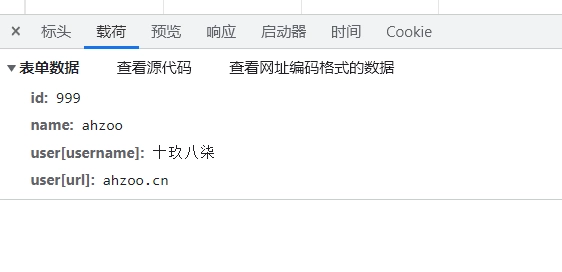
并发请求
执行多个并发请求:
function getUserAccount() {
return axios.get('/user/12345');
}
function getUserPermissions() {
return axios.get('/user/12345/permissions');
}
axios.all([getUserAccount(), getUserPermissions()])
.then(axios.spread(function (acct, perms) {
// 两个请求现在都执行完成
}));
默认配置
axios.defaults.baseURL = 'https://api.example.com';
axios.defaults.headers.common['Authorization'] = AUTH_TOKEN;
axios.defaults.headers.post['Content-Type'] = 'application/x-www-form-urlencoded';
拦截器
在请求或响应被 then 或 catch 处理前拦截它们。
// 添加请求拦截器
axios.interceptors.request.use(function (config) {
// 在发送请求之前做些什么
return config;
}, function (error) {
// 对请求错误做些什么
return Promise.reject(error);
});
// 添加响应拦截器
axios.interceptors.response.use(function (response) {
// 对响应数据做点什么
return response;
}, function (error) {
// 对响应错误做点什么
return Promise.reject(error);
});
移除拦截器:
const myInterceptor = axios.interceptors.request.use(function () {/*...*/});
axios.interceptors.request.eject(myInterceptor);
说明
关于一些自定义操作,请移步官方文档
后端接收
Query String Parameters和Form Data
Query String Parameters和Form Data在后端的接收方式一样
方式一:
在Request中拿到对应的Parameter数据
import javax.servlet.http.HttpServletRequest;
......
@RequestMapping("api/ahzoo")
public void toGetInfo(HttpServletRequest request){
String id = request.getParameter("id");
String name = request.getParameter("name");
System.out.println(id); // 999
System.out.println(name); // ahzoo
}
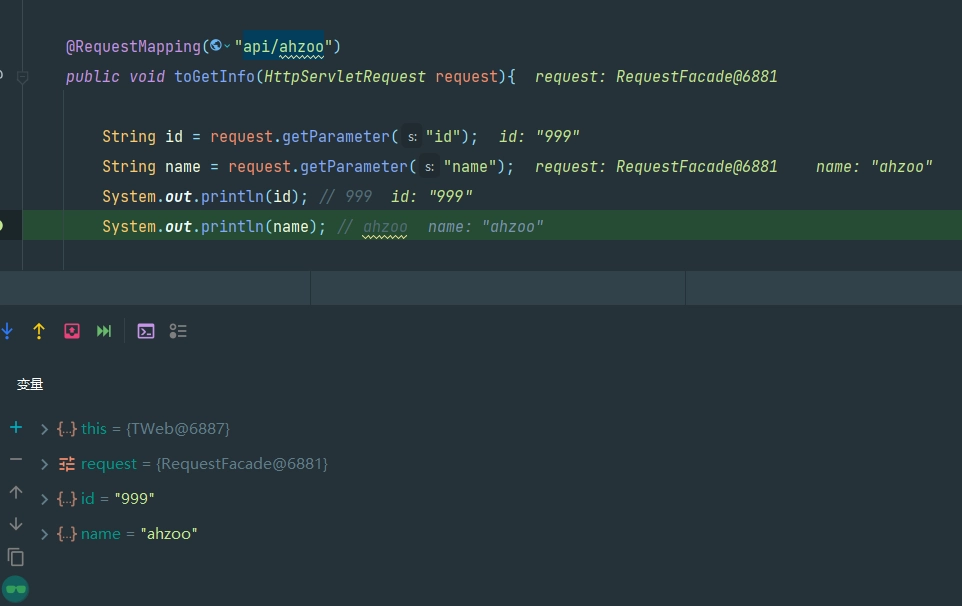
方式二:
直接使用对应的参数名或者实体类拿到Request中的数据:
@RequestMapping("api/ahzoo")
public void toGetInfo(String name, String id){
System.out.println(id); // 999
System.out.println(name); // ahzoo
}
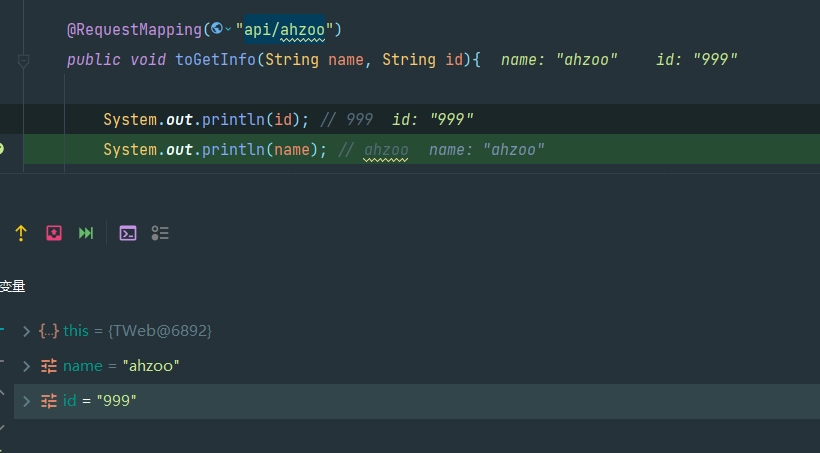
@RequestMapping("api/ahzoo")
public void toGetInfo(Info info){
System.out.println(info); // Info(id=999, name=ahzoo)
}
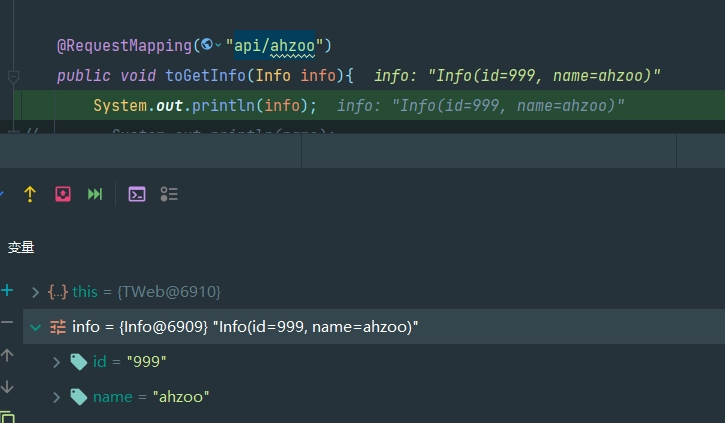
Request Payload
因为参数是直接放在请求体(Payload Body)中,所以需要从请求体中拿到数据:
使用@RequestBody注解从请求体中拿到数据,同样也是可以使用对应的实体类或参数接收
import org.springframework.web.bind.annotation.RequestBody;
......
@RequestMapping("api/ahzoo")
public void toGetInfo(@RequestBody Info info){
System.out.println(info); // Info(id=999, name=ahzoo)
}
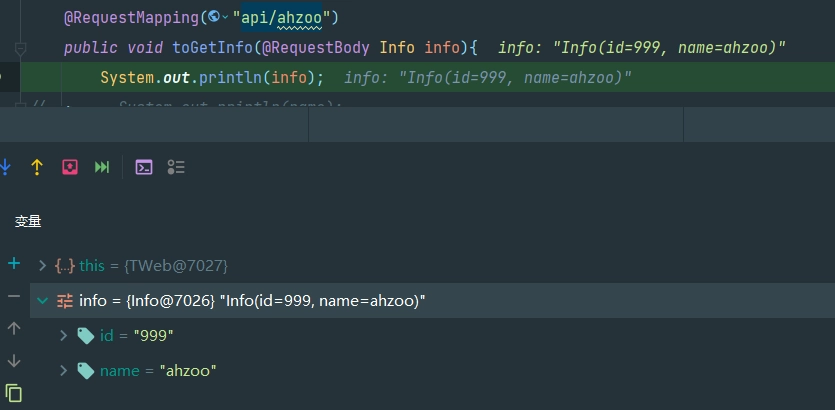
@RequestMapping("api/ahzoo")
public void toGetInfo(@RequestBody String id, @RequestBody String name){
System.out.println(name); // ahzoo
System.out.println(id); // 999
}
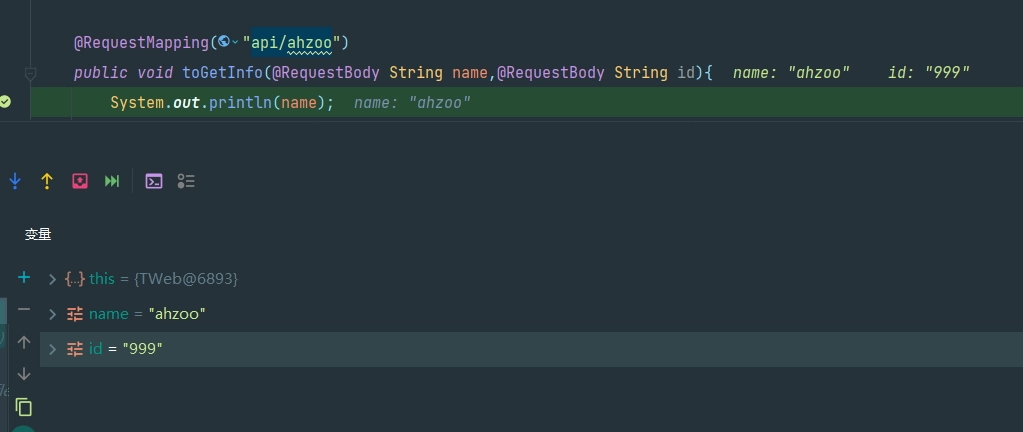
由于参数是JSON格式的,所以还可以使用集合接收:
@RequestMapping("api/ahzoo")
public void toGetInfo(@RequestBody HashMap<String,String> info){
String id = info.get("id");
String name = info.get("name");
System.out.println(id); // 999
System.out.println(name); // ahzoo
}
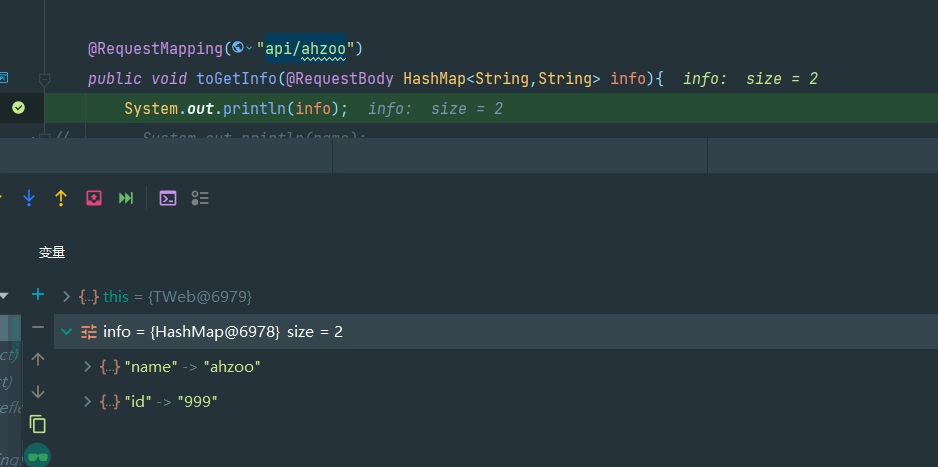
对象嵌套
接收序列化的对象:
和接收普通的参数一样,用字符串类型数据接收,或者直接从Paramer中获取
@RequestMapping("api/ahzoo")
public void toGetInfo(String id, String name, HttpServletRequest request) {
String user= request.getParameter("user"); // {"username":"十玖八柒","url":"ahzoo.cn"}
System.out.println(name); // ahzoo
System.out.println(id); // 999
}
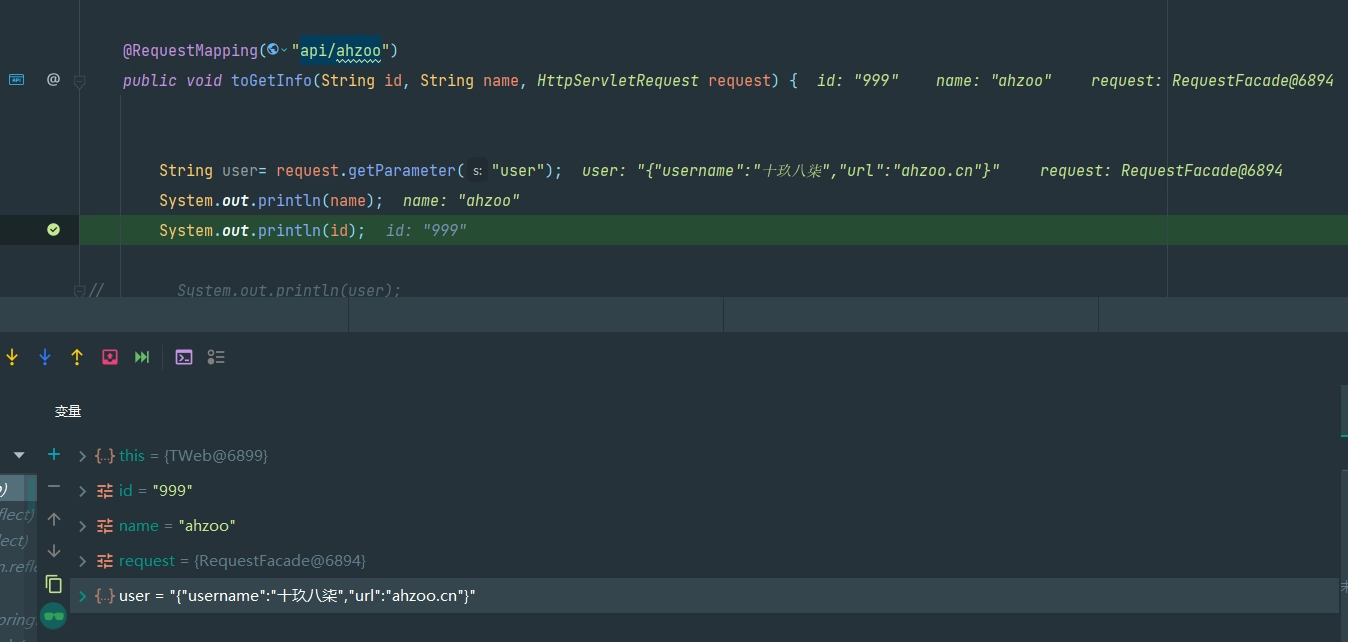
接收QS传递的对象:
@RequestMapping("api/ahzoo")
public void toGetInfo(String id, String name, HttpServletRequest request) {
String username = request.getParameter("user[username]"); // 十玖八柒
String url = request.getParameter("user[url]"); //ahzoo.cn
System.out.println(name); // ahzoo
System.out.println(id); // 999
}
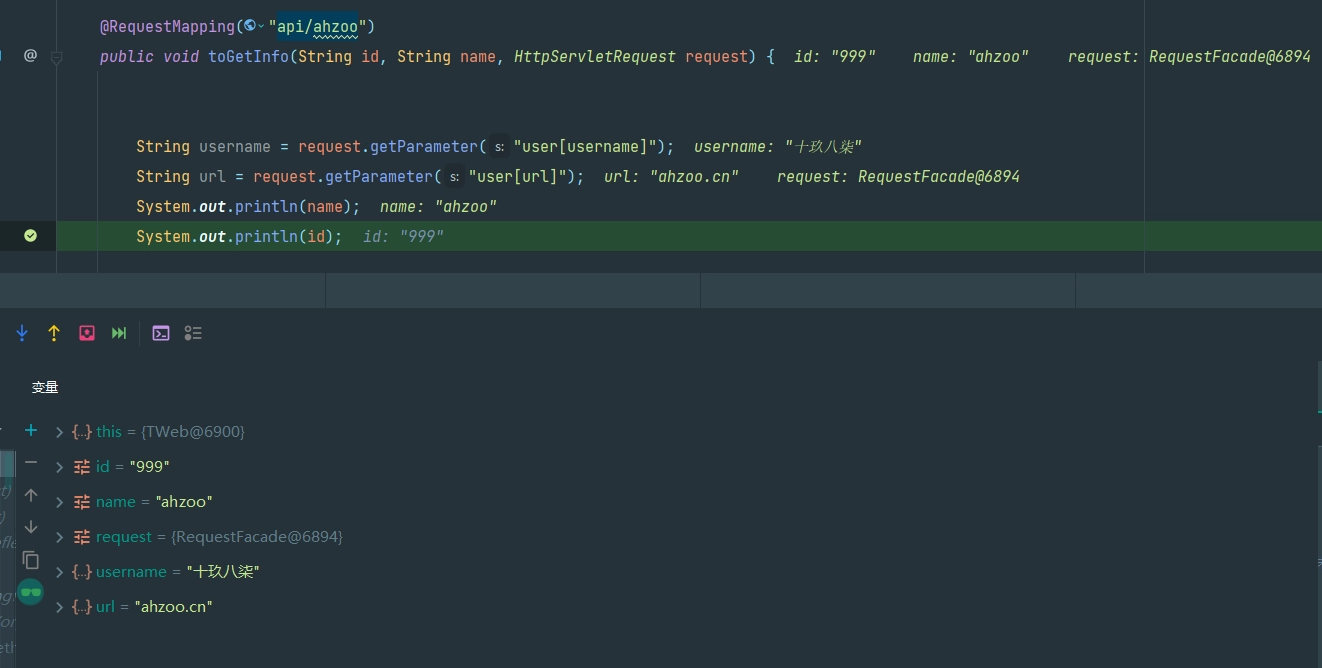
这里还没有评论哦
快来发一条评论抢占前排吧



