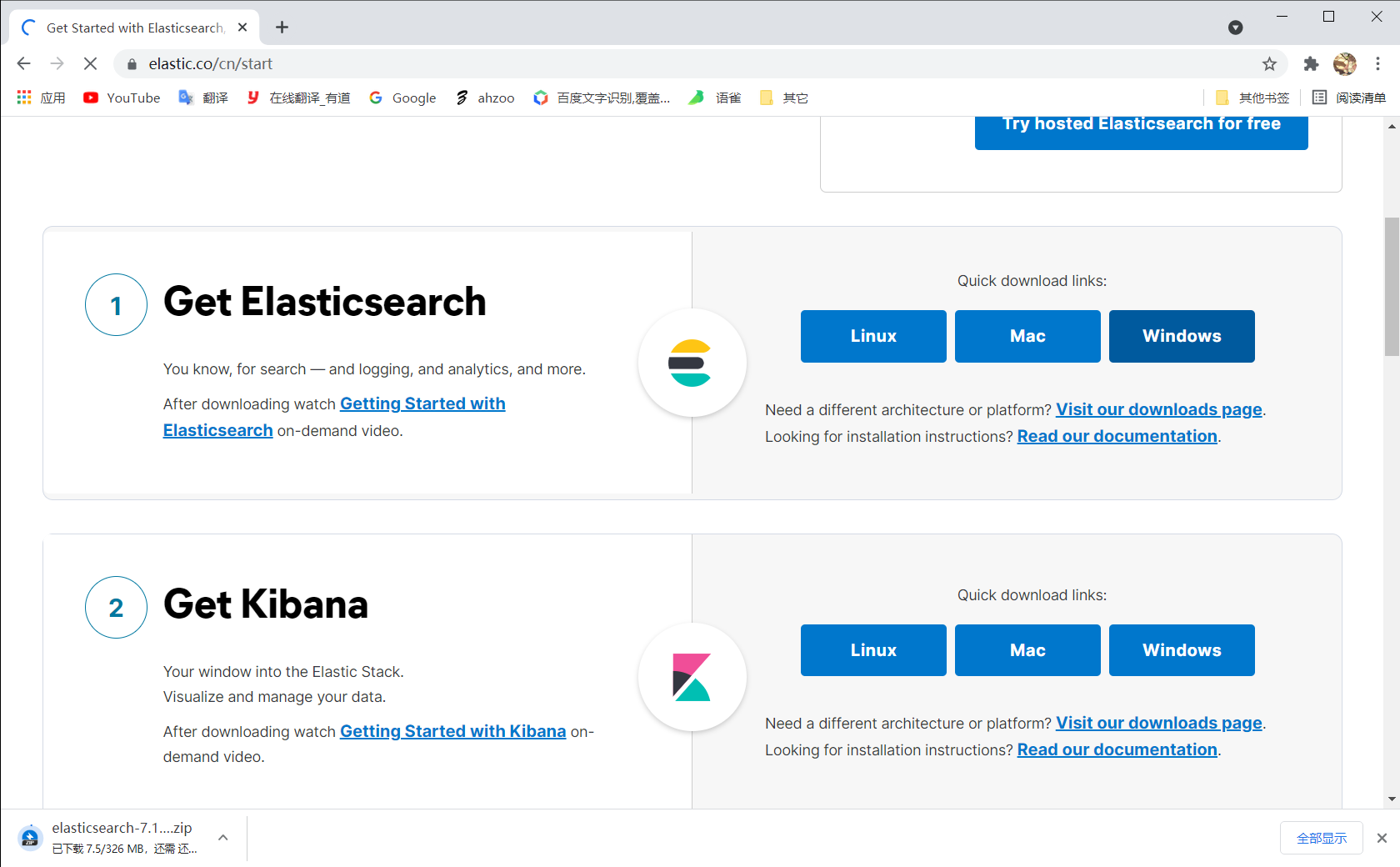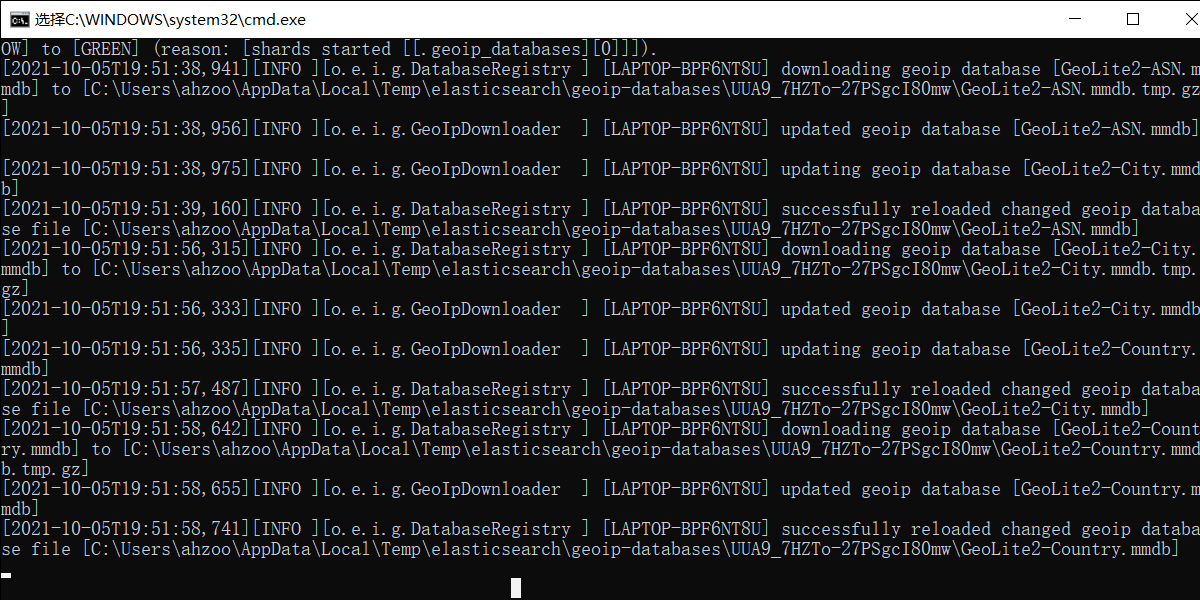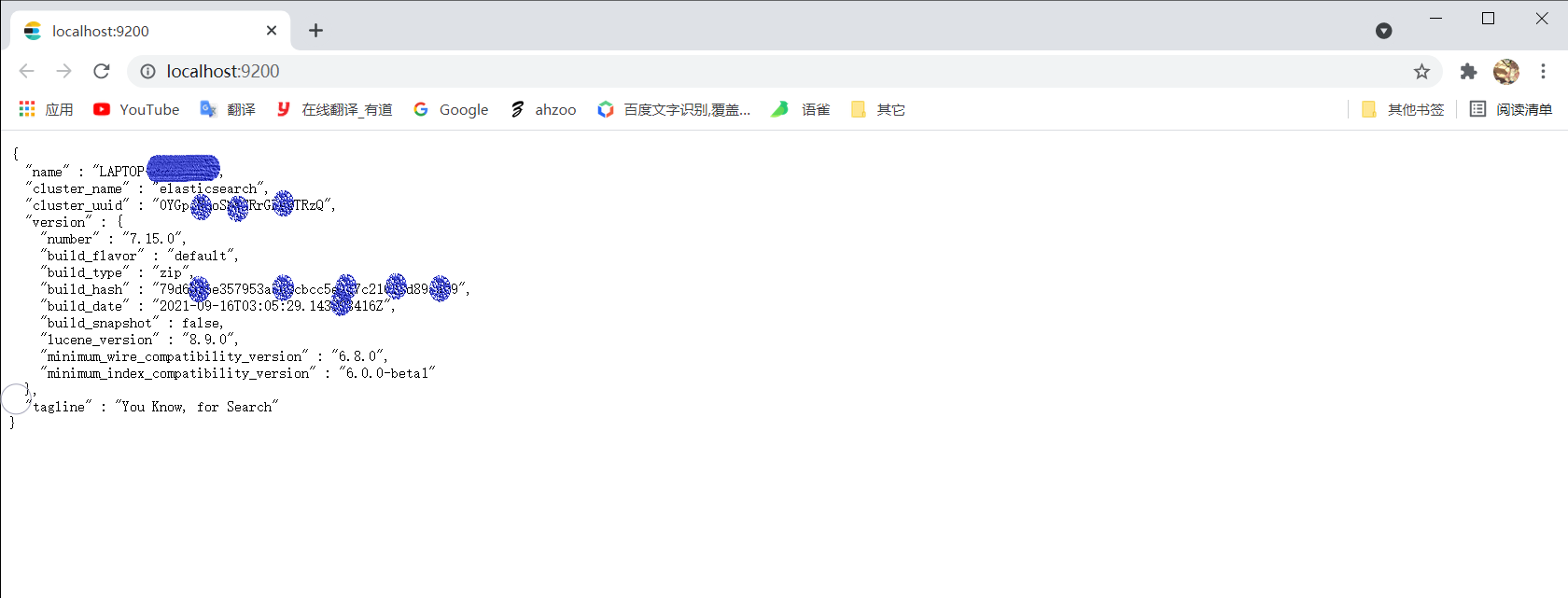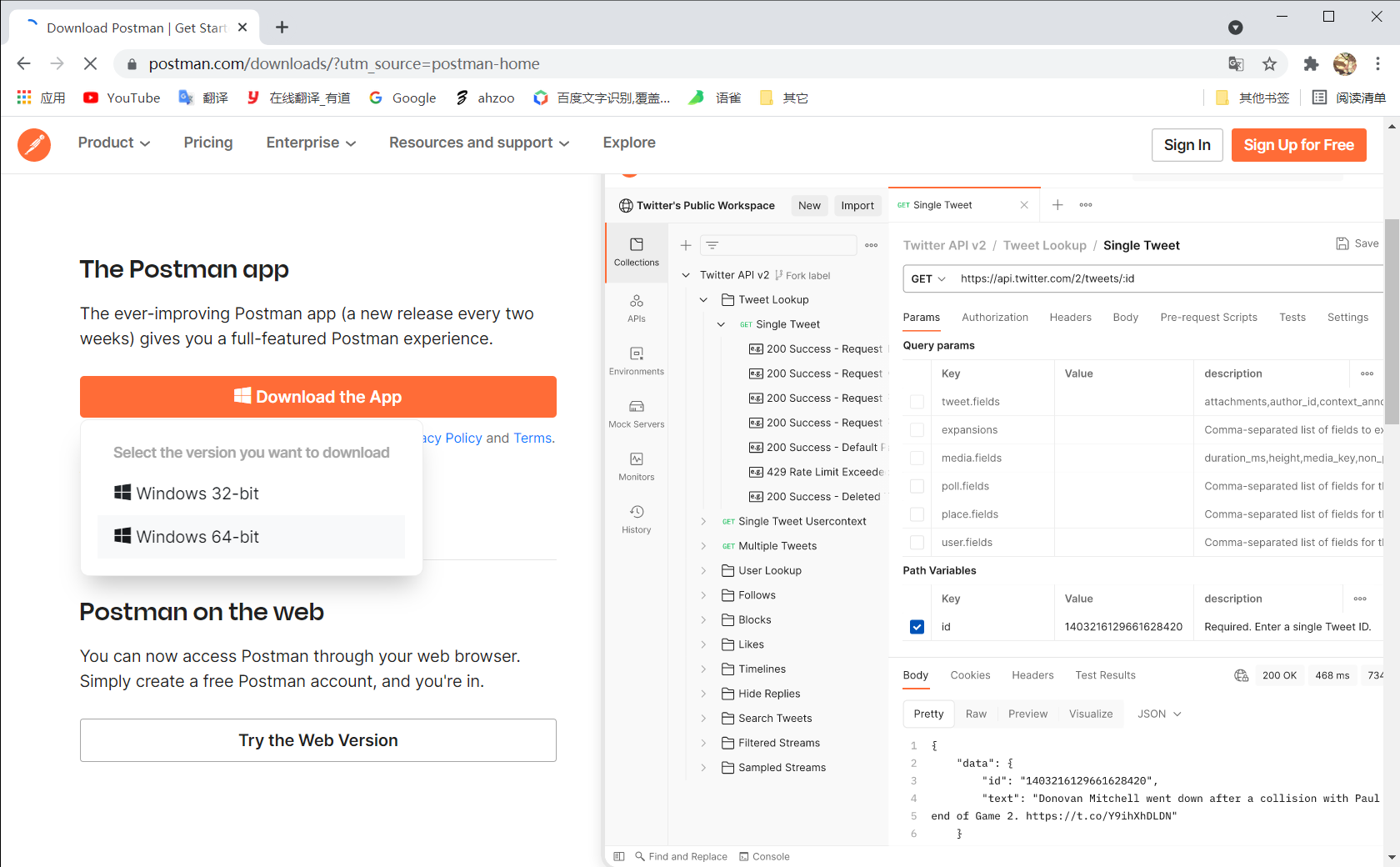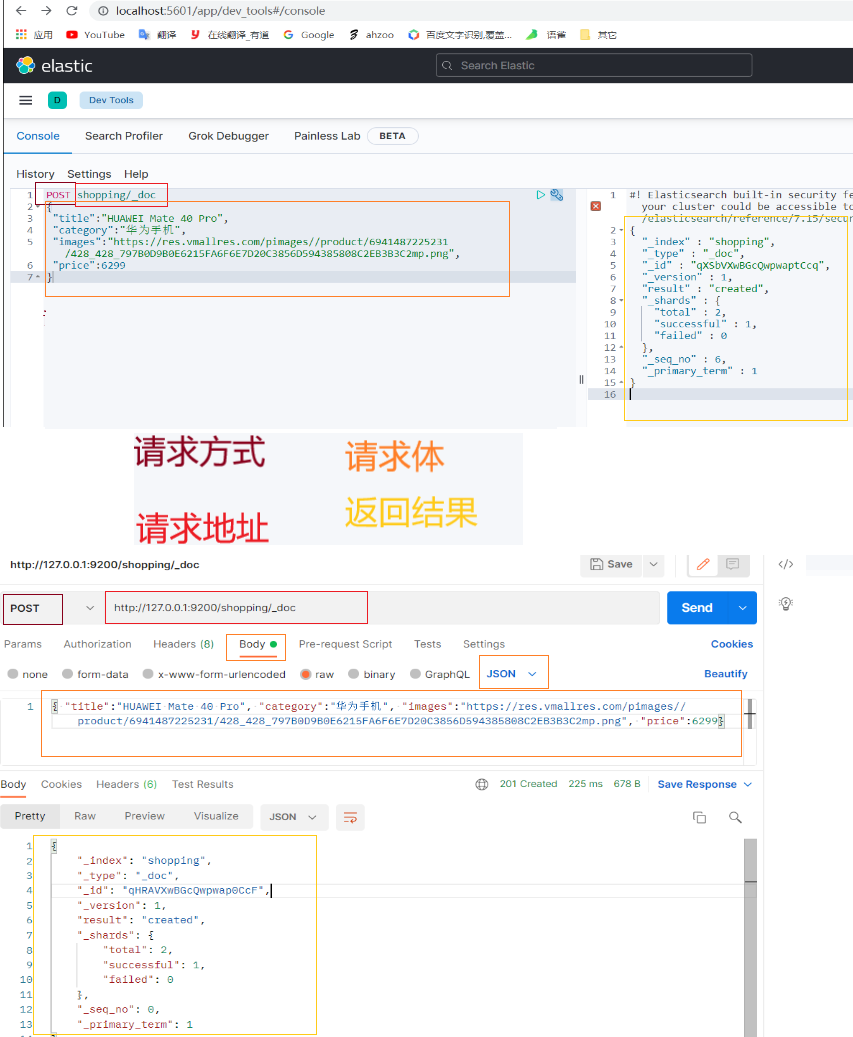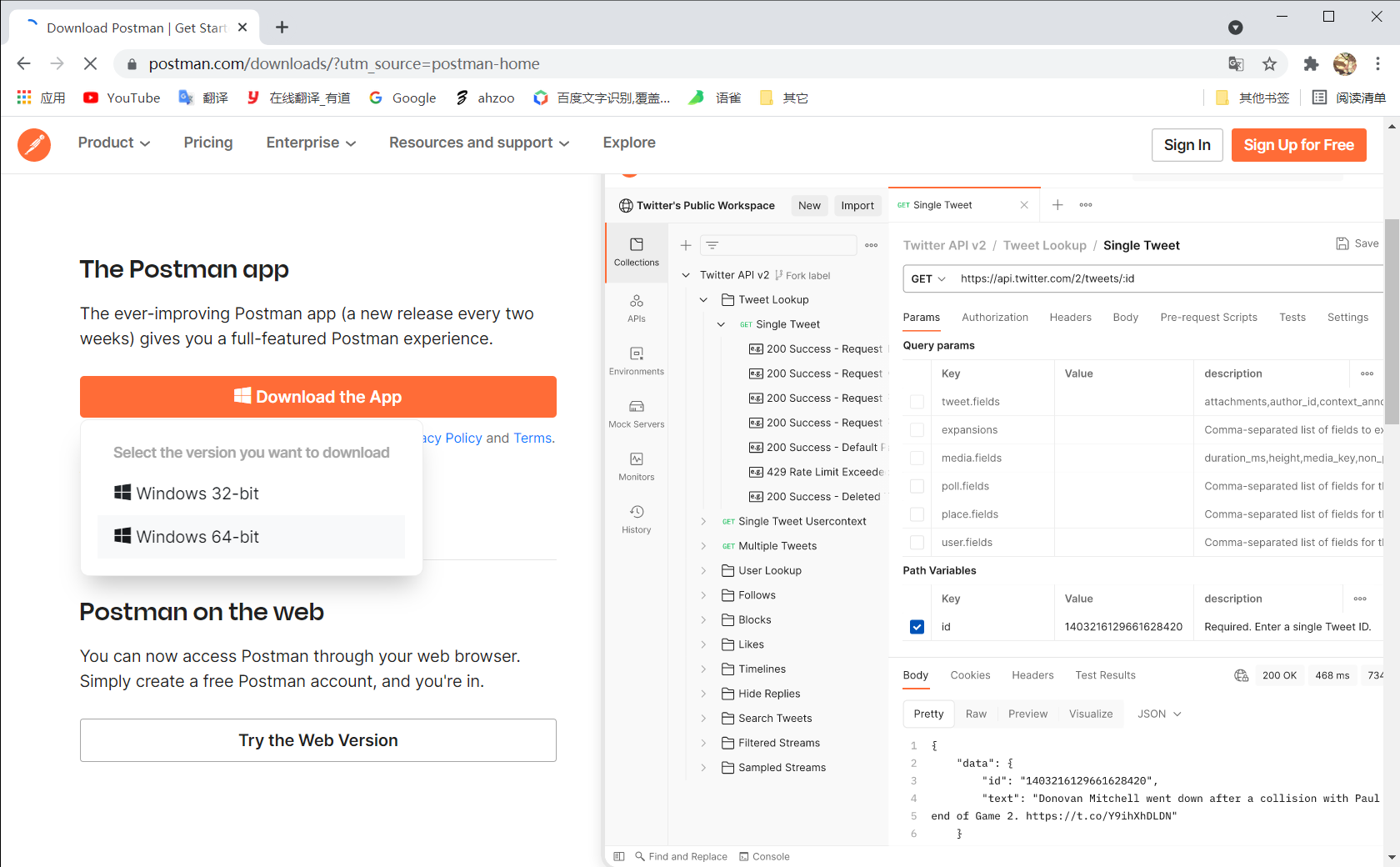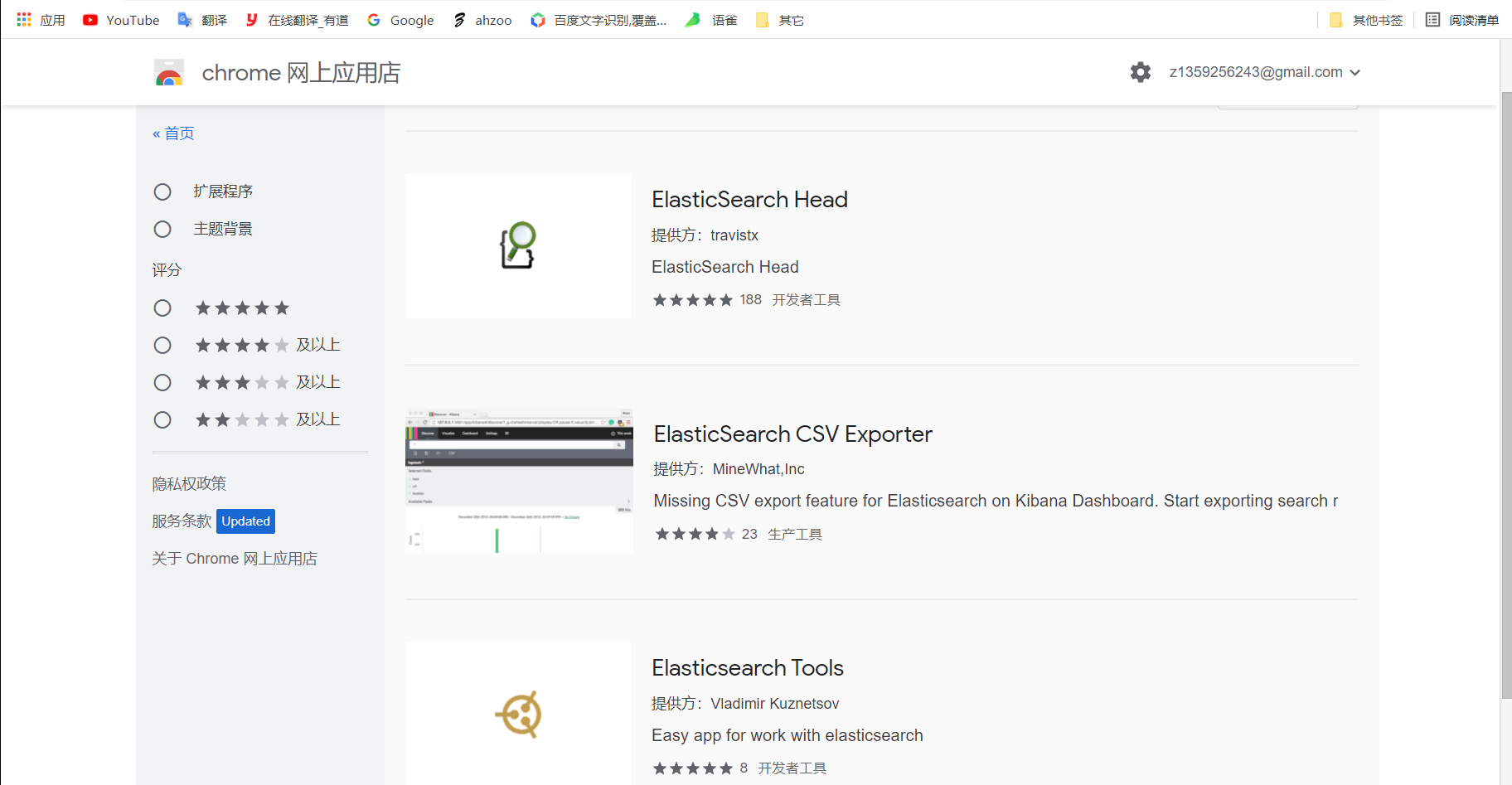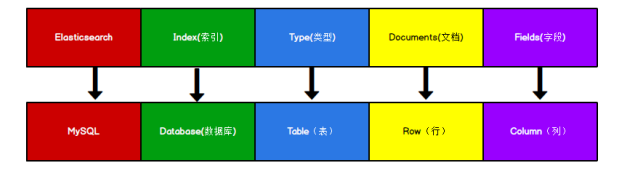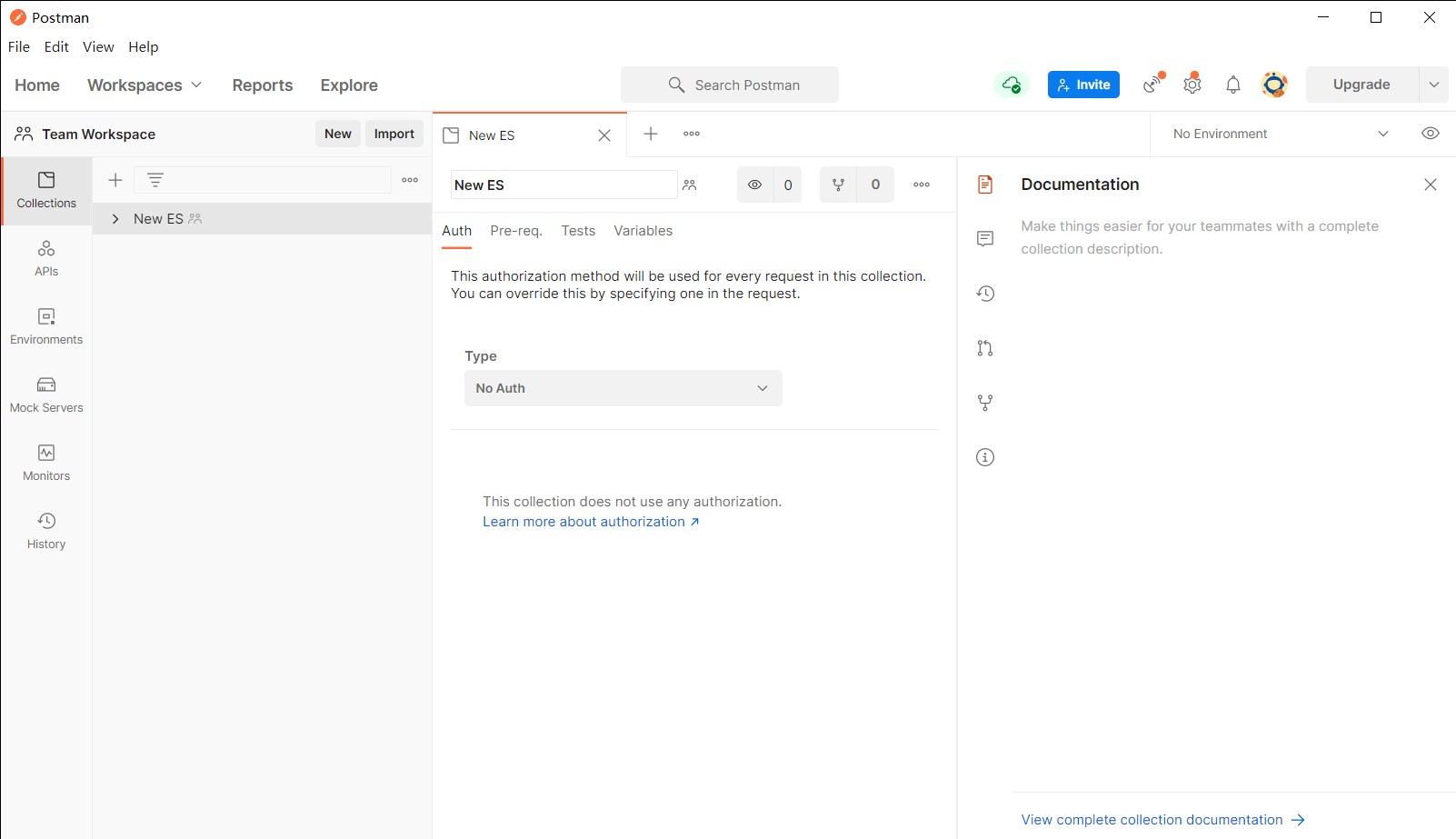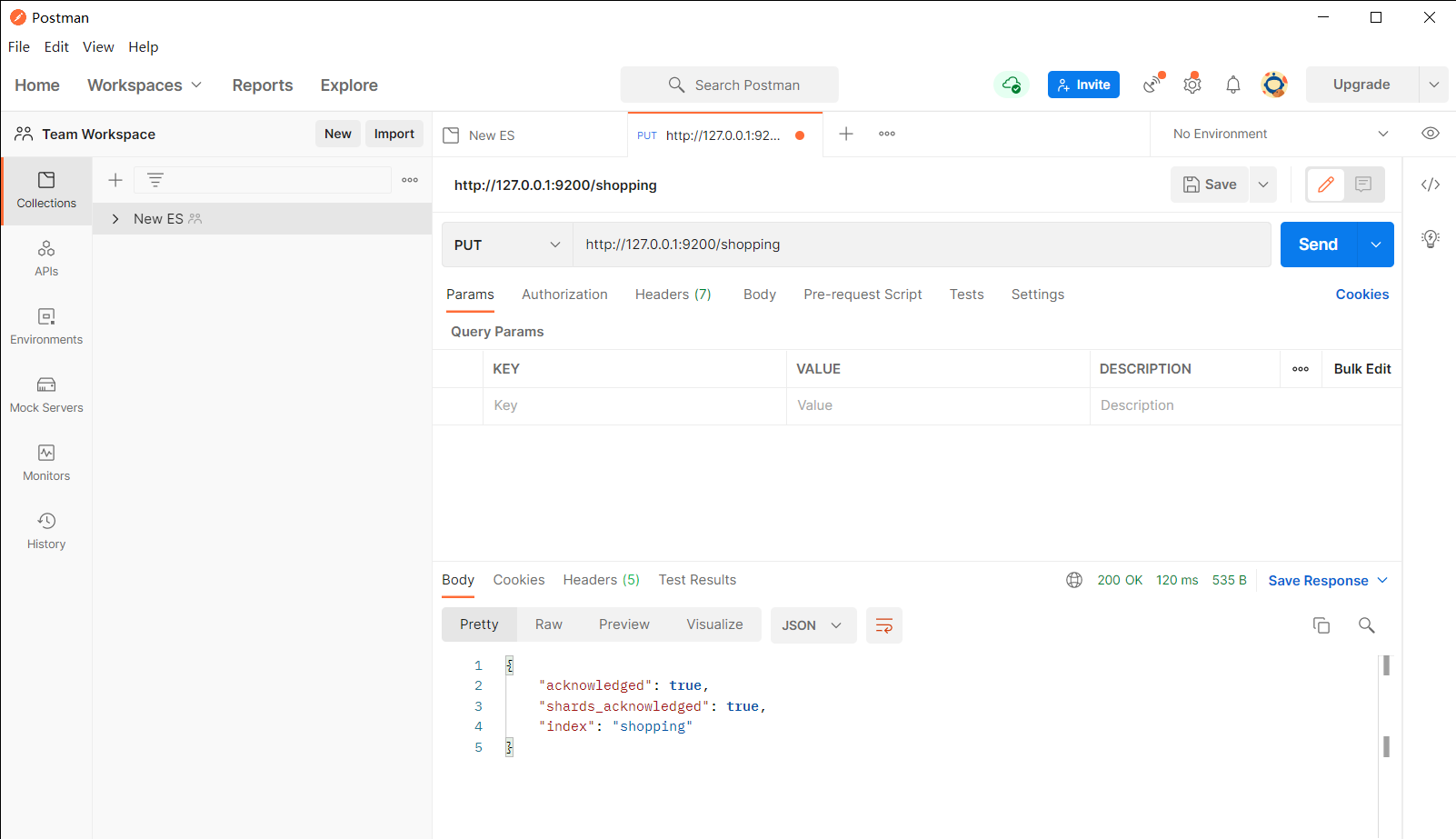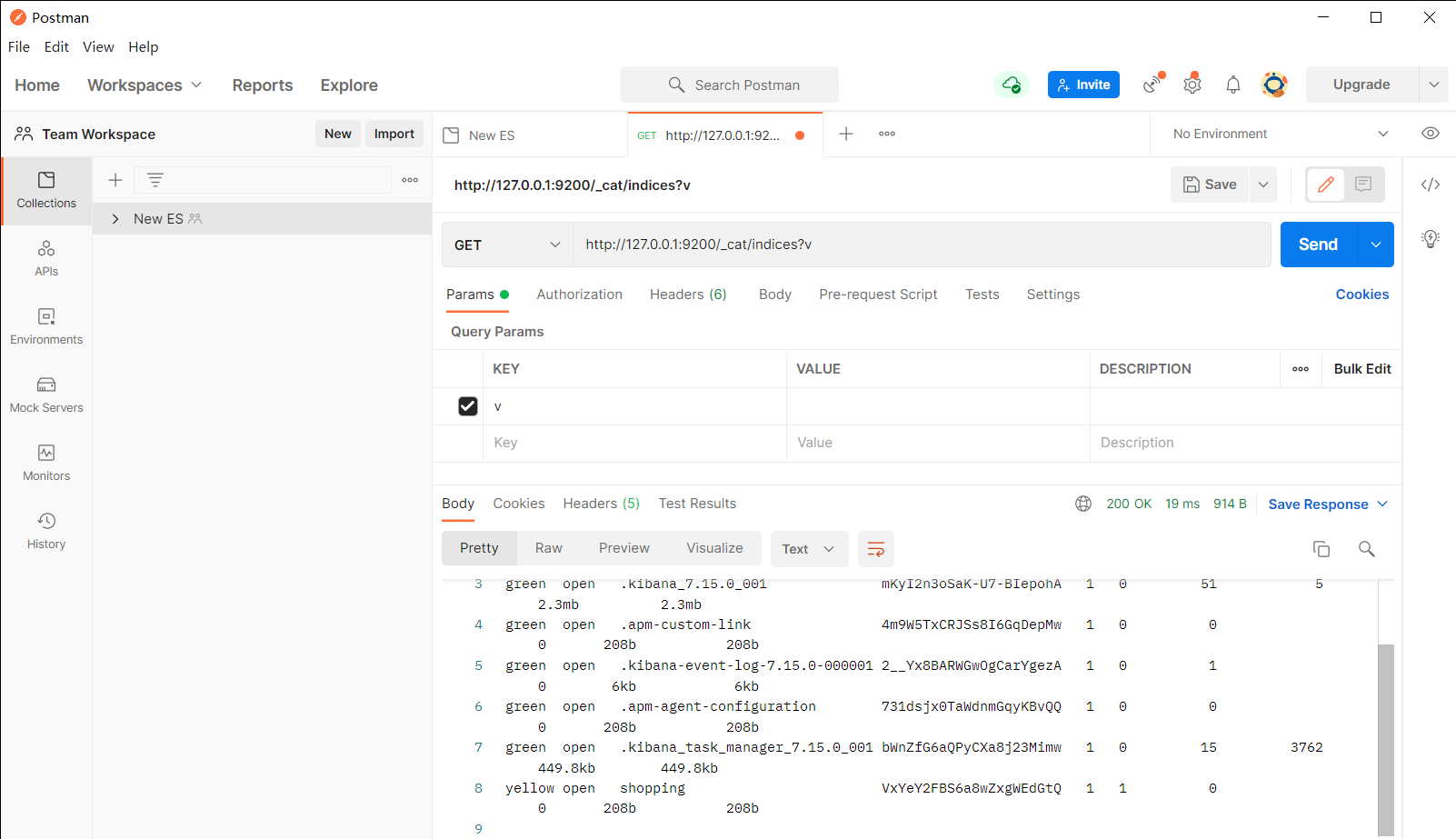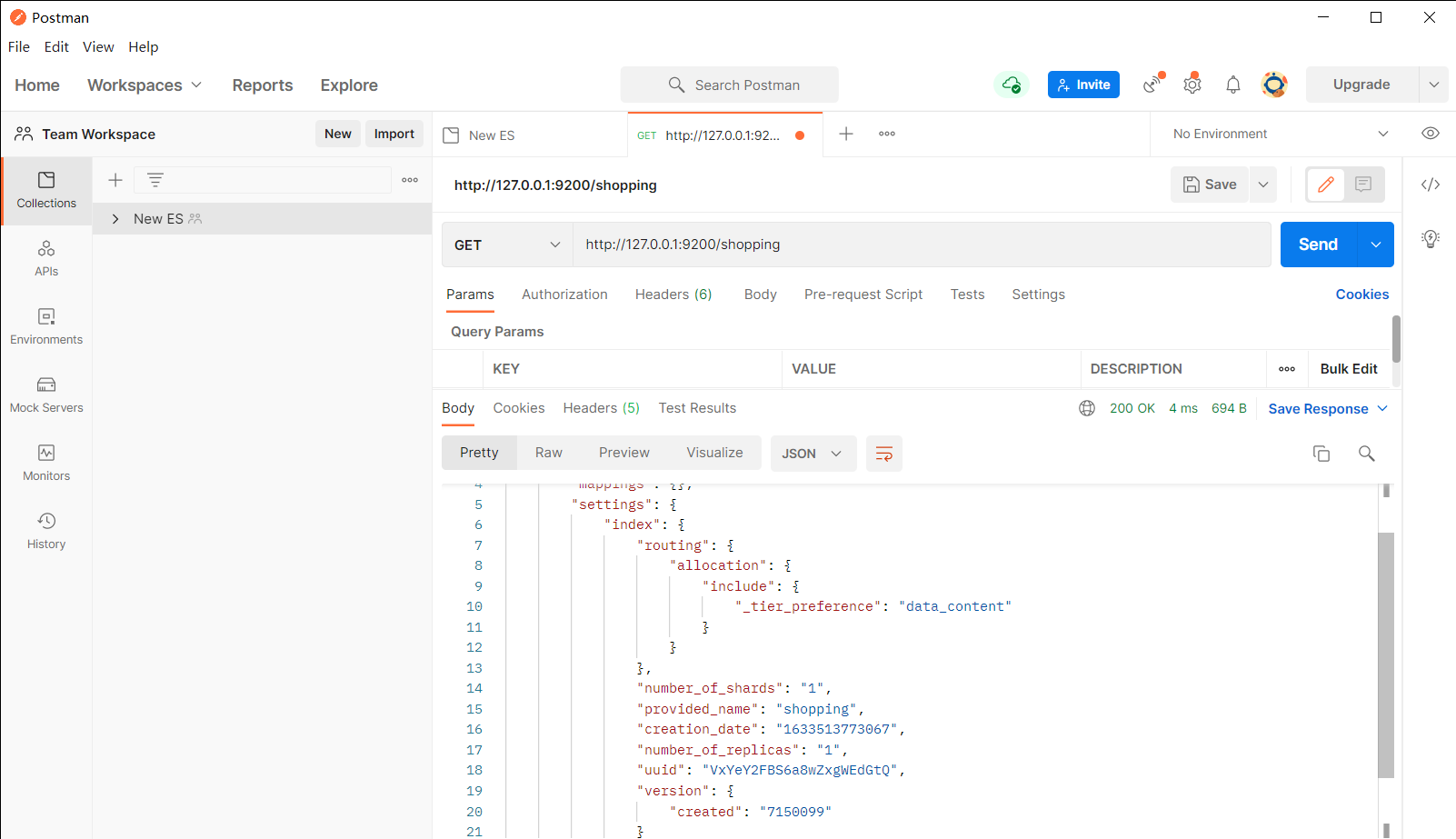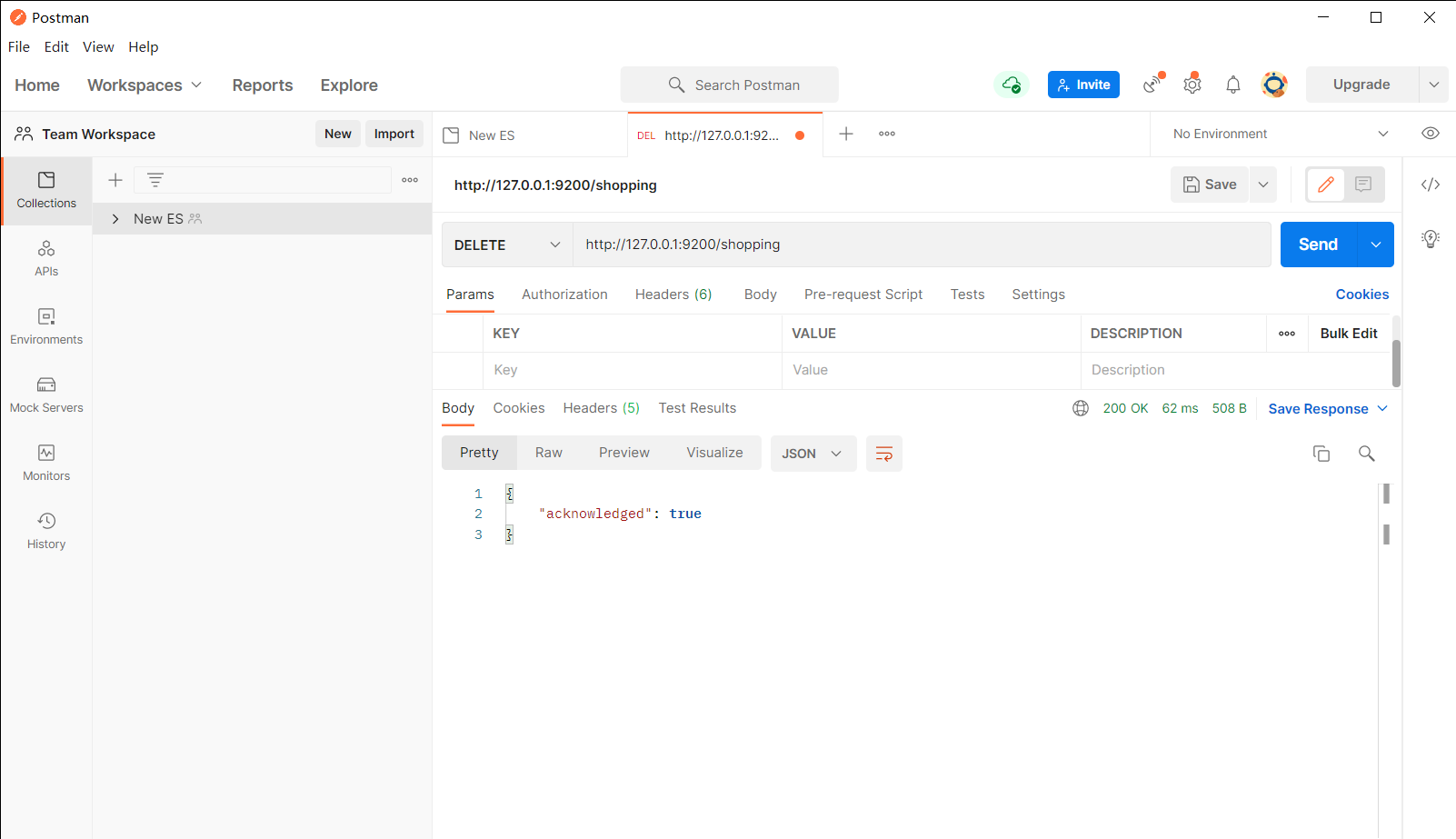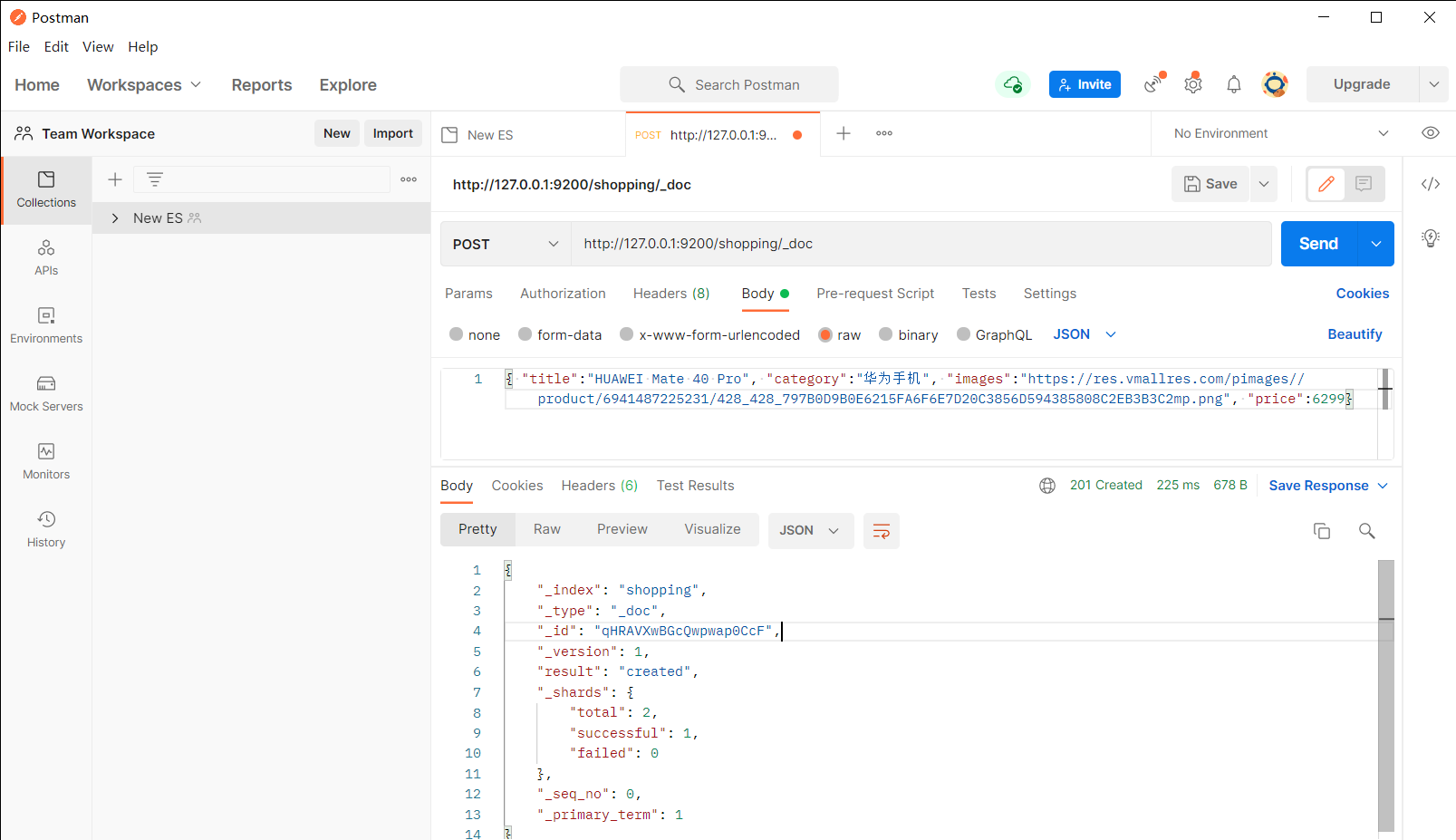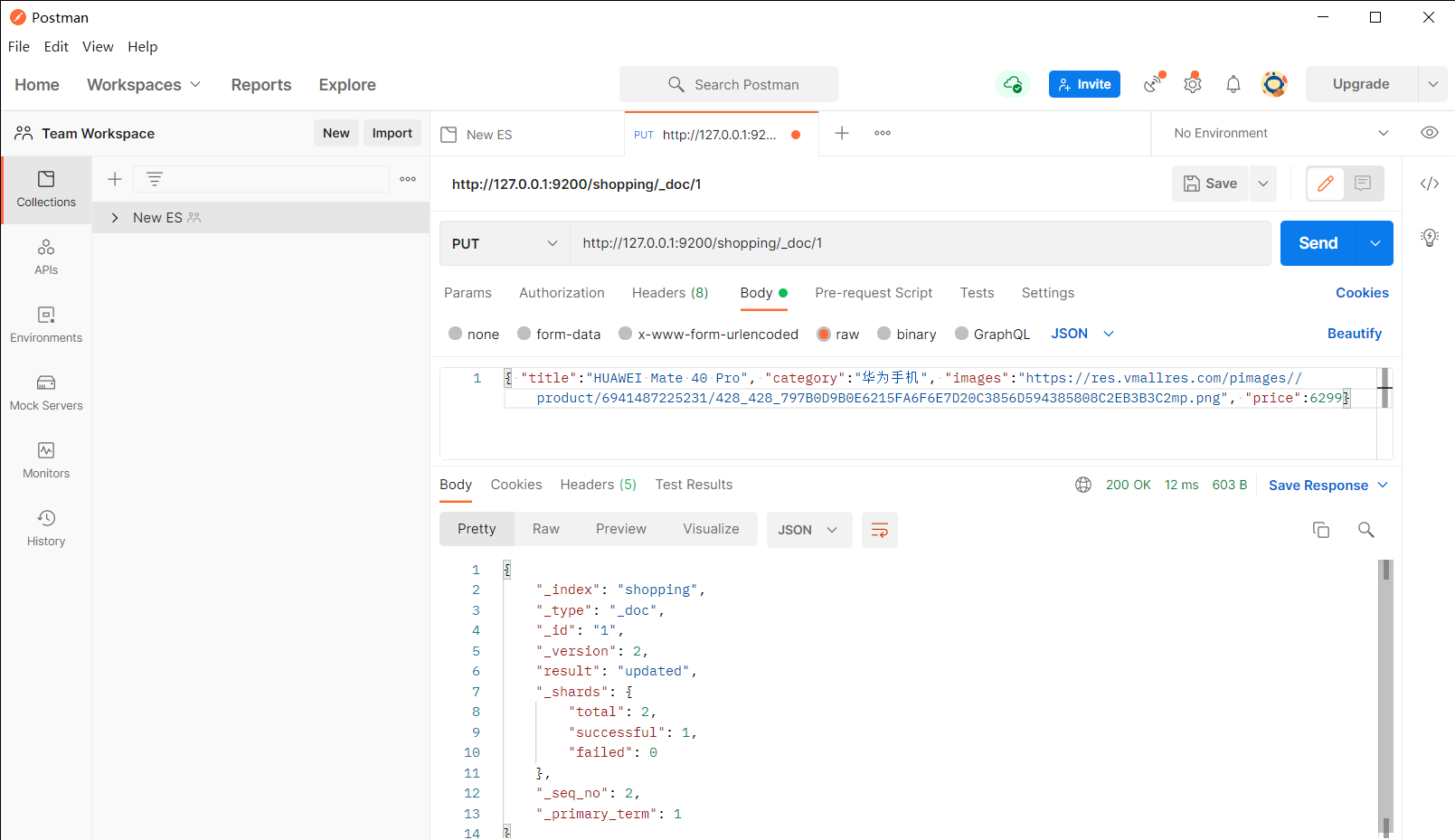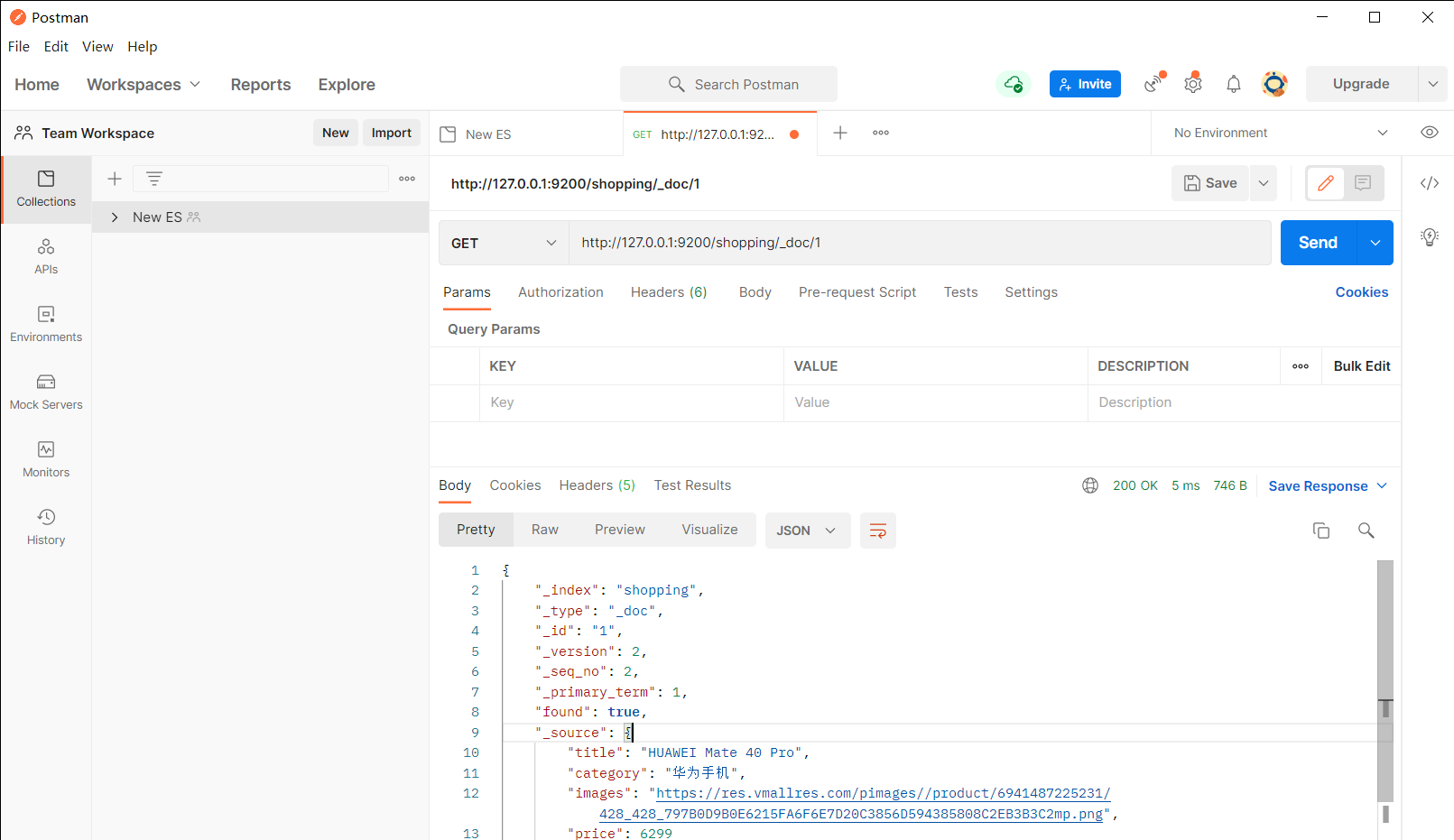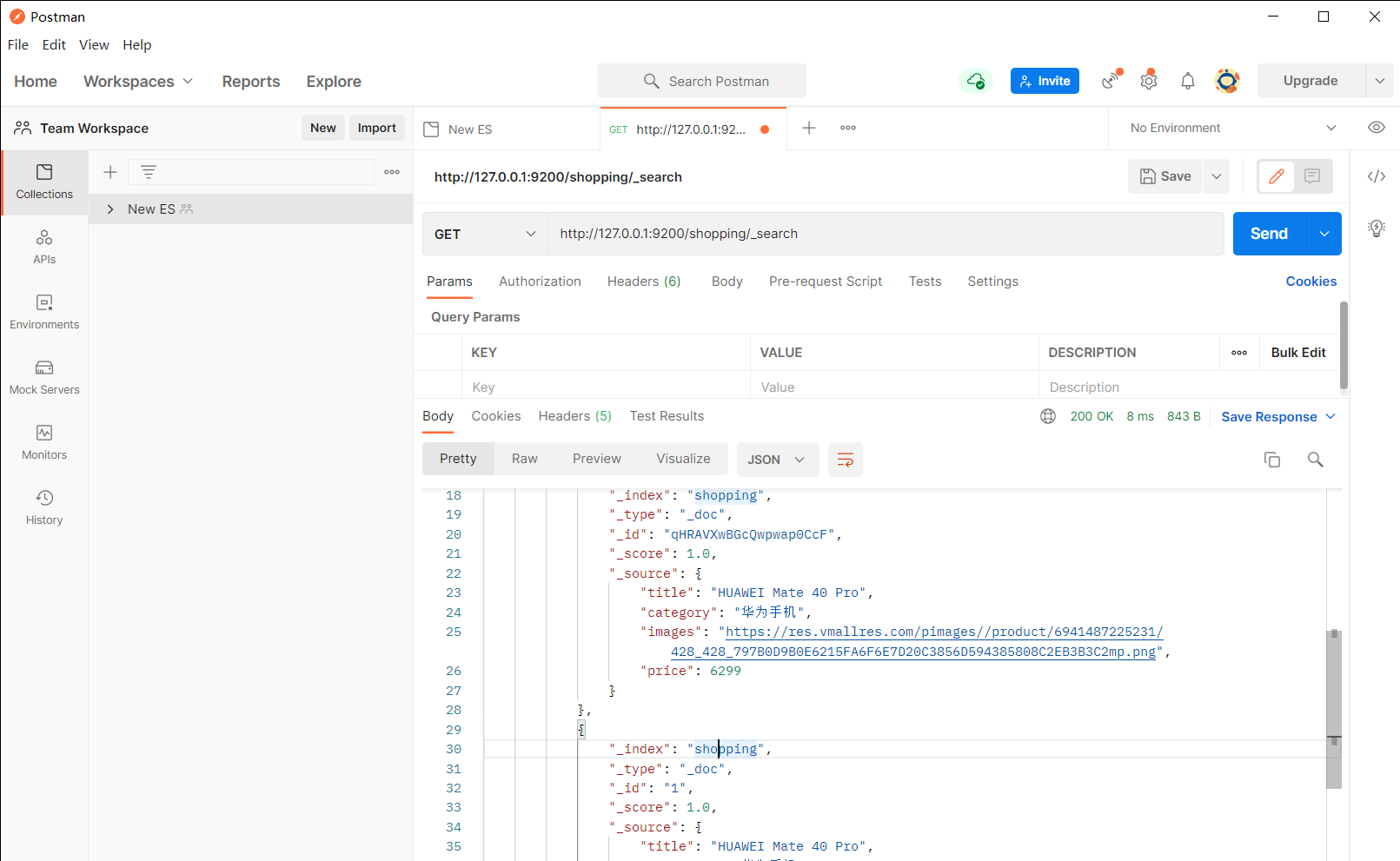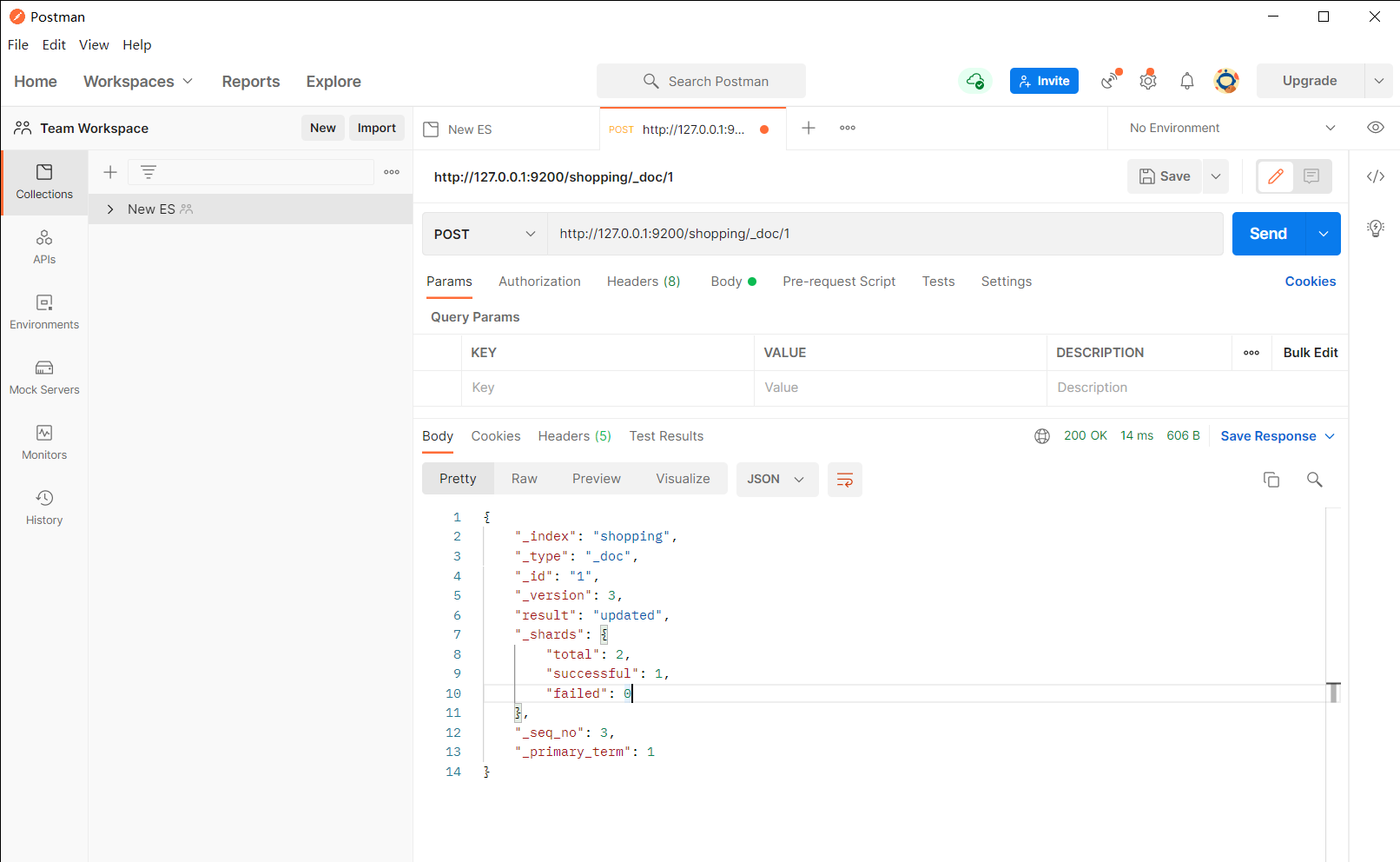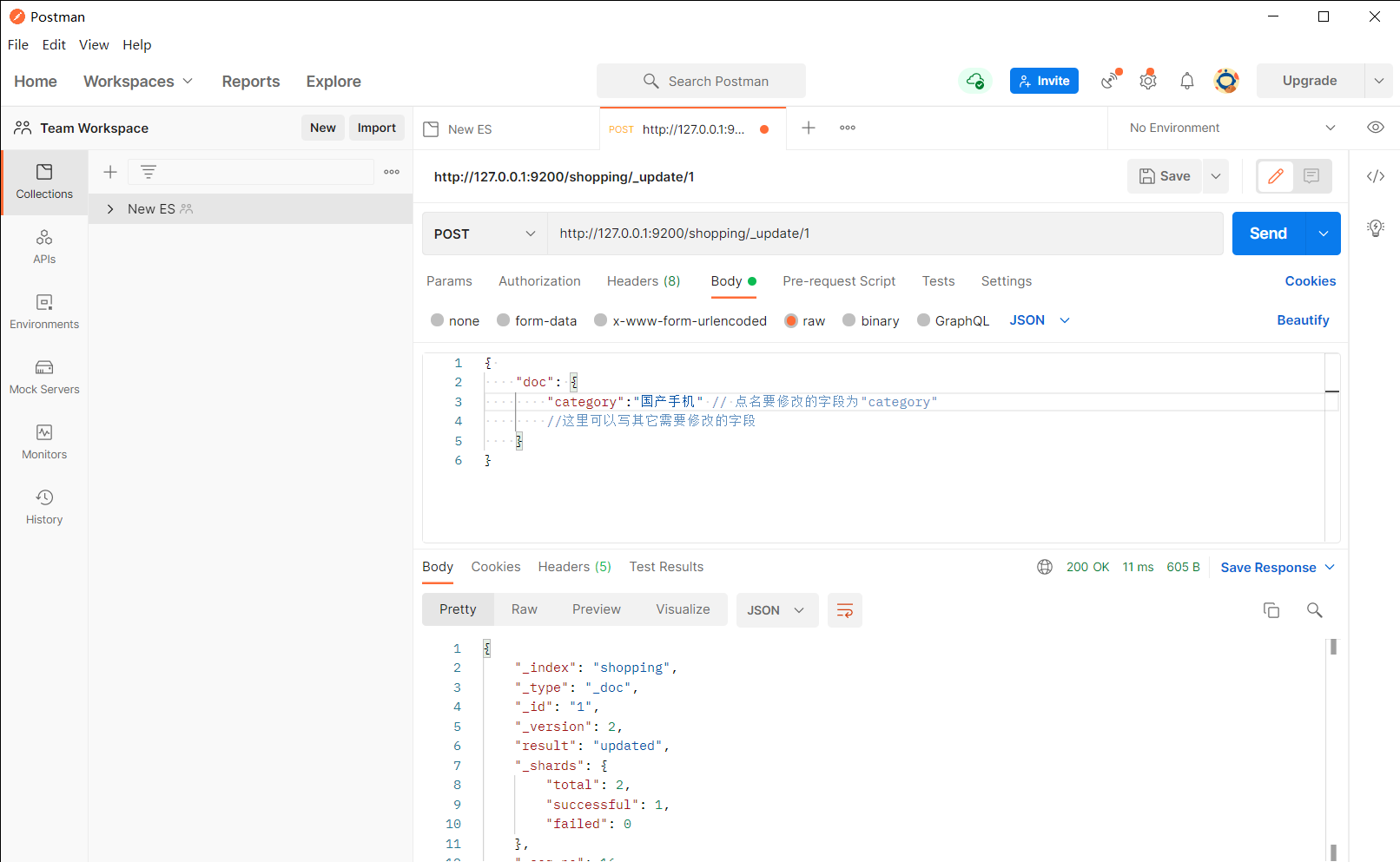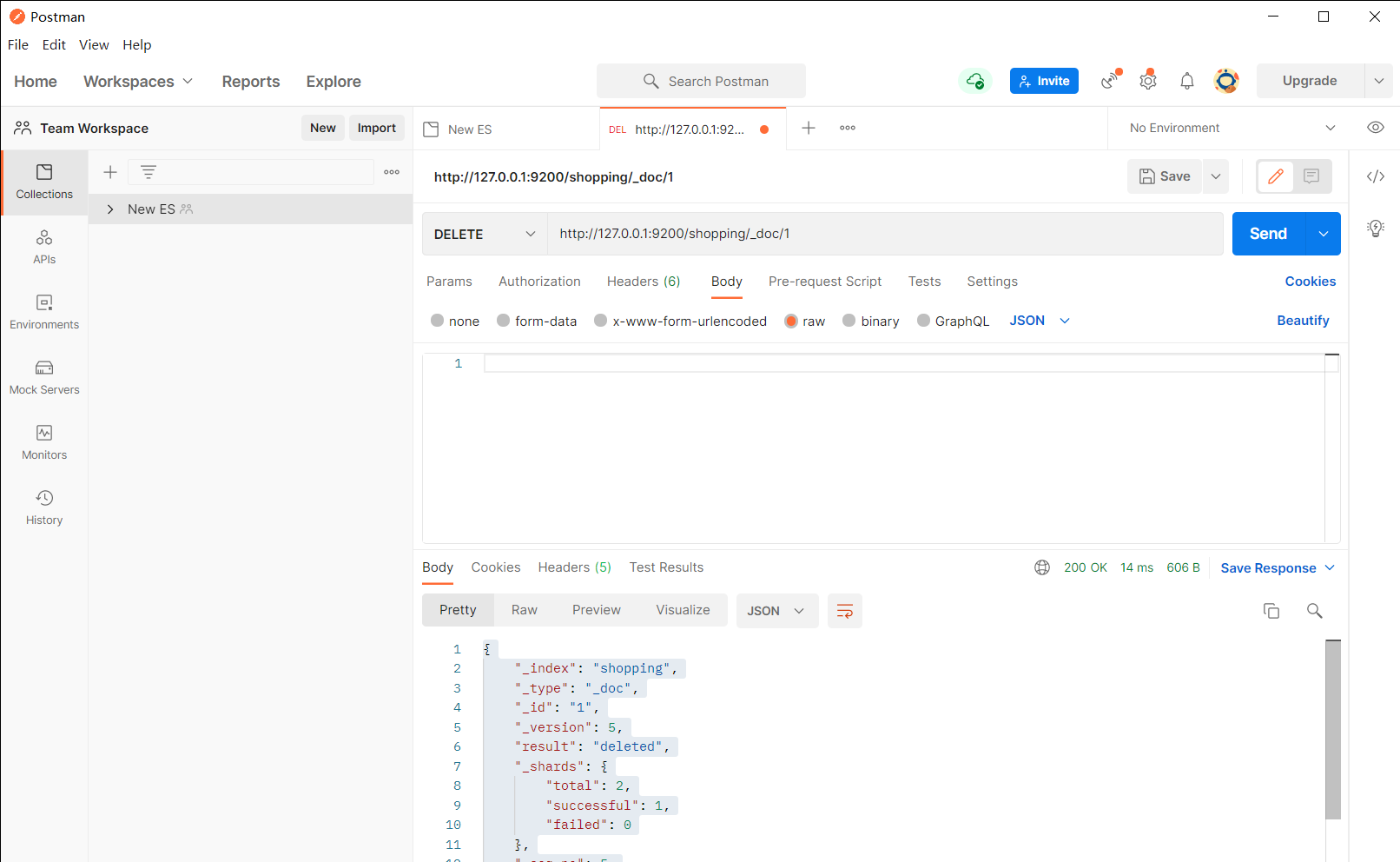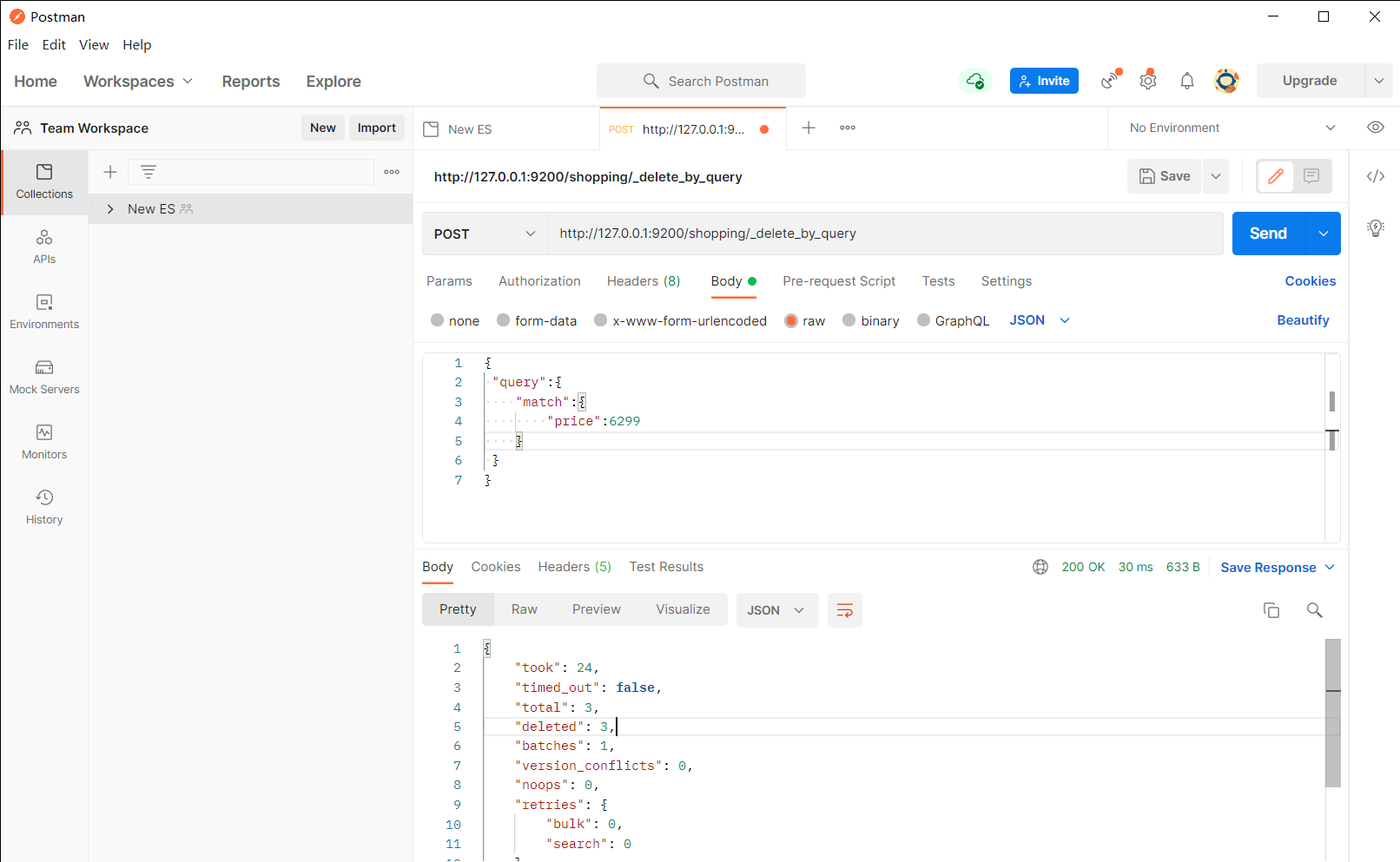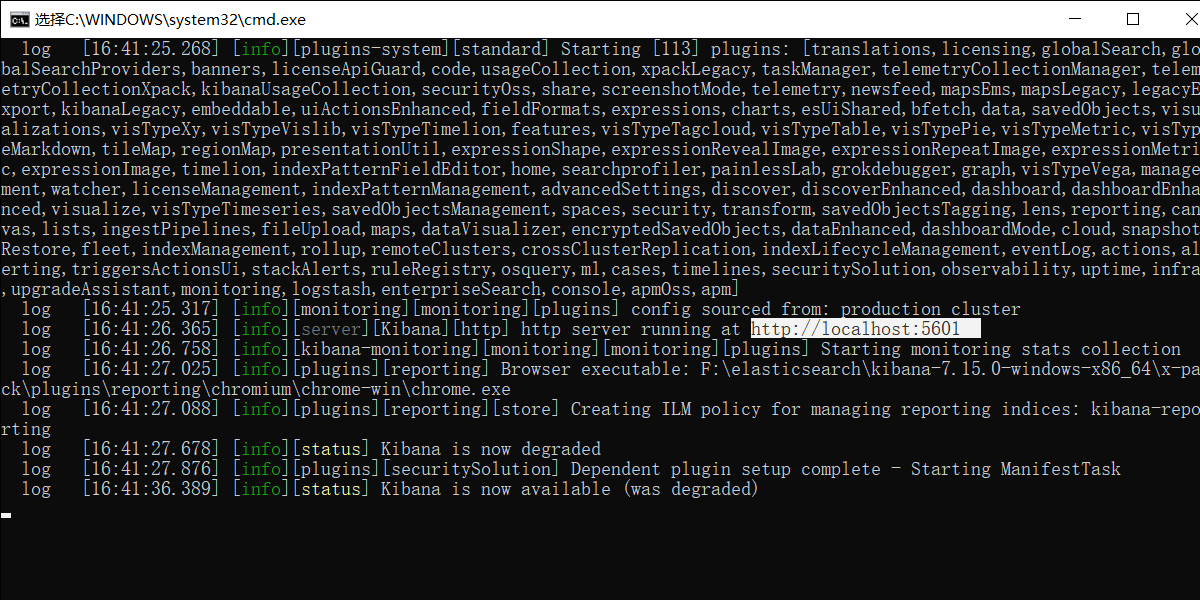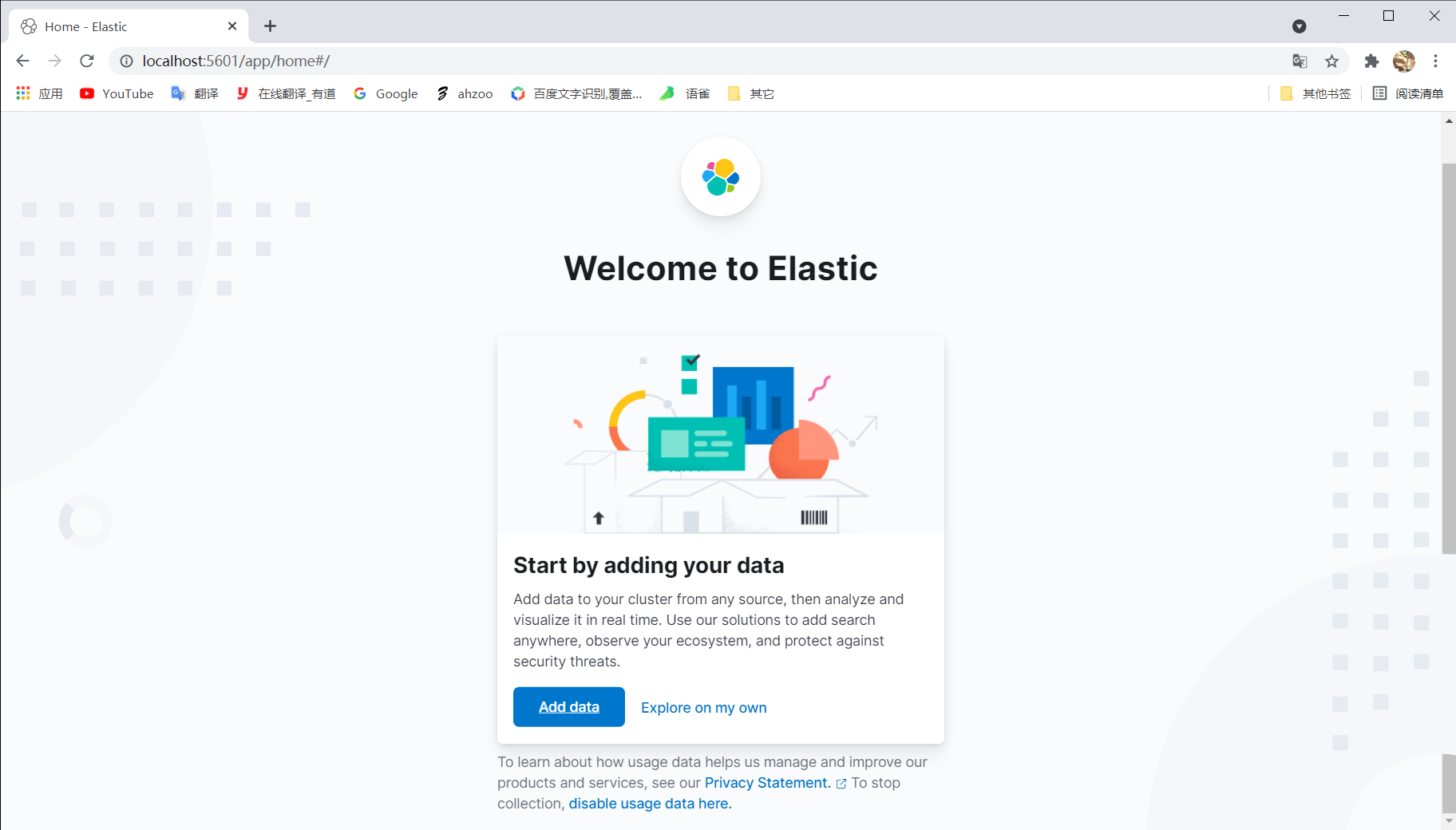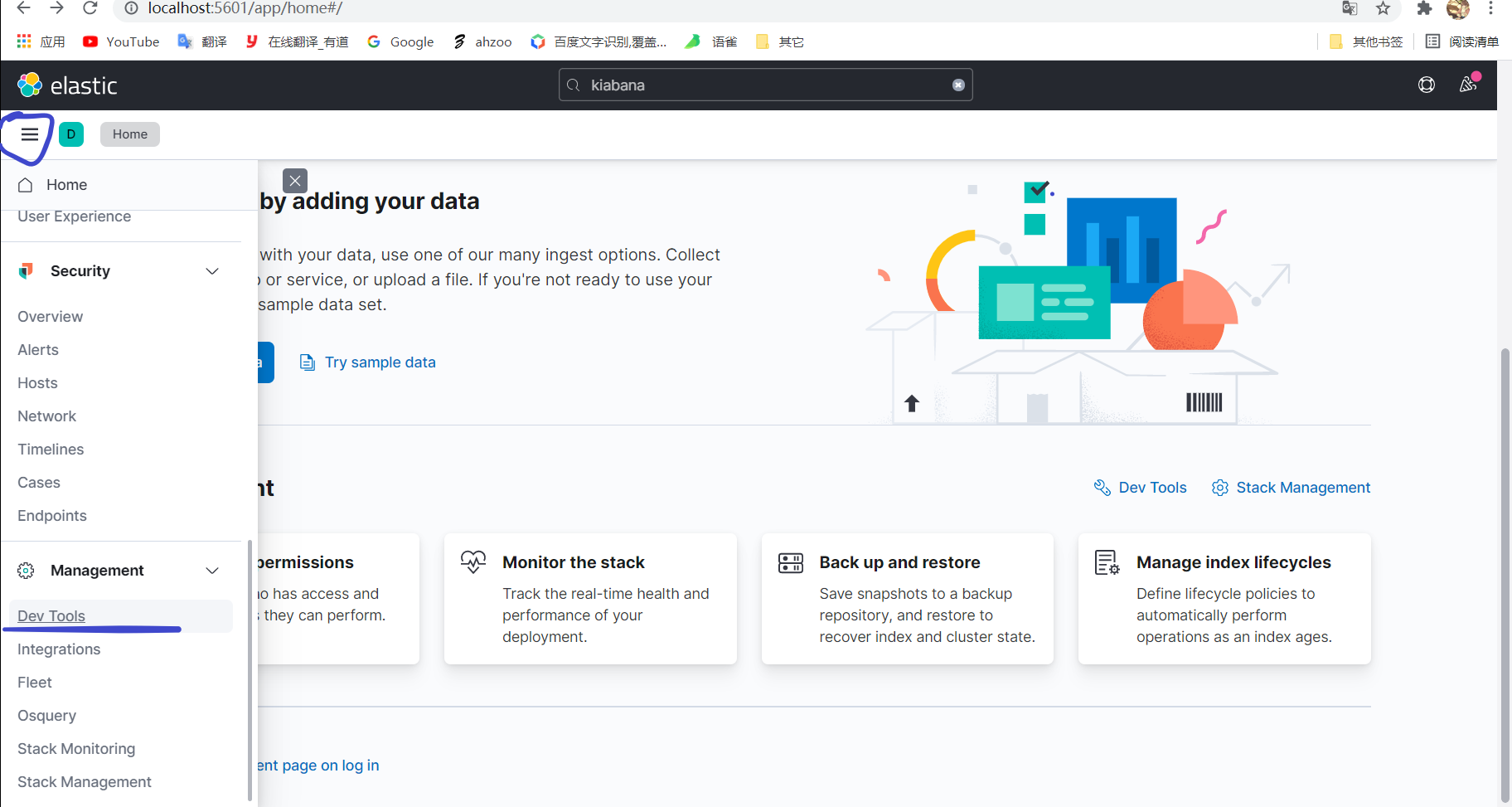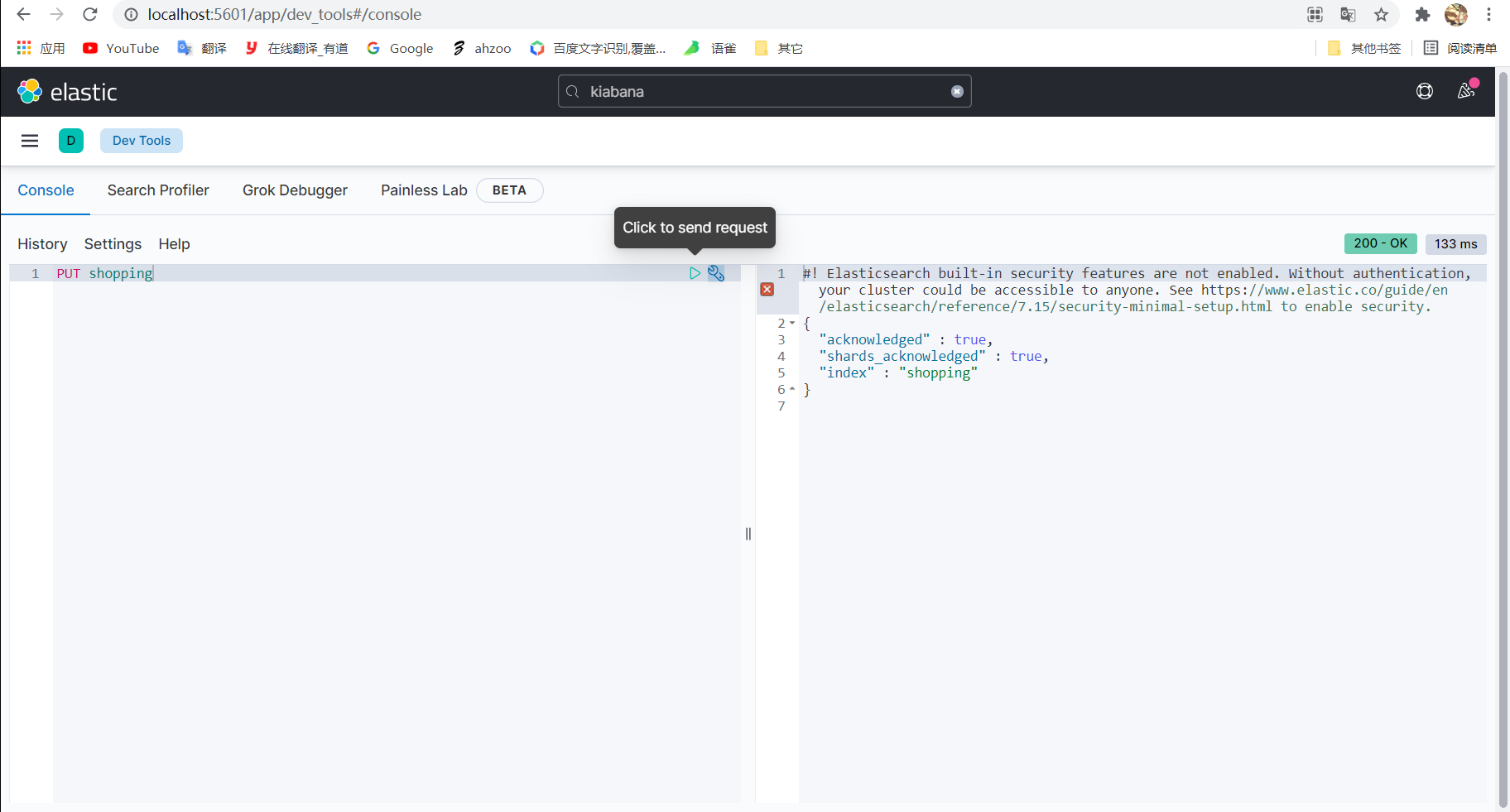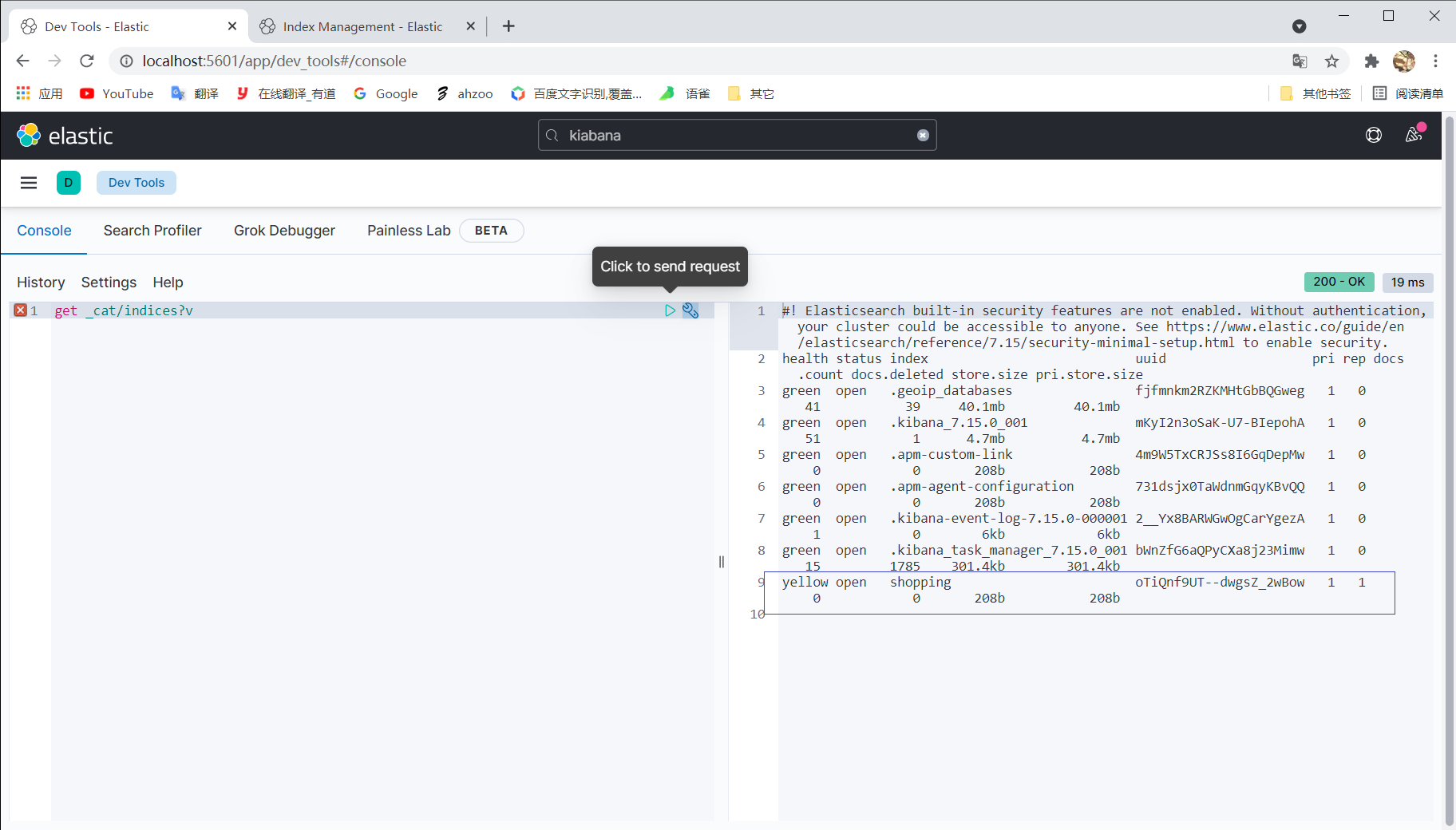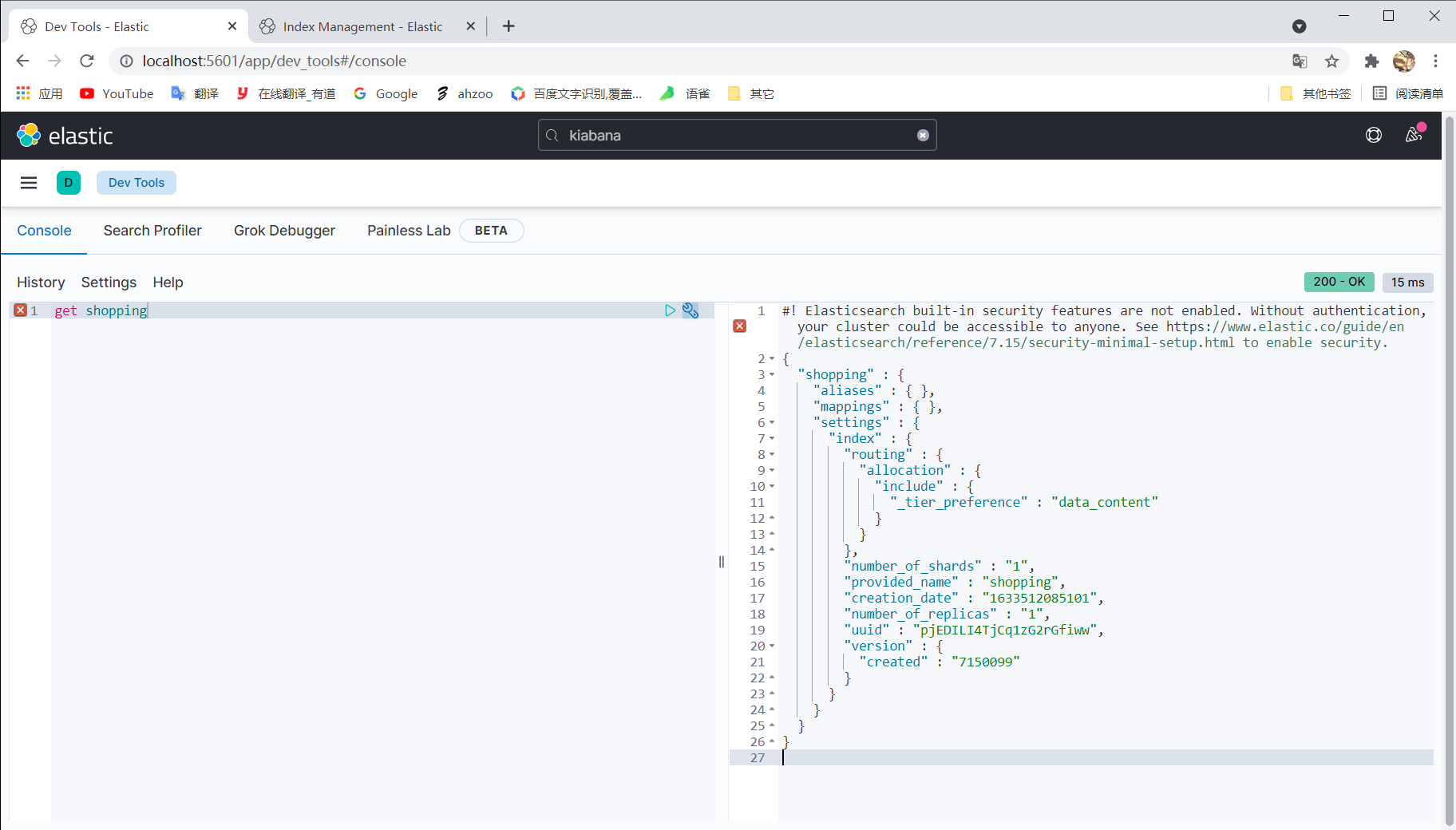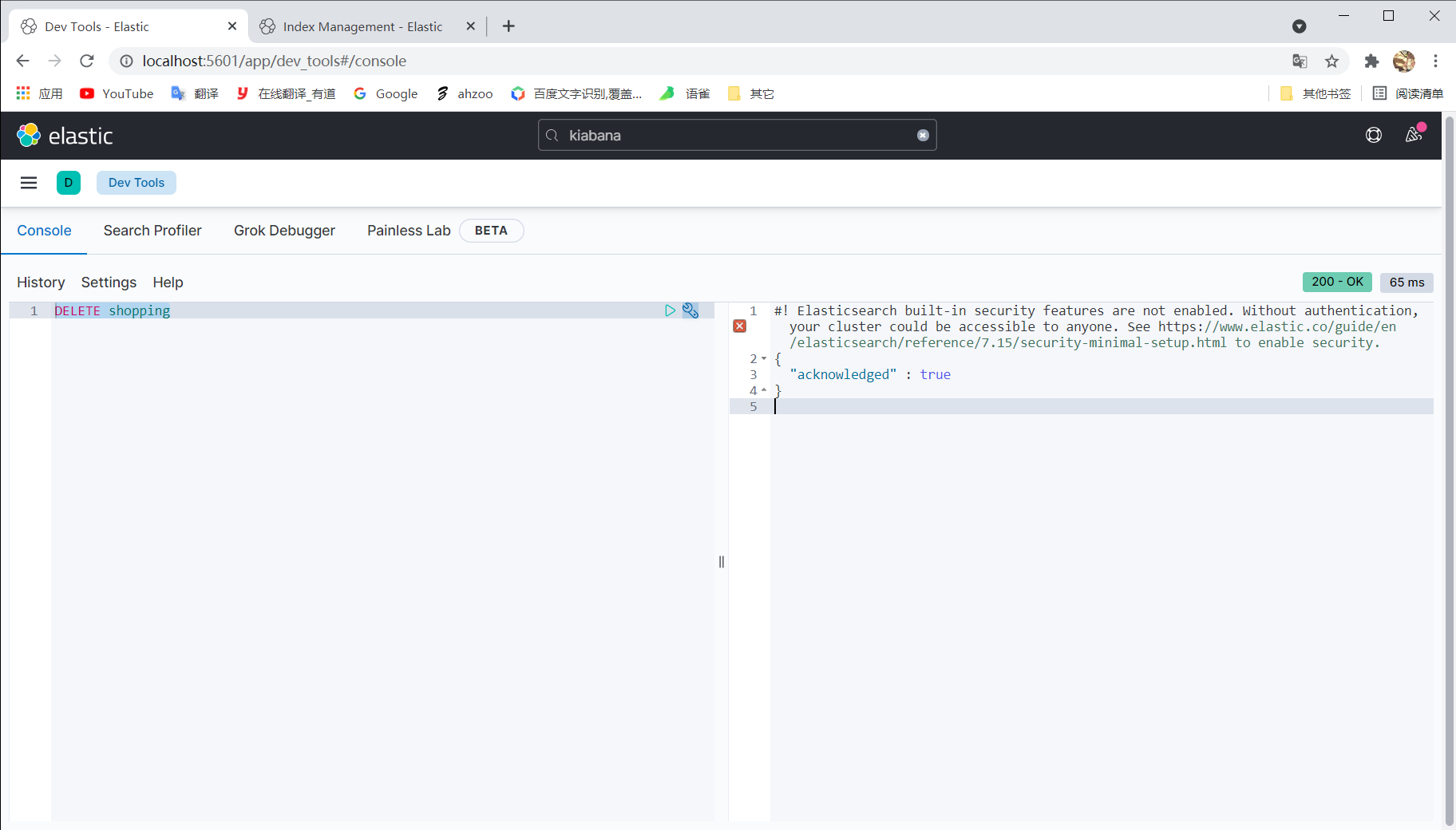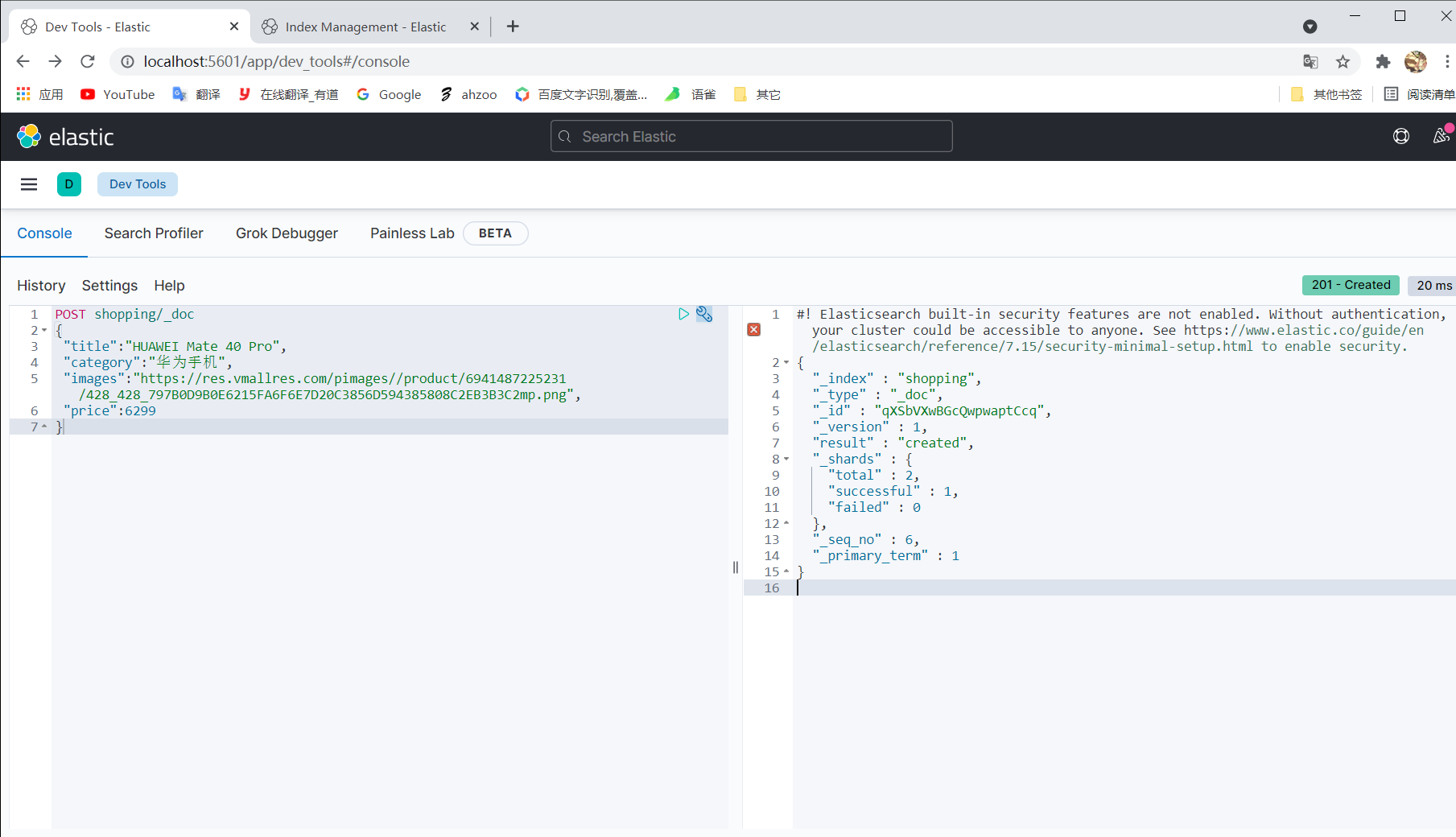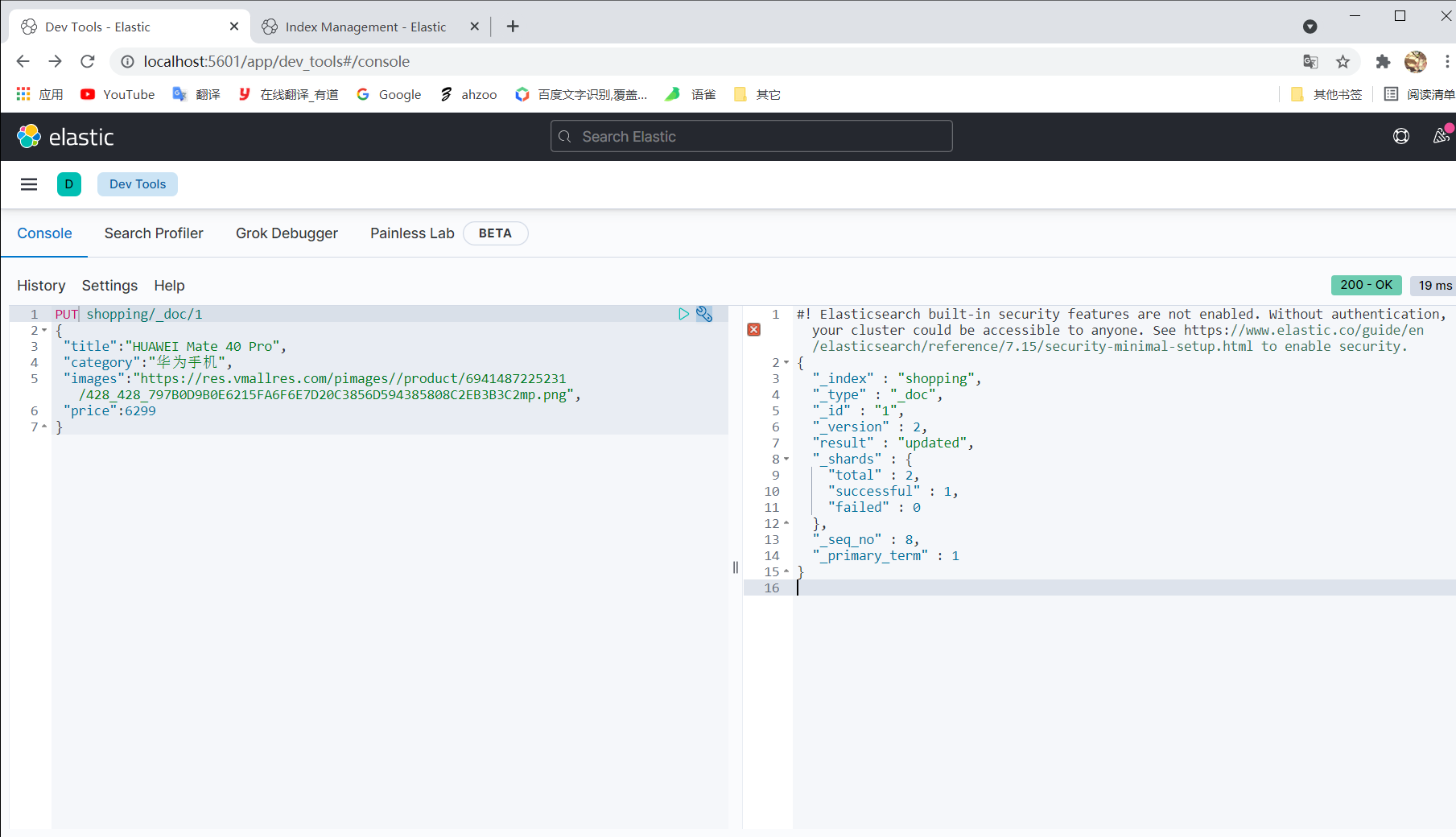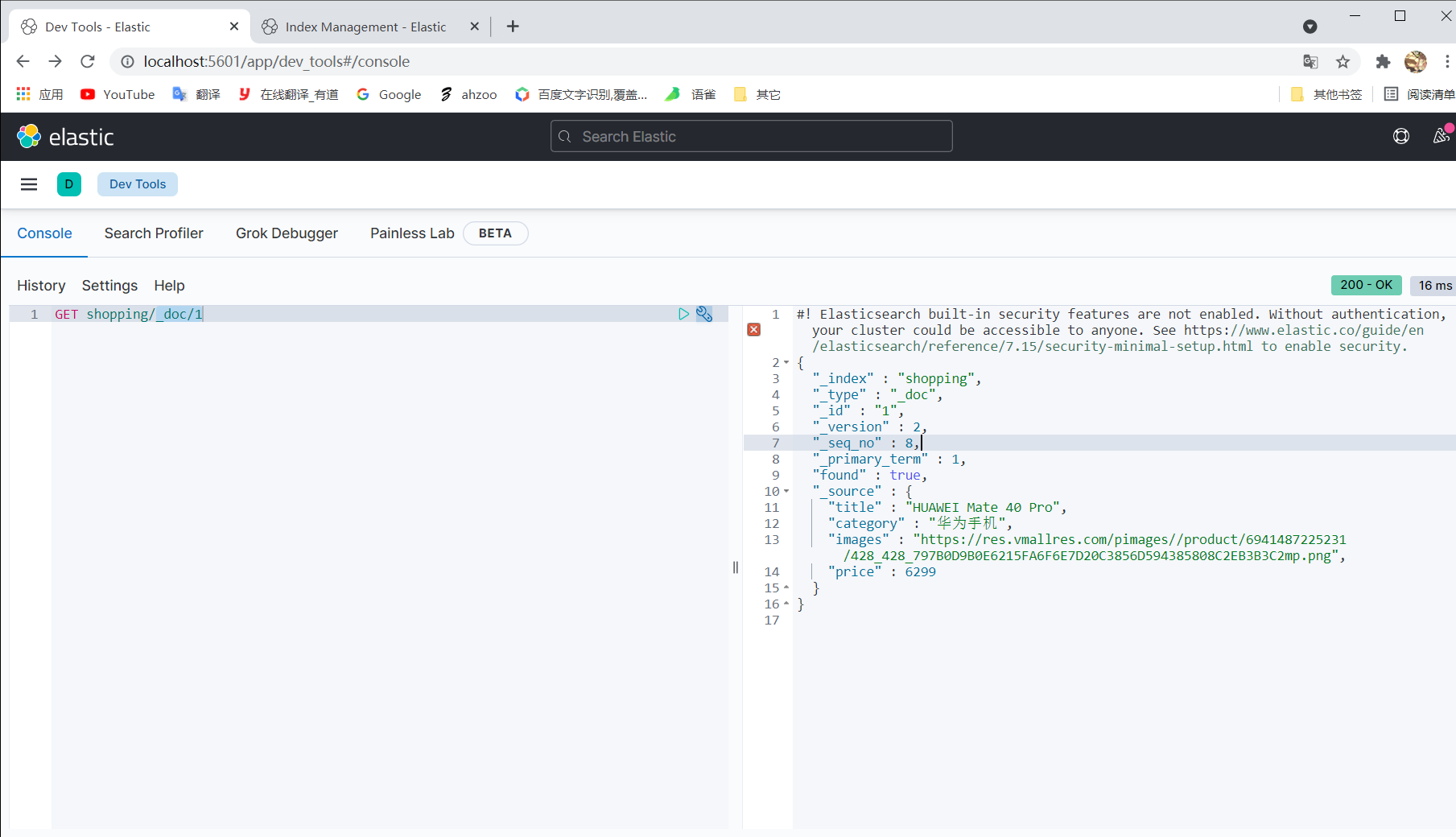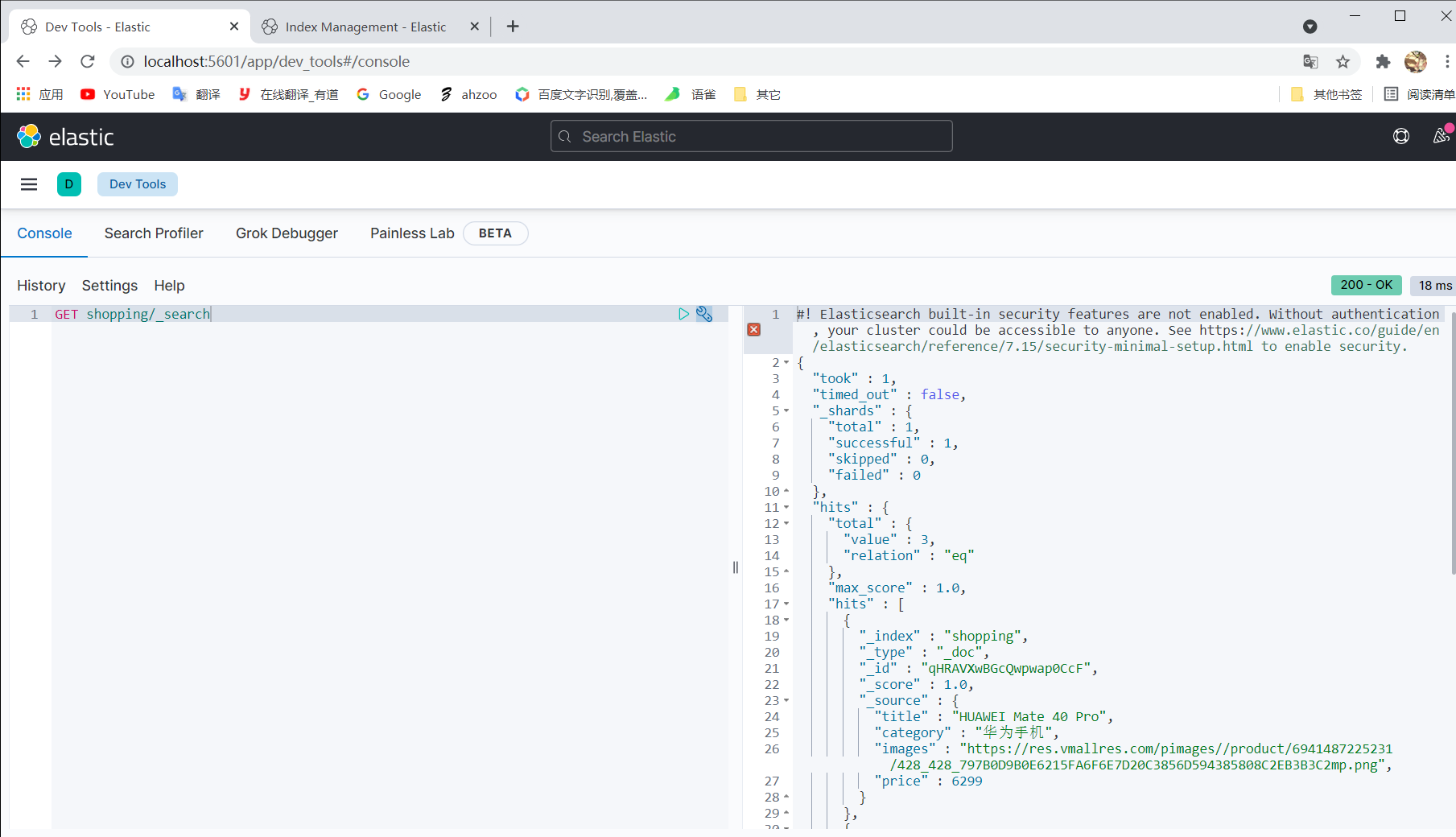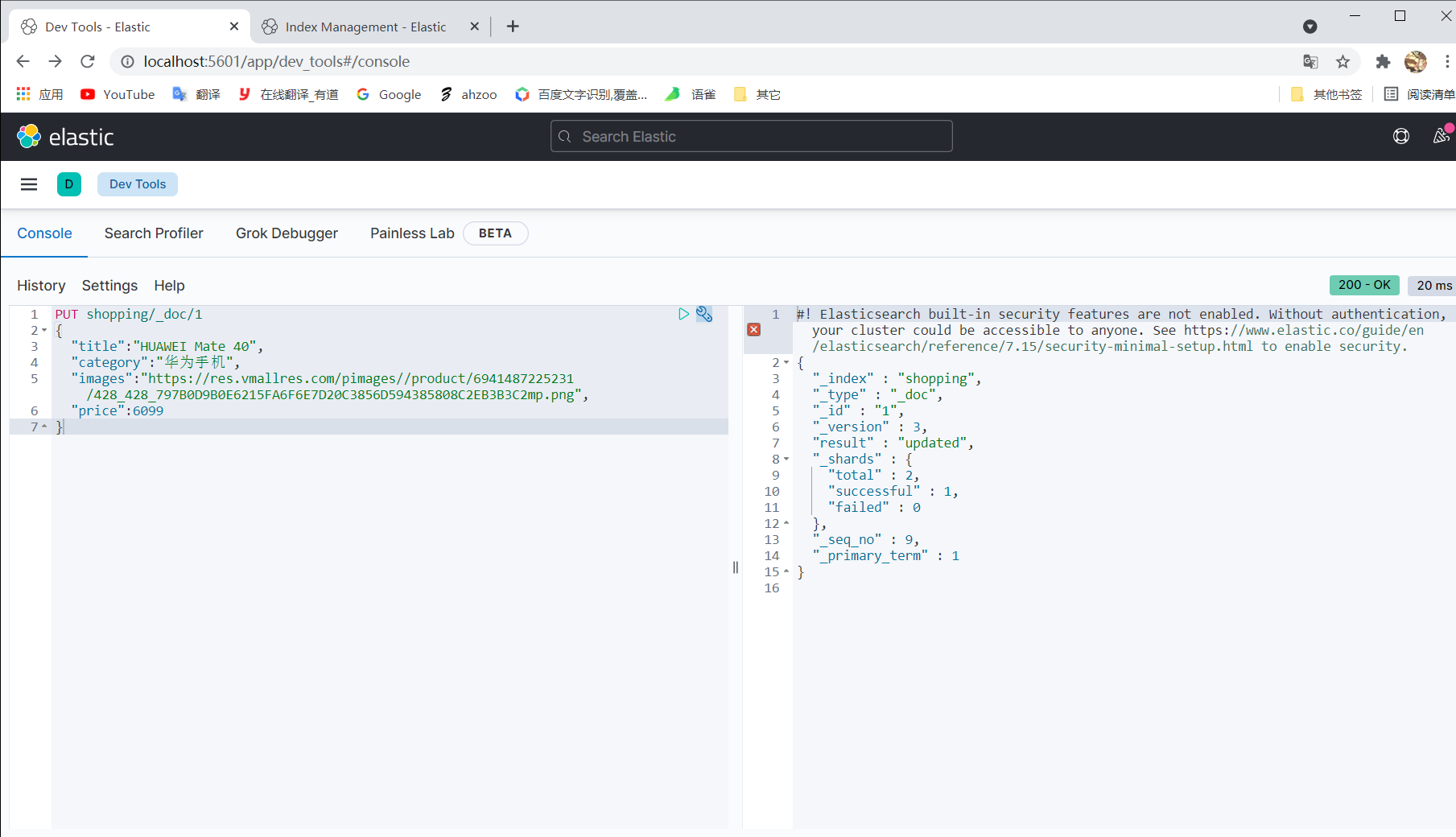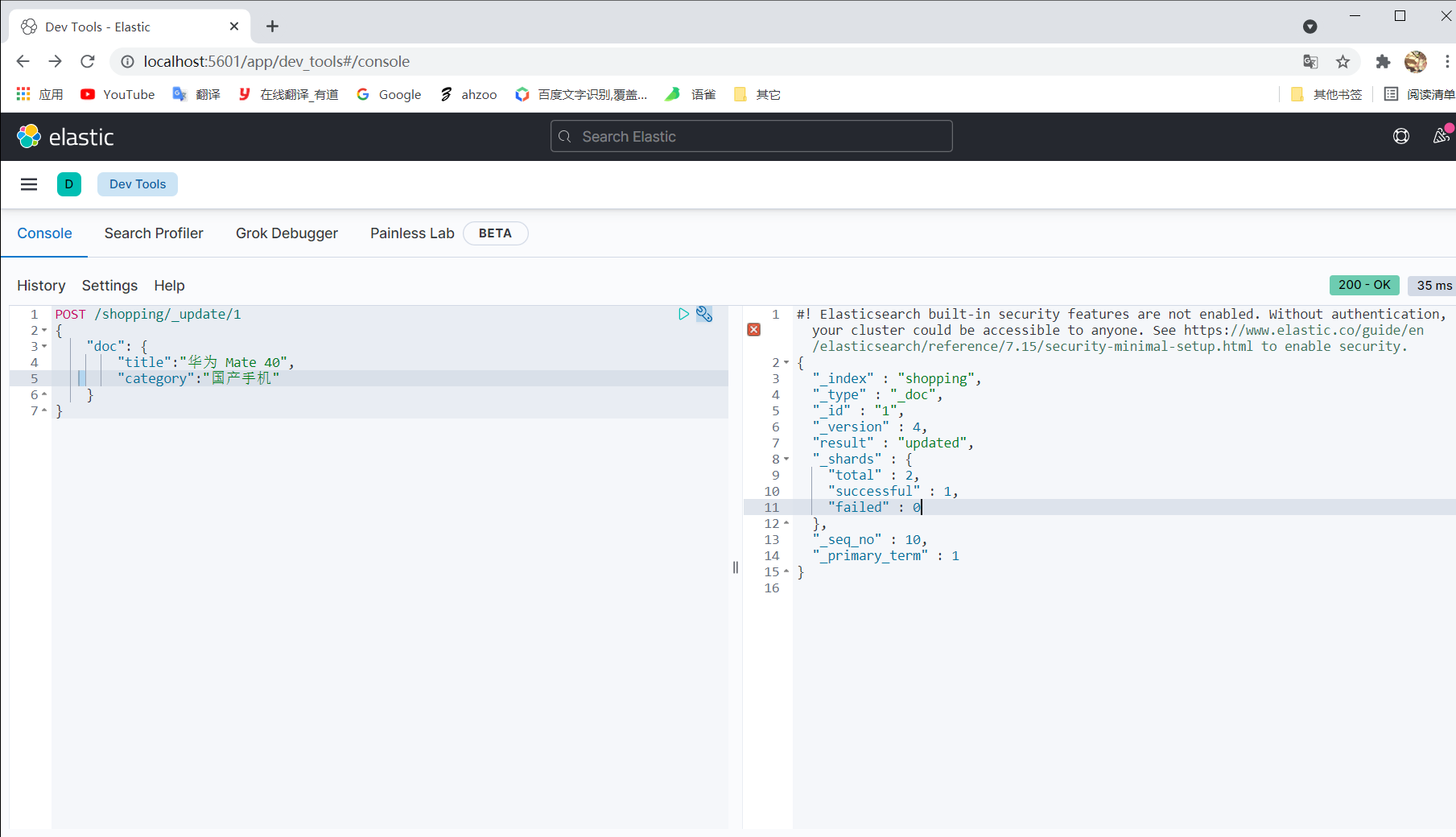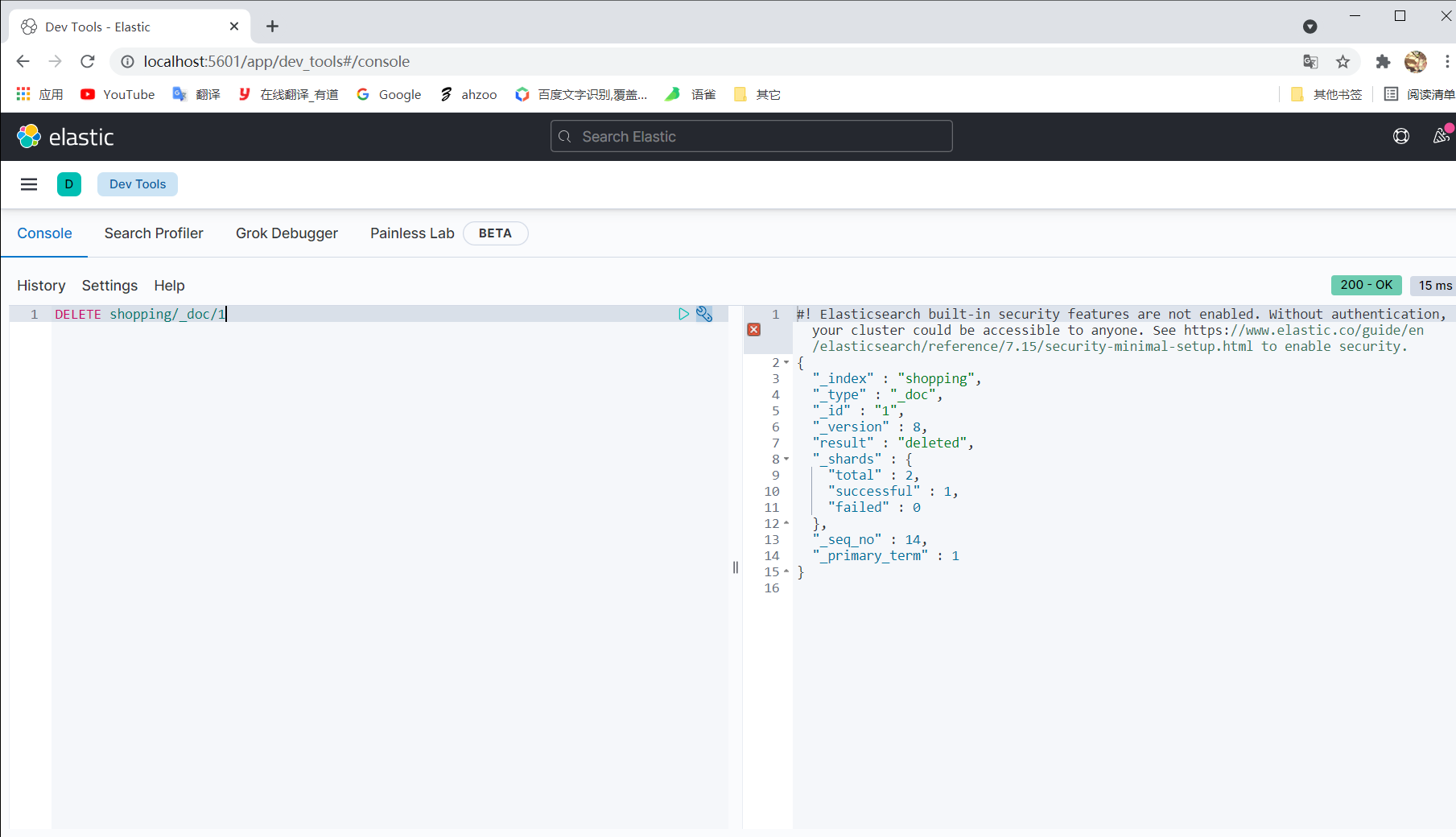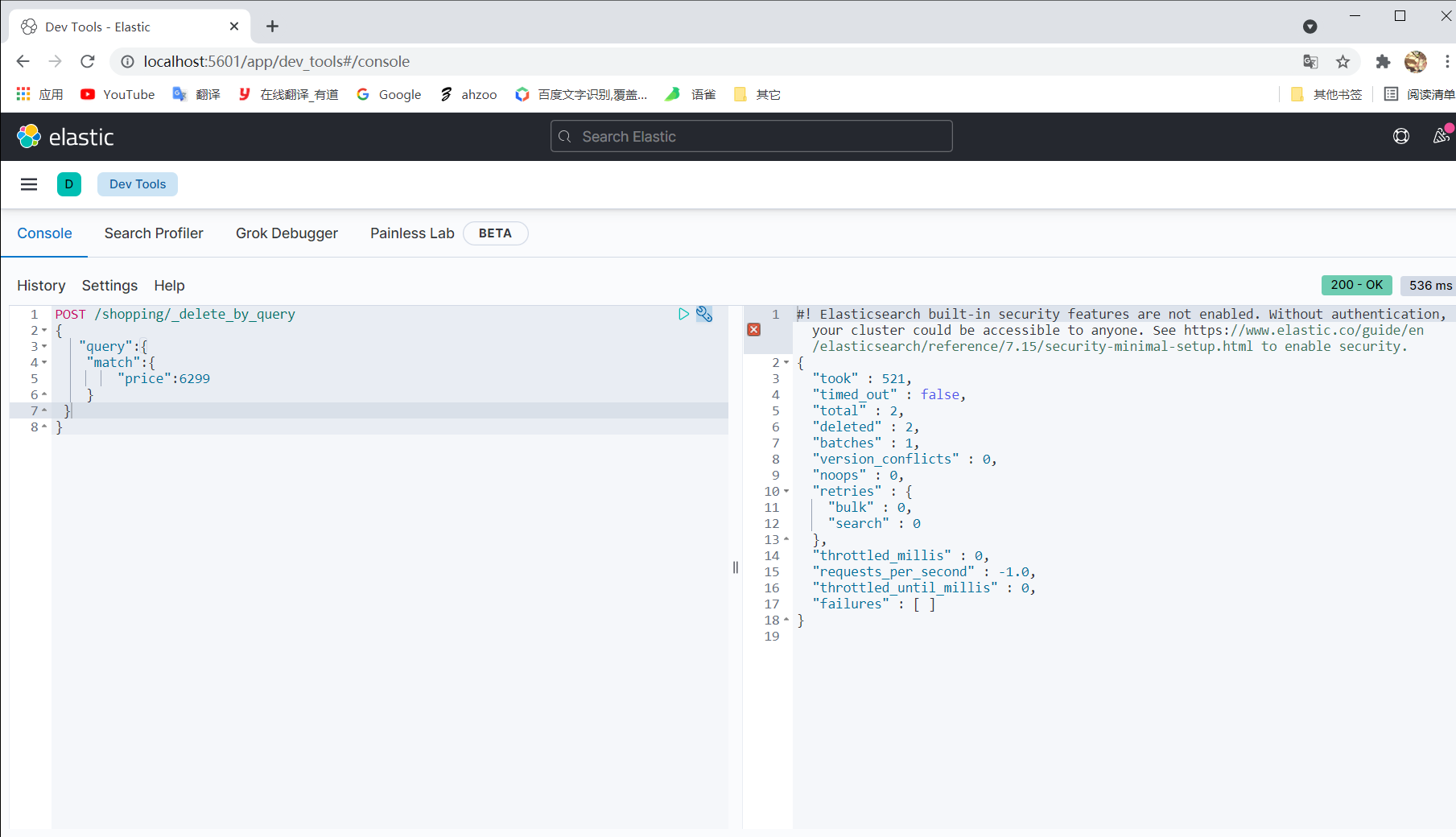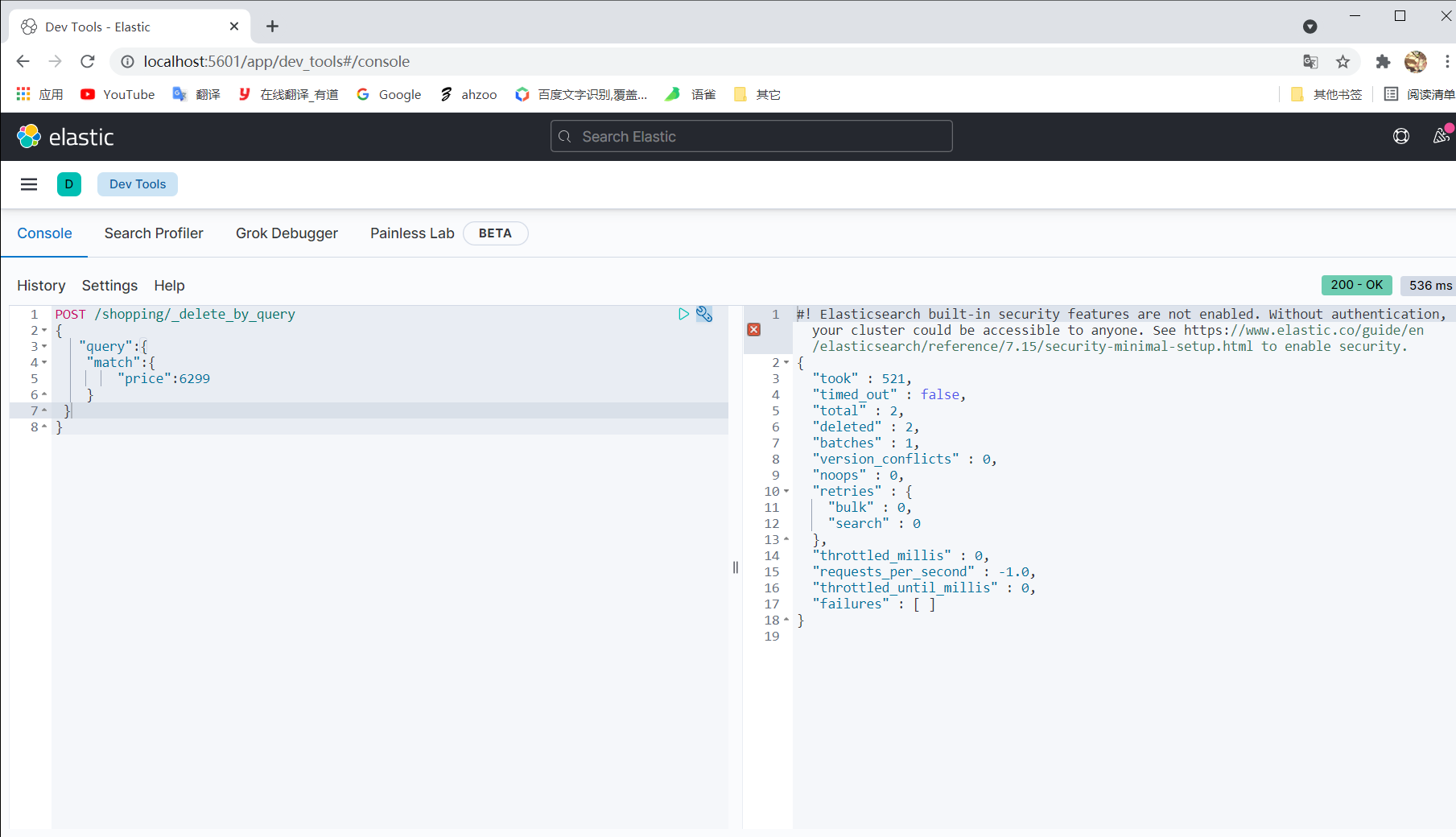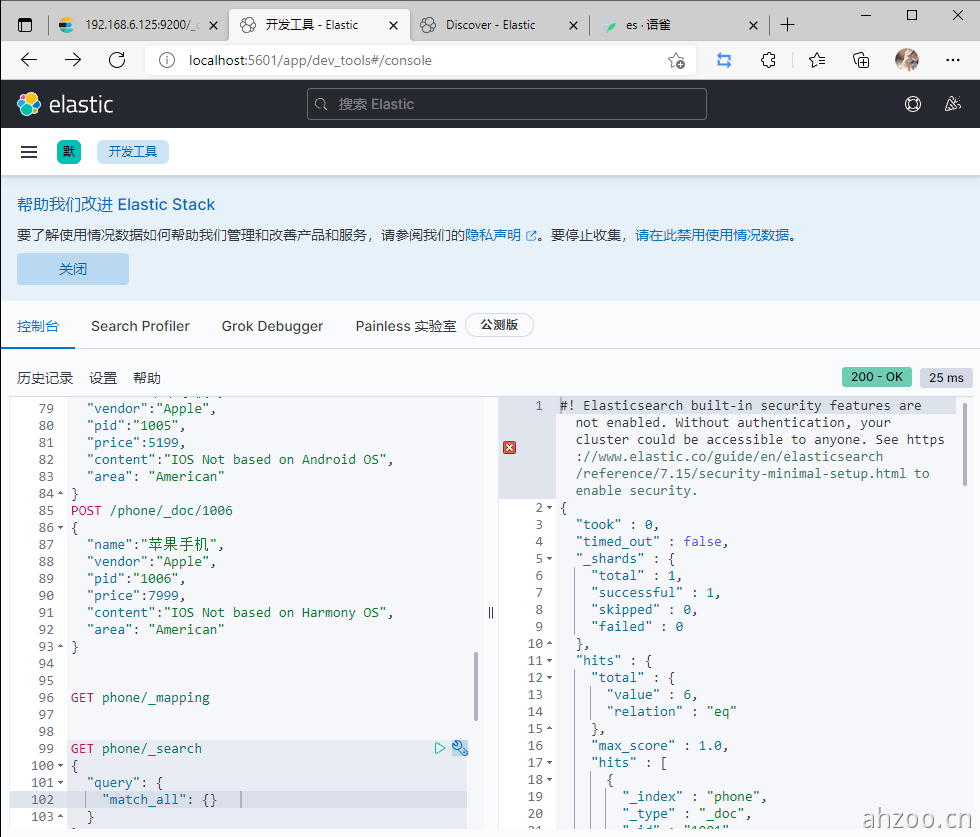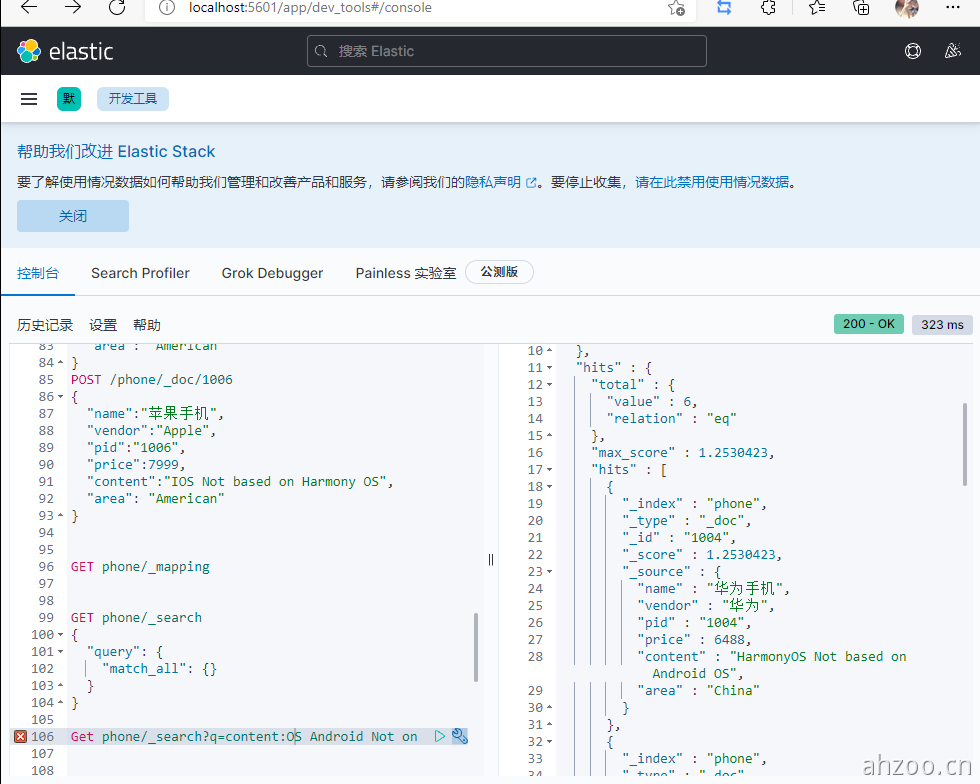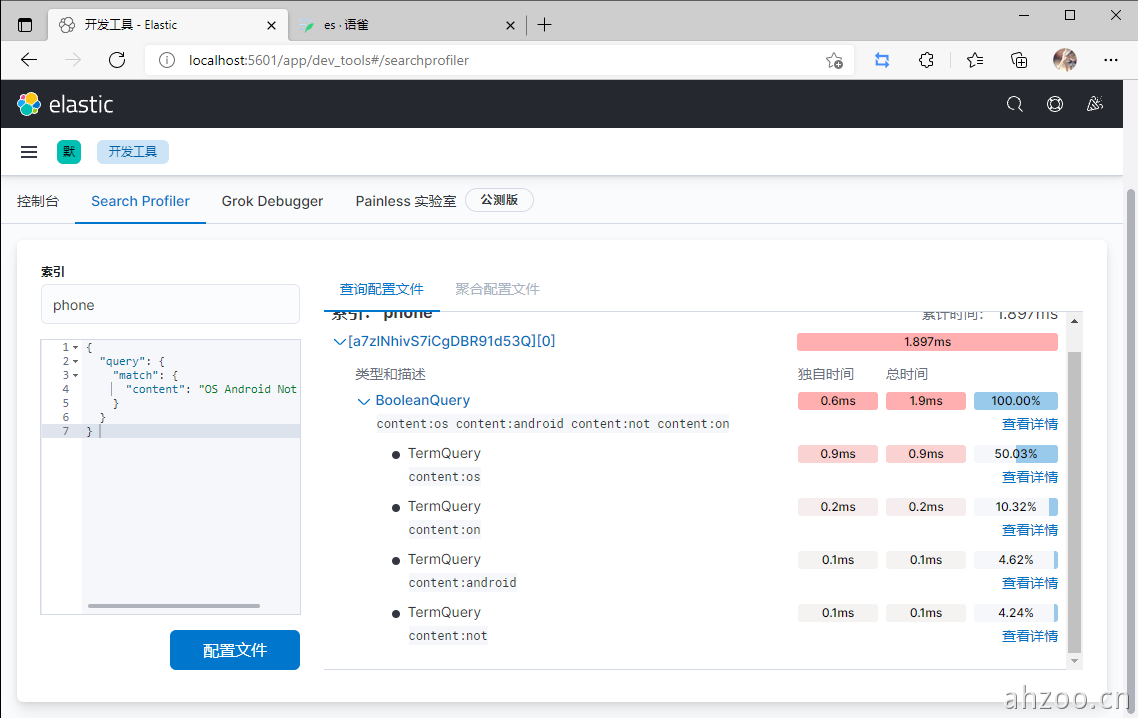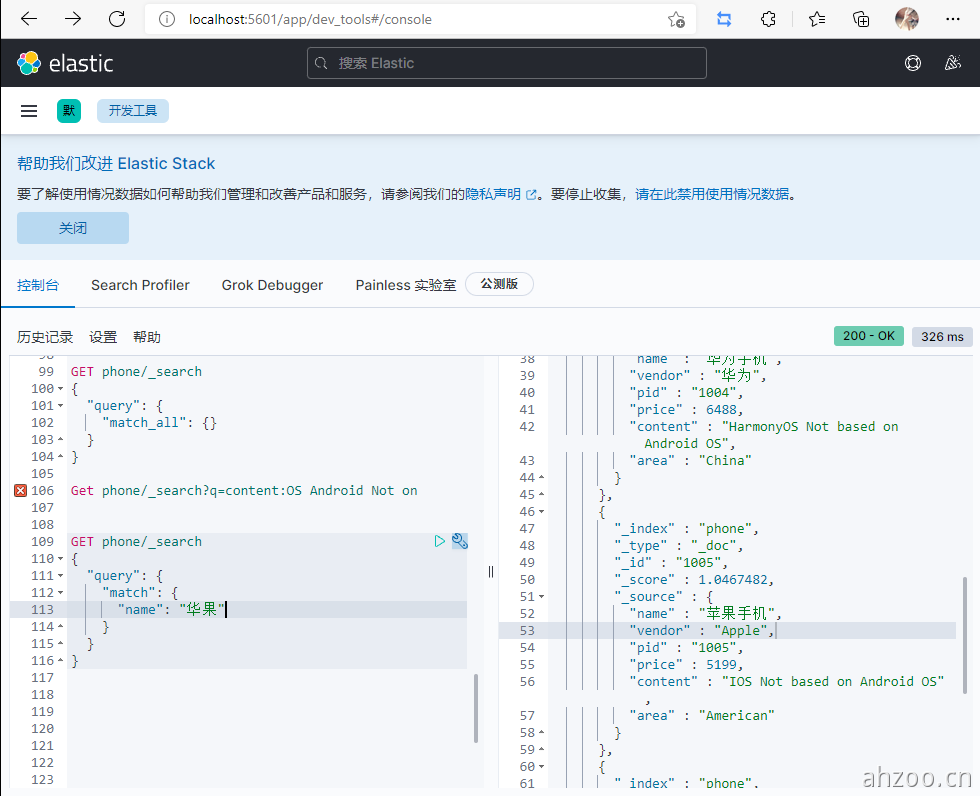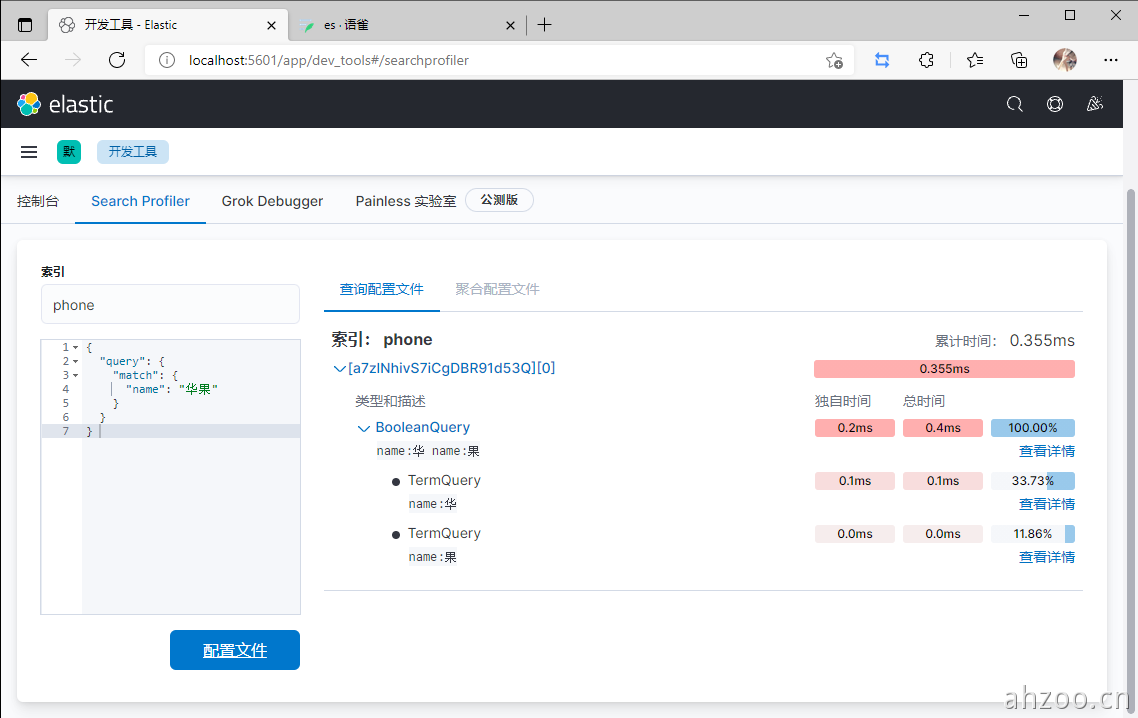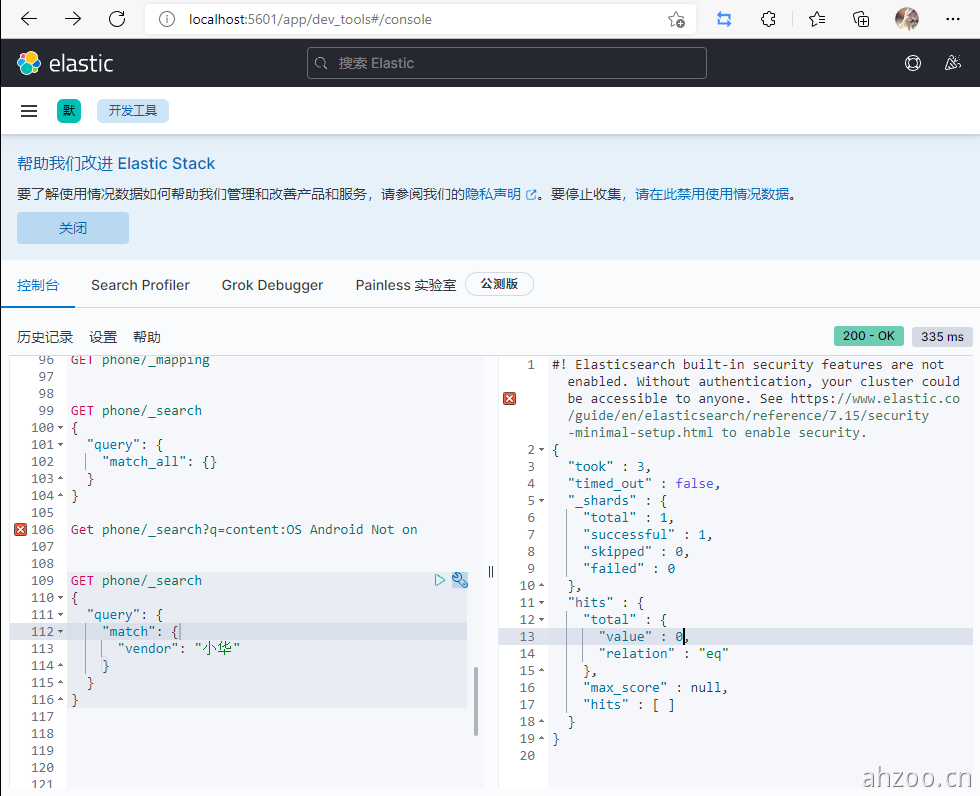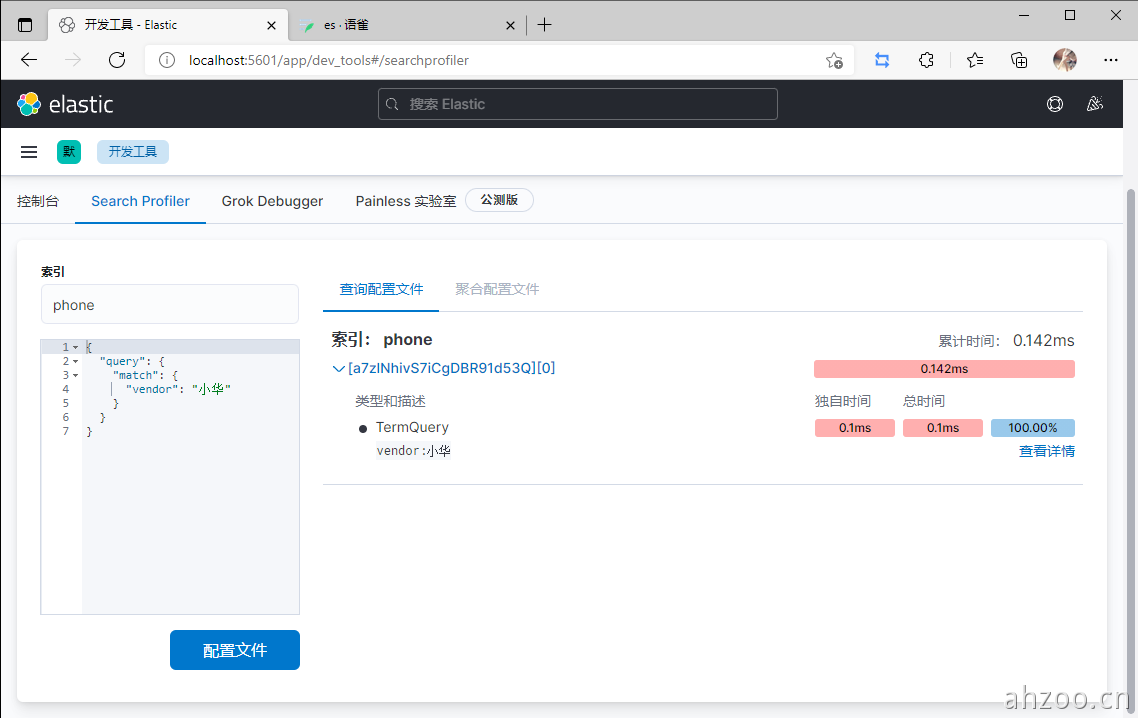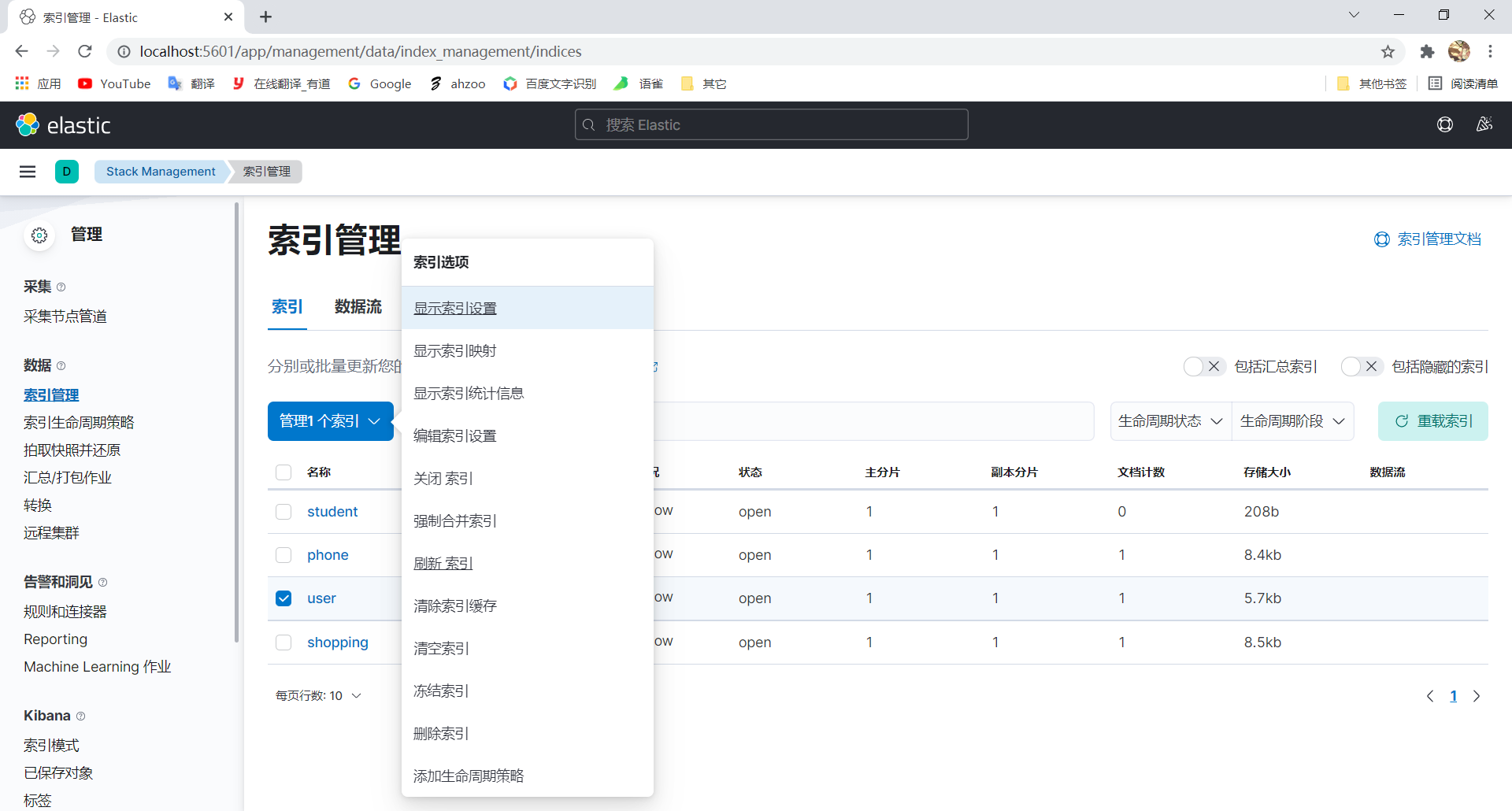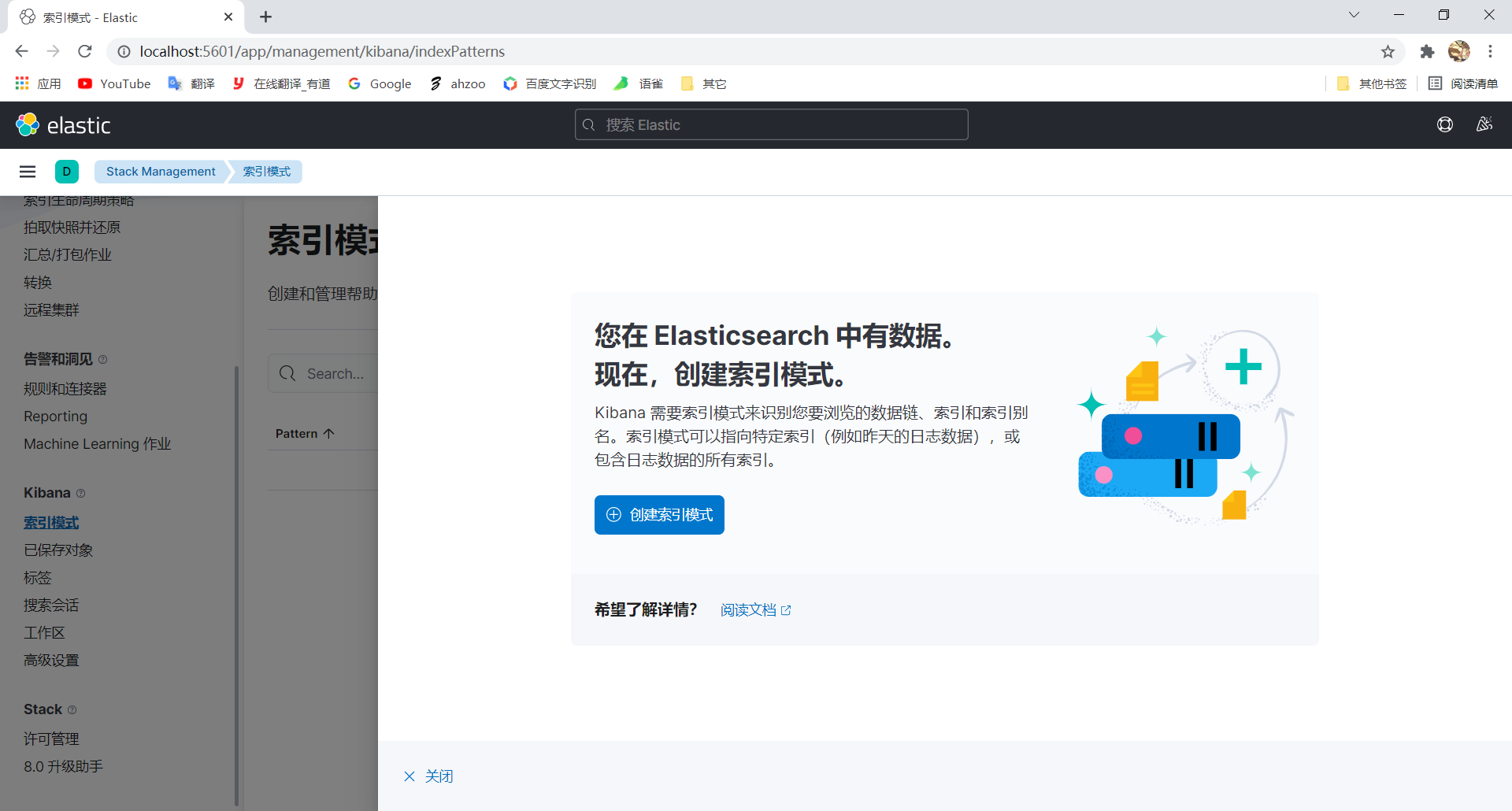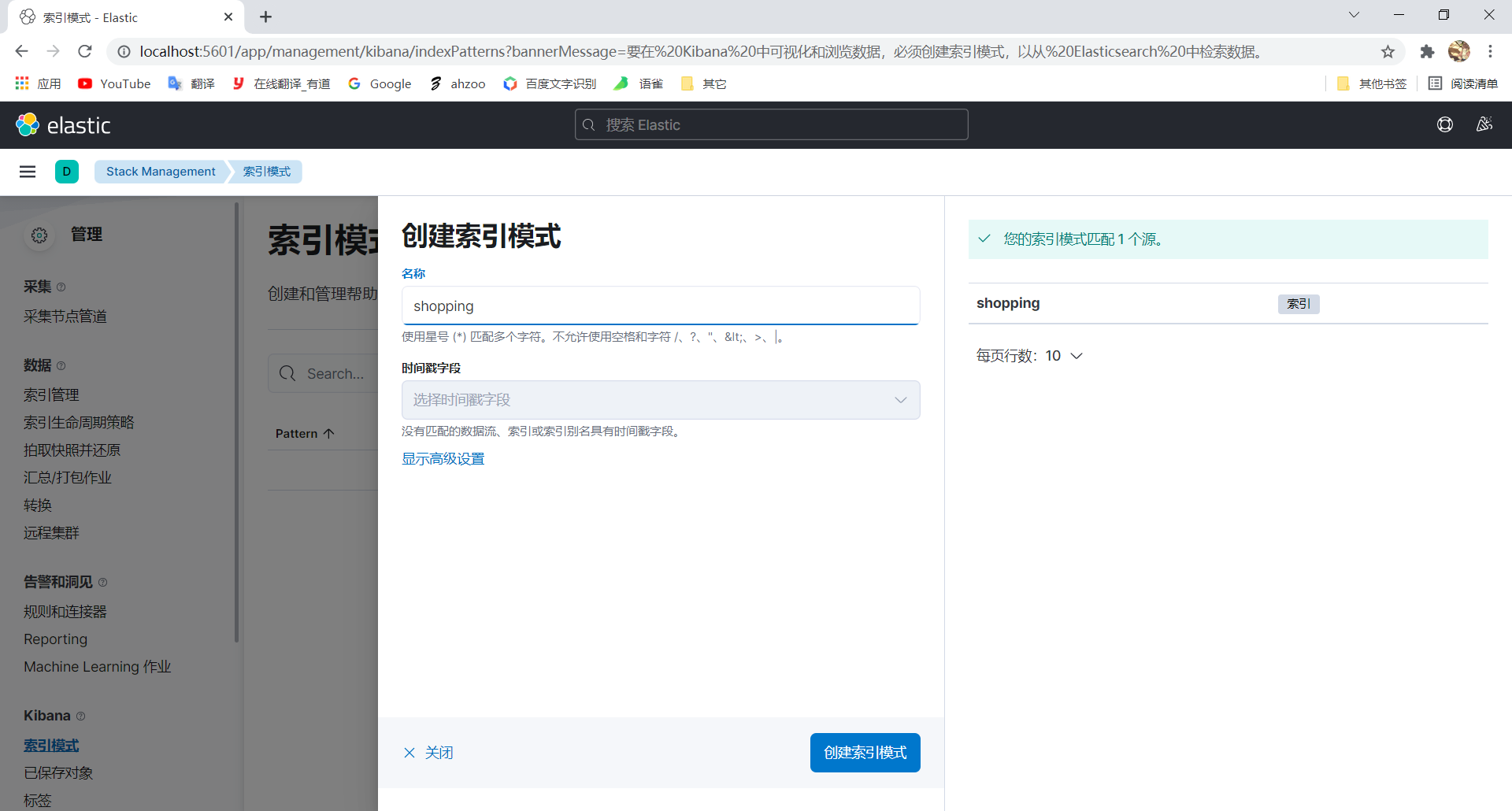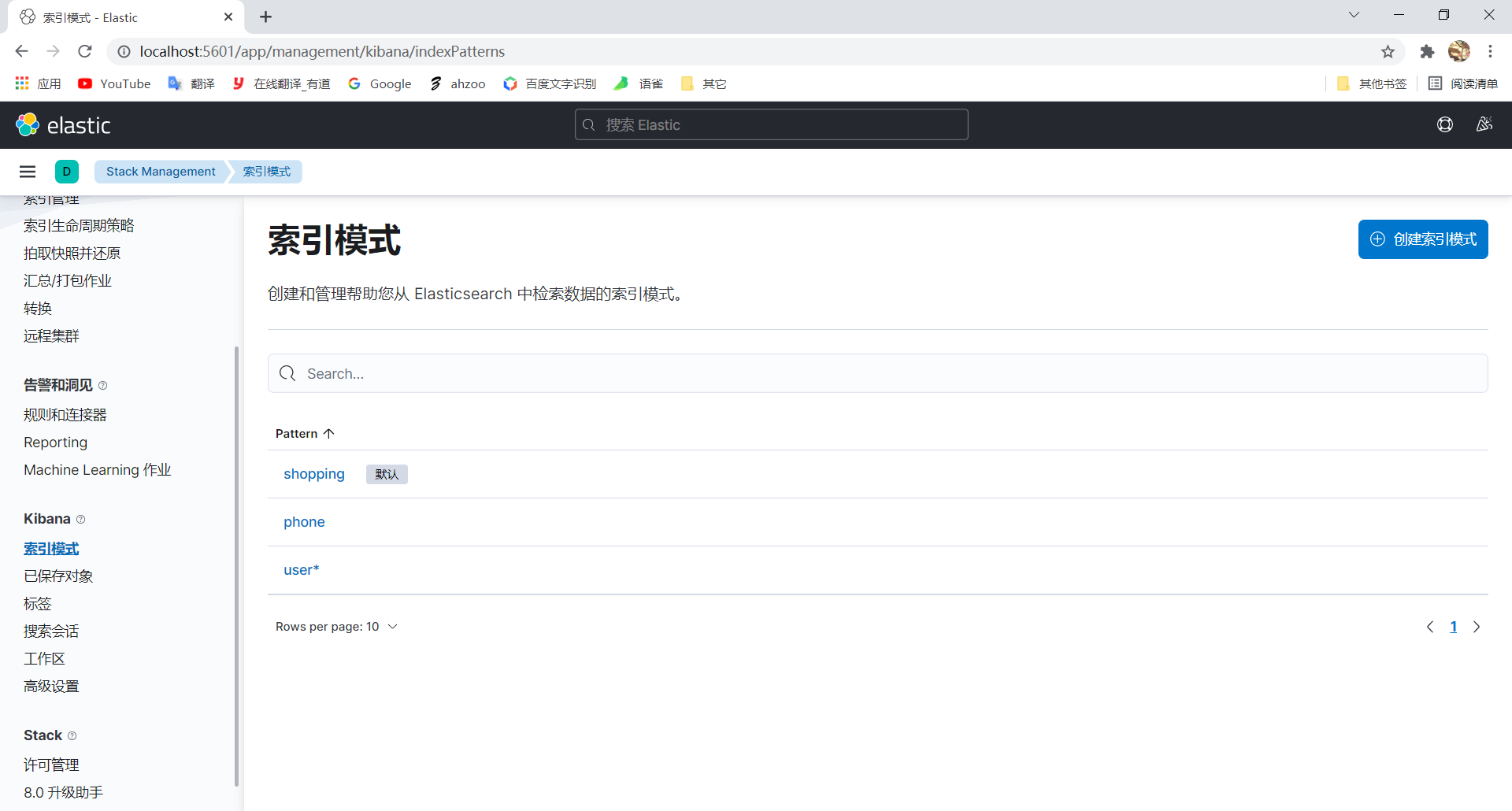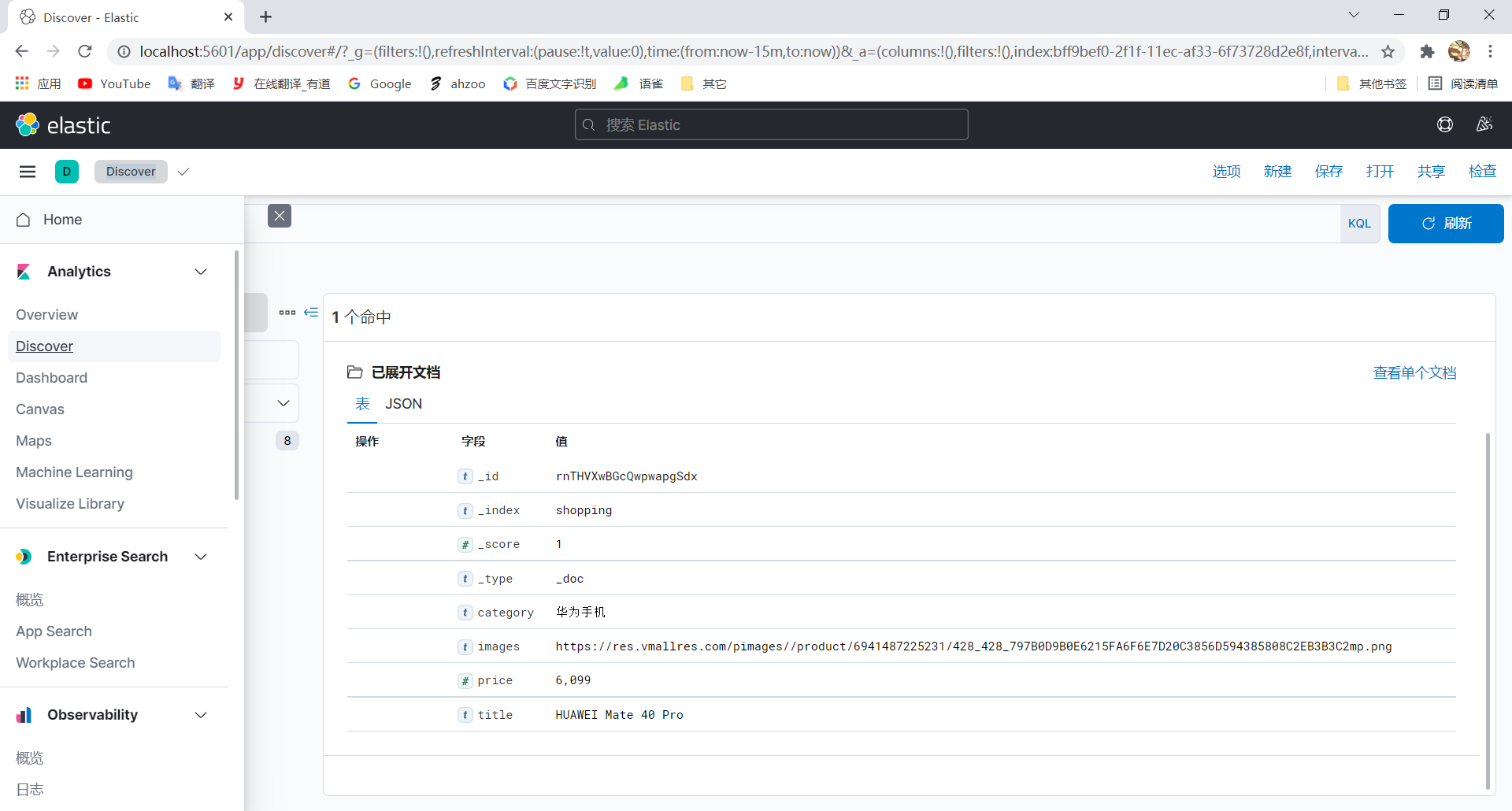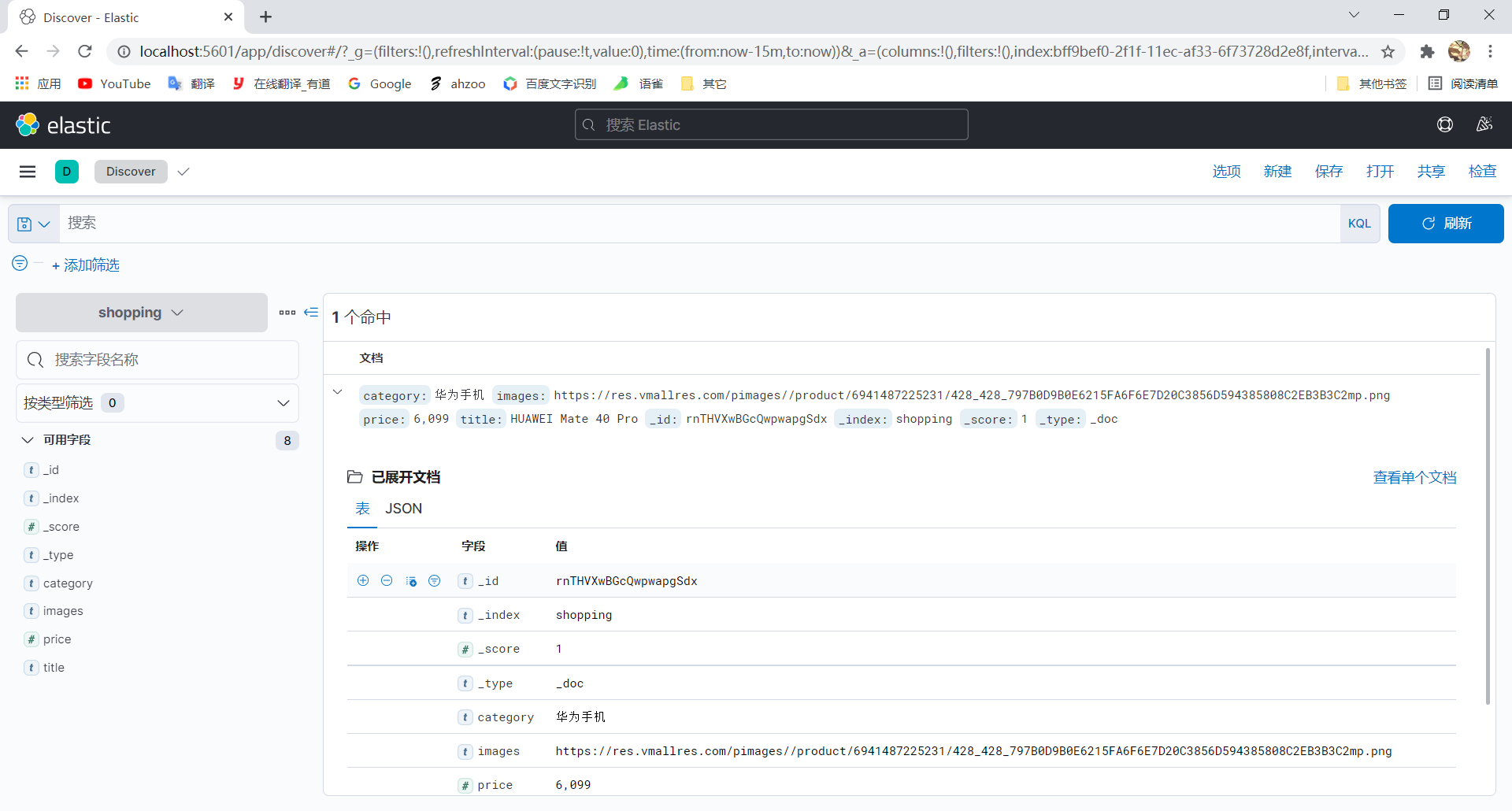前言 Elaticsearch,简称为 ES, 是一个开源的高扩展的分布式全文搜索引擎 (这里说到的全文搜索引擎指的是目前广泛应用的主流搜索引擎)。与传统型关系数据库不同,Elaticsearch使用的是倒排索引,它的工作原理是计算机索引程序通过扫描文章中的每一个词,对每一个词建立一个索引,指明该词在文章中出现的次数和位置,当用户查询时,检索程序就根据事先建立的索引进行查找,并将查找的结果反馈给用户的检索方式。这个过程类似于通过字典中的检索字表查字的过程。
例如百度、谷歌之类的搜索引擎,它们都是根据网页中的关键字生成索引的,当我们在这类搜索引擎输入关键字进行搜索时,它们会根据关键字去匹配索引,然后将索引对应的所有网页返回;除了这类搜索引擎之外,还一些非结构化的数据文本等,对于这些内容的搜索,关系型数据库搜索不是能很好的支持。而且一般传统数据库,全文检索都实现的很鸡肋,因为一般也没人用数据库存文本字段(除了wordpress,之前折腾wordpress时,把数据库删了,文章直接就没了,后面发现wordpress竟然把文章存在数据库里 ==+ )。当进行全文检索时,需要扫描整个表,如果数据量大的话即使对 SQL 的语法优化,也收效甚微。即使建立了索引,后期维护起来也比较麻烦,进行插入和更新操作时都会重新构建索引。
搜索的数据对象是大量的非结构化的文本数据。
文件记录量达到数十万或数百万个甚至更多。
支持大量基于交互式文本的查询。
需求非常灵活的全文搜索查询。
对高度相关的搜索结果的有特殊需求,但是没有可用的关系数据库可以满足。
对不同记录类型、非文本数据操作或安全事务处理的需求相对较少的情况。
下载安装 Elasticsearch 的官方地址 ,下载完后直接解压;
进入 bin 文件目录,点击 elasticsearch.bat 文件启动 ES 服务
打开地址:http://localhost:9200,测试是否启动成功
RESTful 在SpringMVC中有提到过。
REST 指的是一组架构约束条件和原则。满足这些约束条件和原则的应用程序或设计就 是 RESTful。Web 应用程序最重要的 REST 原则是,客户端和服务器之间的交互在请求之 间是无状态的。从客户端到服务器的每个请求都必须包含理解请求所必需的信息。如果服务 器在请求之间的任何时间点重启,客户端不会得到通知。此外,无状态请求可以由任何可用 服务器回答,这十分适合云计算之类的环境。客户端可以缓存数据以改进性能。 在服务器端,应用程序状态和功能可以分为各种资源。资源是一个有趣的概念实体,它 向客户端公开。资源的例子有:应用程序对象、数据库记录、算法等等。每个资源都使用 URI (Universal Resource Identifier) 得到一个唯一的地址。所有资源都共享统一的接口,以便在客 户端和服务器之间传输状态。使用的是标准的 HTTP 方法,比如 GET、PUT、POST 和 DELETE。
在 REST 样式的 Web 服务中,每个资源都有一个地址。资源本身都是方法调用的目 标,方法列表对所有资源都是一样的。这些方法都是标准方法,包括 HTTP GET、POST、 PUT、DELETE,还可能包括 HEAD 和 OPTIONS。简单的理解就是,如果想要访问互联 网上的资源,就必须向资源所在的服务器发出请求,请求体中必须包含资源的网络路径,以 及对资源进行的操作(增删改查)。
第三方工具 使用Elasticsearch服务器发请求时必须包含HTTP 标准的方法,而大部分浏览器默认发送的只有 GET 和 POST 请求。所以为了能方便地进行客户端的访问,
我们可以使用Postman 网页调试工具配合使用。
Postman下载安装后,按照提示填写信息,然后随便创建一个team就可以了;
使用Elasticsearch服务器发请求时必须包含HTTP 标准的方法,而大部分浏览器默认发送的只有 GET 和 POST 请求。所以为了能方便地进行客户端的访问,
我们可以使用以下几种工具可配合使用。
Kibana ,Elastic官方提供的ES可视化工具
Postman ,功能强大网页调试工具,可用于完成ES各种请求
Chrome的ES插件
elasticsearch-head ,界面简陋,但是使用十分方便的ES在线可视化工具
数据格式 Elasticsearch 是面向文档型数据库,一条数据对应的就是一个文档。
与MySQL的类比:
ES 里的 Index 可以看做一个库,而 Types 相当于表,Documents 则相当于表的行。 这里 Types 的概念已经被逐渐弱化,Elasticsearch 6.X 中,一个 index 下已经只能包含一个 type,Elasticsearch 7.X 中, Type 的概念已经被删除了
用 JSON 作为文档序列化的格式,比如一条用户信息:
1 2 3 4 5 6 7 { "name" : "Ahzoo" , "age" : 18 , "birthDate" : "01/23" , "about" : "nothing" , "interests" : [ "sports" , "music" ] }
HTTP操作 Postman 索引操作 为了方便演示RESTful风格,这里使用的是Postman进行操作,如果不用RESTful风格,可直接跳到Kibana
打开Postman,按照提示进行初始化设置;
进入Postman界面后,新建一个Collection;
创建索引 相当于关系型数据库中的创建数据库
点击右侧加号;输入一个PUT命令:
1 PUT http://127.0.0.1:9200/shopping
然后点击Send,可以看到创建成功的提示
1 2 3 4 5 { "acknowledged" : true , "shards_acknowledged" : true , "index" : "shopping" }
重复添加时会报错:
1 2 3 4 5 6 7 8 9 10 11 12 13 14 15 16 17 { "error" : { "root_cause" : [ { "type" : "resource_already_exists_exception" , "reason" : "index [shopping/oTiQnf9UT--dwgsZ_2wBow] already exists" , "index_uuid" : "oTiQnf9UT--dwgsZ_2wBow" , "index" : "shopping" } ], "type" : "resource_already_exists_exception" , "reason" : "index [shopping/oTiQnf9UT--dwgsZ_2wBow] already exists" , "index_uuid" : "oTiQnf9UT--dwgsZ_2wBow" , "index" : "shopping" }, "status" : 400 }
查询索引 输入一个GET命令,来查询所有索引;(cat 表示查看的意思,indices 表示索引,相当于像 MySQL 中的 show tables)
1 GET http://127.0.0.1:9200/_cat/indices?v
返回结果:
1 2 3 4 5 6 7 8 health status index uuid pri rep docs.count docs.deleted store.size pri.store.size green open .geoip_databases fjfmnkm2RZKMHtGbBQGweg 1 0 41 39 40.1mb 40.1mb green open .kibana_7.15.0_001 mKyI2n3oSaK-U7-BIepohA 1 0 51 5 2.3mb 2.3mb green open .apm-custom-link 4m9W5TxCRJSs8I6GqDepMw 1 0 0 0 208b 208b green open .apm-agent-configuration 731dsjx0TaWdnmGqyKBvQQ 1 0 0 0 208b 208b green open .kibana-event-log-7.15.0-000001 2__Yx8BARWGwOgCarYgezA 1 0 1 0 6kb 6kb green open .kibana_task_manager_7.15.0_001 bWnZfG6aQPyCXa8j23Mimw 1 0 15 3825 540.5kb 540.5kb yellow open shopping VxYeY2FBS6a8wZxgWEdGtQ 1 1 0 0 208b 208b
查询单个索引
1 GET http://127.0.0.1:9200/shopping
返回结果:
1 2 3 4 5 6 7 8 9 10 11 12 13 14 15 16 17 18 19 20 21 22 23 24 25 { "shopping" : { "aliases" : {}, "mappings" : {}, "settings" : { "index" : { "routing" : { "allocation" : { "include" : { "_tier_preference" : "data_content" } } }, "number_of_shards" : "1" , "provided_name" : "shopping" , "creation_date" : "1633513773067" , "number_of_replicas" : "1" , "uuid" : "VxYeY2FBS6a8wZxgWEdGtQ" , "version" : { "created" : "7150099" } } } } }
删除索引 1 DELETE http://127.0.0.1:9200/shopping
返回结果:
1 2 3 { "acknowledged" : true }
文档操作 创建文档 这里的文档就相当于MySQL中的表中的数据
发送一个POST请求,创建文档,文档的格式为JSON:
选择POST请求(由于此处没有指定ID为非幂等性 操作,所以只能用POST):
简单理解幂等性:多次操作与一次操作的结果相同,即为幂等性操作;反之
此例中由于没有指定ID,所以ID为随机生成,导致多次操作与一次操作的结果不同
1 POST http://127.0.0.1:9200/shopping/_doc
输入请求体:点击Body,点击raw,格式选择JSON,并在输入框输入请求体(请求完成后记得把请求体删除,否则遇到不需要请求体的命令时会报错)
1 2 3 4 5 6 { "title" :"HUAWEI Mate 40 Pro" , "category" :"华为手机" , "images" :"https://res.vmallres.com/pimages//product/6941487225231/428_428_797B0D9B0E6215FA6F6E7D20C3856D594385808C2EB3B3C2mp.png" , "price" :6299 }
然后点击Send发送请求;
返回结果(附解释):
1 2 3 4 5 6 7 8 9 10 11 12 13 14 { "_index"【索引】: "shopping", "_type"【类型-文档】: "_doc", "_id"【唯一标识】: "qHRAVXwBGcQwpwap0CcF", //可以类比为 MySQL 中的主键,随机生成 "_version"【版本】: 1, "result"【结果】: "created",//这里的 create 表示创建成功 "_shards"【分片】: { "total"【分片 - 总数】: 2, "successful"【分片 - 成功】: 1, "failed"【分片 - 失败】: 0 }, "_seq_no": 0, "_primary_term": 1 }
上面的数据创建后,由于没有指定数据唯一性标识(ID)(也就是主键),默认情况下,ES 服务器会随机生成一个。 如果想要自定义唯一性标识,需要在创建时指定(此时就变成了幂等性操作,因此可以使用POST和PUT两种请求方式):
1 POST/PUT http://127.0.0.1:9200/shopping/_doc/1
请求体:(请求完成后记得把请求体删除,否则遇到不需要请求体的命令时会报错)
1 2 3 4 5 6 { "title" :"HUAWEI Mate 40 Pro" , "category" :"华为手机" , "images" :"https://res.vmallres.com/pimages//product/6941487225231/428_428_797B0D9B0E6215FA6F6E7D20C3856D594385808C2EB3B3C2mp.png" , "price" :6299 }
返回结果:
1 2 3 4 5 6 7 8 9 10 11 12 13 14 { "_index" : "shopping" , "_type" : "_doc" , "_id" : "1" , "_version" : 1 , "result" : "created" , "_shards" : { "total" : 2 , "successful" : 1 , "failed" : 0 }, "_seq_no" : 1 , "_primary_term" : 1 }
查看文档
1 GET http://127.0.0.1:9200/shopping/_doc/1
返回结果:
1 2 3 4 5 6 7 8 9 10 11 12 13 14 15 16 17 18 19 20 21 22 23 24 25 26 27 28 29 { "_index" : "shopping" , "_type" : "_doc" , "_id" : "1" , "_version" : 2 , "_seq_no" : 2 , "_primary_term" : 1 , "found" : **true **, "_source" : { "title": "HUAWEI Mate 40 Pro", "category": "华为手机", "images": "https://res.vmallres.com/pimages//product/6941487225231/428_428_797B0D9B0E6215FA6F6E7D20C3856D594385808C2EB3B3C2mp.png", "price": 6299 } }
1 http://127.0.0.1:9200/shopping/_search
1 2 3 4 5 6 7 8 9 10 11 12 13 14 15 16 17 18 19 20 21 22 23 24 25 26 27 28 29 30 31 32 33 34 35 36 37 38 39 40 41 42 43 { "took" : 3 , "timed_out" : false , "_shards" : { "total" : 1 , "successful" : 1 , "skipped" : 0 , "failed" : 0 }, "hits" : { "total" : { "value" : 2 , "relation" : "eq" }, "max_score" : 1.0 , "hits" : [ { "_index" : "shopping" , "_type" : "_doc" , "_id" : "qHRAVXwBGcQwpwap0CcF" , "_score" : 1.0 , "_source" : { "title" : "HUAWEI Mate 40 Pro" , "category" : "华为手机" , "images" : "https://res.vmallres.com/pimages//product/6941487225231/428_428_797B0D9B0E6215FA6F6E7D20C3856D594385808C2EB3B3C2mp.png" , "price" : 6299 } }, { "_index" : "shopping" , "_type" : "_doc" , "_id" : "1" , "_score" : 1.0 , "_source" : { "title" : "HUAWEI Mate 40 Pro" , "category" : "华为手机" , "images" : "https://res.vmallres.com/pimages//product/6941487225231/428_428_797B0D9B0E6215FA6F6E7D20C3856D594385808C2EB3B3C2mp.png" , "price" : 6299 } } ] } }
修改文档
1 POST/PUT http://127.0.0.1:9200/shopping/_doc/1
请求体:(请求完成后记得把请求体删除,否则遇到不需要请求体的命令时会报错)
1 2 3 4 5 6 { "title" :"HUAWEI Mate 40" , "category" :"华为手机" , "images" :"https://res.vmallres.com/pimages//product/6941487225231/428_428_797B0D9B0E6215FA6F6E7D20C3856D594385808C2EB3B3C2mp.png" , "price" :6099 }
点击Send发送请求:
返回结果:
1 2 3 4 5 6 7 8 9 10 11 12 13 14 { "_index" : "shopping" , "_type" : "_doc" , "_id" : "1" , "_version"【版本】: 3, "result"【结果】: "updated",// updated 表示数据被更新 "_shards": { "total": 2, "successful": 1, "failed": 0 }, "_seq_no": 3, "_primary_term": 1 }
1 POST http://127.0.0.1:9200/shopping/_update/1
请求体:
1 2 3 4 5 6 { "doc" : { "category" :"国产手机" } }
返回结果:
1 2 3 4 5 6 7 8 9 10 11 12 13 14 { "_index" : "shopping" , "_type" : "_doc" , "_id" : "1" , "_version" : 2 , "result" : "updated" , "_shards" : { "total" : 2 , "successful" : 1 , "failed" : 0 }, "_seq_no" : 16 , "_primary_term" : 1 }
删除文档
1 DELETE http://127.0.0.1:9200/shopping/_doc/1
返回结果:
1 2 3 4 5 6 7 8 9 10 11 12 13 14 { "_index" : "shopping" , "_type" : "_doc" , "_id" : "1" , "_version" : 5 , "result" : "deleted" , "_shards" : { "total" : 2 , "successful" : 1 , "failed" : 0 }, "_seq_no" : 5 , "_primary_term" : 1 }
1 POST http://127.0.0.1:9200/shopping/_delete_by_query
请求体:
1 2 3 4 5 6 7 { "query" :{ "match" :{ "price" :6299 } } }
返回结果:
1 2 3 4 5 6 7 8 9 10 11 12 13 14 15 16 17 { "took"【请求时间】: 24, "timed_out"【是否超时】: false, "total"【总数】: 3, "deleted"【删除数量】: 3, "batches": 1, "version_conflicts": 0, "noops": 0, "retries": { "bulk": 0, "search": 0 }, "throttled_millis": 0, "requests_per_second": -1.0, "throttled_until_millis": 0, "failures": [] }
同理如果要删除索引下全部数据,只需要改请求体条件即可:
1 2 3 4 5 { "query": { "match_all": {} } }
Kibana 打开Kibana的bin路径下的kibana.bat启动Kibana;
然后浏览器访问5601端口,点击Explore on my own;
在左侧菜单找到Dev Tools;
索引操作 创建索引 相当于关系型数据库中的创建数据库
输入一个PUT命令:
错误写法(不能有空行):
点击代码右侧的启动按钮,可以在右侧看到创建成功的提示
1 2 3 4 5 { "acknowledged" : true , "shards_acknowledged" : true , "index" : "shopping" }
重复添加时会报错:
1 2 3 4 5 6 7 8 9 10 11 12 13 14 15 16 17 { "error" : { "root_cause" : [ { "type" : "resource_already_exists_exception" , "reason" : "index [shopping/oTiQnf9UT--dwgsZ_2wBow] already exists" , "index_uuid" : "oTiQnf9UT--dwgsZ_2wBow" , "index" : "shopping" } ], "type" : "resource_already_exists_exception" , "reason" : "index [shopping/oTiQnf9UT--dwgsZ_2wBow] already exists" , "index_uuid" : "oTiQnf9UT--dwgsZ_2wBow" , "index" : "shopping" }, "status" : 400 }
查询索引 输入一个GET命令,来查询所有索引;(cat 表示查看的意思,indices 表示索引,相当于像 MySQL 中的 show tables)
返回结果:
1 2 3 4 5 6 7 8 9 health status index uuid pri rep docs.count docs.deleted store.size pri.store.size green open .geoip_databases fjfmnkm2RZKMHtGbBQGweg 1 0 41 39 40.1mb 40.1mb green open .kibana_7.15.0_001 mKyI2n3oSaK-U7-BIepohA 1 0 51 3 2.3mb 2.3mb green open .apm-custom-link 4m9W5TxCRJSs8I6GqDepMw 1 0 0 0 208b 208b green open .apm-agent-configuration 731dsjx0TaWdnmGqyKBvQQ 1 0 0 0 208b 208b green open .kibana-event-log-7.15.0-000001 2__Yx8BARWGwOgCarYgezA 1 0 1 0 6kb 6kb green open .kibana_task_manager_7.15.0_001 bWnZfG6aQPyCXa8j23Mimw 1 0 15 2124 286.4kb 286.4kb yellow open shopping pjEDILI4TjCq1zG2rGfiww 1 1 0 0 208b 208b
可以看到ElasticSearch请求方式用小写也能执行,但是左侧会报错误提醒
查询单个索引
返回结果:
1 2 3 4 5 6 7 8 9 10 11 12 13 14 15 16 17 18 19 20 21 22 23 24 25 { "shopping" : { "aliases" : { }, "mappings" : { }, "settings" : { "index" : { "routing" : { "allocation" : { "include" : { "_tier_preference" : "data_content" } } }, "number_of_shards" : "1" , "provided_name" : "shopping" , "creation_date" : "1633512085101" , "number_of_replicas" : "1" , "uuid" : "pjEDILI4TjCq1zG2rGfiww" , "version" : { "created" : "7150099" } } } } }
删除索引 返回结果:
1 2 3 { "acknowledged" : true }
文档操作 创建文档 这里的文档就相当于MySQL中的表中的数据
发送一个POST请求,创建文档,文档的格式为JSON:
选择POST请求(由于此处没有指定ID为非幂等性 操作,所以只能用POST):
简单理解幂等性:多次操作与一次操作的结果相同,即为幂等性操作;反之
此例中由于没有指定ID,所以ID为随机生成,导致多次操作与一次操作的结果不同
1 2 3 4 5 6 7 POST shopping/_doc { "title" :"HUAWEI Mate 40 Pro" , "category" :"华为手机" , "images" :"https://res.vmallres.com/pimages//product/6941487225231/428_428_797B0D9B0E6215FA6F6E7D20C3856D594385808C2EB3B3C2mp.png" , "price" :6299 }
点击右侧运行按钮运行
返回结果(附解释):
1 2 3 4 5 6 7 8 9 10 11 12 13 14 { "_index"【索引】: "shopping", "_type"【类型-文档】: "_doc", "_id"【唯一标识】: "qXSbVXwBGcQwpwaptCcq", //可以类比为 MySQL 中的主键,随机生成 "_version"【版本】: 1, //对数据的操作,都会更新版本 "result"【结果】: "created",//这里的 create 表示创建成功 "_shards"【分片】: { "total"【分片 - 总数】: 2, "successful"【分片 - 成功】: 1, "failed"【分片 - 失败】: 0 }, "_seq_no": 6, "_primary_term": 1 }
上面的数据创建后,由于没有指定数据唯一性标识(ID)(也就是主键),默认情况下,ES 服务器会随机生成一个。 如果想要自定义唯一性标识,需要在创建时指定(此时就变成了幂等性操作,因此可以使用POST和PUT两种请求方式)
1 2 3 4 5 6 7 PUT shopping/_doc/1 { "title" :"HUAWEI Mate 40 Pro" , "category" :"华为手机" , "images" :"https://res.vmallres.com/pimages//product/6941487225231/428_428_797B0D9B0E6215FA6F6E7D20C3856D594385808C2EB3B3C2mp.png" , "price" :6299 }
1 2 3 4 5 6 7 POST shopping/_doc/1 { "title":"HUAWEI Mate 40 Pro", "category":"华为手机", "images":"https://res.vmallres.com/pimages//product/6941487225231/428_428_797B0D9B0E6215FA6F6E7D20C3856D594385808C2EB3B3C2mp.png", "price":6299 }
返回结果:
1 2 3 4 5 6 7 8 9 10 11 12 13 14 { "_index" : "shopping" , "_type" : "_doc" , "_id" : "1" , "_version" : 2 , "result" : "created" , "_shards" : { "total" : 2 , "successful" : 1 , "failed" : 0 }, "_seq_no" : 8 , "_primary_term" : 1 }
查看文档
返回结果:
1 2 3 4 5 6 7 8 9 10 11 12 13 14 15 16 { "_index" : "shopping" , "_type" : "_doc" , "_id" : "1" , "_version" : 2 , "_seq_no" : 8 , "_primary_term" : 1 , "found" : true , "_source" : { "title" : "HUAWEI Mate 40 Pro" , "category" : "华为手机" , "images" : "https://res.vmallres.com/pimages//product/6941487225231/428_428_797B0D9B0E6215FA6F6E7D20C3856D594385808C2EB3B3C2mp.png" , "price" : 6299 } }
1 2 3 4 5 6 7 8 9 10 11 12 13 14 15 16 17 18 19 20 21 22 23 24 25 26 27 28 29 30 31 32 33 34 35 36 37 38 39 40 41 42 43 44 45 46 47 48 49 50 51 52 53 54 55 { "took" : 1 , "timed_out" : false , "_shards" : { "total" : 1 , "successful" : 1 , "skipped" : 0 , "failed" : 0 }, "hits" : { "total" : { "value" : 3 , "relation" : "eq" }, "max_score" : 1.0 , "hits" : [ { "_index" : "shopping" , "_type" : "_doc" , "_id" : "qHRAVXwBGcQwpwap0CcF" , "_score" : 1.0 , "_source" : { "title" : "HUAWEI Mate 40 Pro" , "category" : "华为手机" , "images" : "https://res.vmallres.com/pimages//product/6941487225231/428_428_797B0D9B0E6215FA6F6E7D20C3856D594385808C2EB3B3C2mp.png" , "price" : 6299 } }, { "_index" : "shopping" , "_type" : "_doc" , "_id" : "qXSbVXwBGcQwpwaptCcq" , "_score" : 1.0 , "_source" : { "title" : "HUAWEI Mate 40 Pro" , "category" : "华为手机" , "images" : "https://res.vmallres.com/pimages//product/6941487225231/428_428_797B0D9B0E6215FA6F6E7D20C3856D594385808C2EB3B3C2mp.png" , "price" : 6299 } }, { "_index" : "shopping" , "_type" : "_doc" , "_id" : "1" , "_score" : 1.0 , "_source" : { "title" : "HUAWEI Mate 40 Pro" , "category" : "华为手机" , "images" : "https://res.vmallres.com/pimages//product/6941487225231/428_428_797B0D9B0E6215FA6F6E7D20C3856D594385808C2EB3B3C2mp.png" , "price" : 6299 } } ] } }
修改文档
请求体:(请求完成后记得把请求体删除,否则遇到不需要请求体的命令时会报错)
1 2 3 4 5 6 7 PUT shopping/_doc/1 { "title" :"HUAWEI Mate 40" , "category" :"华为手机" , "images" :"https://res.vmallres.com/pimages//product/6941487225231/428_428_797B0D9B0E6215FA6F6E7D20C3856D594385808C2EB3B3C2mp.png" , "price" :6099 }
返回结果:
1 2 3 4 5 6 7 8 9 10 11 12 13 14 15 { "_index" : "shopping" , "_type" : "_doc" , "_id" : "1" , "_version" : 3 , "result" : "updated" , "_shards" : { "total" : 2 , "successful" : 1 , "failed" : 0 }, "_seq_no" : 9 , "_primary_term" : 1 }
1 POST http://127.0.0.1:9200/shopping/_update/1
请求体:
1 2 3 4 5 6 7 8 POST /shopping/_update/1 { "doc" : { "title" :"华为 Mate 40" , "category" :"国产手机" } }
返回结果
1 2 3 4 5 6 7 8 9 10 11 12 13 14 15 { "_index" : "shopping", "_type" : "_doc", "_id" : "1", "_version" : 4, "result" : "updated", "_shards" : { "total" : 2, "successful" : 1, "failed" : 0 }, "_seq_no" : 10, "_primary_term" : 1 }
删除文档
返回结果:
1 2 3 4 5 6 7 8 9 10 11 12 13 14 { "_index" : "shopping" , "_type" : "_doc" , "_id" : "1" , "_version" : 5 , "result" : "deleted" , "_shards" : { "total" : 2 , "successful" : 1 , "failed" : 0 }, "_seq_no" : 11 , "_primary_term" : 1 }
1 2 3 4 5 6 7 8 POST /shopping/_delete_by_query { "query" :{ "match" :{ "price" :6299 } } }
返回结果:
1 2 3 4 5 6 7 8 9 10 11 12 13 14 15 16 17 18 { "took" 【请求时间】: 521, "timed_out" 【是否超时】: false, "total" 【总数】: 2, "deleted" 【删除数量】: 2, "batches" : 1, "version_conflicts" : 0, "noops" : 0, "retries" : { "bulk" : 0, "search" : 0 }, "throttled_millis" : 0, "requests_per_second" : -1.0, "throttled_until_millis" : 0, "failures" : [ ] }
同理如果要删除索引下全部数据,只需要改请求体条件即可:
1 2 3 4 5 { "query": { "match_all": {} } }
对比 一图简单对比Postman和Kibana使用ES命令方式区别:
由于后面示例都是用的Kibana,继续用Postman的可自行参照此图,根据示例中的Kibana进行类比
映射关系 索引库(index)中的映射类似于数据库(database)中的表结构(table)。 创建数据库表需要设置字段名称,类型,长度,约束等;索引库也一样,需要知道这个类型 下有哪些字段,每个字段有哪些约束信息,这就叫做映射(mapping)。
映射数据说明:
字段名:任意填写,下面指定许多属性,例如:title、subtitle、images、price
type:类型,Elasticsearch 中支持的数据类型非常丰富,说几个关键的:
String 类型,又分两种: text:可分词
keyword:不可分词,数据会作为完整字段进行匹配
Numerical:数值类型,分两类
基本数据类型:long、integer、short、byte、double、float、half_float
浮点数的高精度类型:scaled_float
Date:日期类型
Array:数组类型
Object:对象
index:是否索引,默认为 true,也就是说你不进行任何配置,所有字段都会被索引。
true:字段会被索引,则可以用来进行搜索
false:字段不会被索引,不能用来搜索
store:是否将数据进行独立存储,默认为 false 原始的文本会存储在_source 里面,默认情况下其他提取出来的字段都不是独立存储 的,是从_source 里面提取出来的。当然你也可以独立的存储某个字段,只要设置 “store”: true 即可,获取独立存储的字段要比从_source 中解析快得多,但是也会占用 更多的空间,所以要根据实际业务需求来设置。
analyzer:分词器,这里的 ik_max_word 即使用 ik 分词器
创建映射关系
首先创建索引
然后创建映射关系
1 2 3 4 5 6 7 8 9 10 11 12 13 14 15 16 17 18 19 20 21 PUT student/_mapping { "properties": { "name":{ "type": "text", "index": true }, "nickname":{ "type": "text", "index": true }, "sex":{ "type": "keyword", "index": true }, "age":{ "type": "long", "index": false } } }
返回结果:
1 2 3 { "acknowledged" : true }
1 2 3 4 5 6 7 8 9 10 11 12 13 14 15 16 17 18 19 20 21 22 23 24 PUT student2 { "settings": {}, "mappings": { "properties": { "name":{ "type": "text", "index": true }, "nickname":{ "type": "keyword", "index": true }, "sex":{ "type": "keyword", "index": true }, "age":{ "type": "long", "index": false } } } }
返回结果:
1 2 3 4 5 { "acknowledged" : true , "shards_acknowledged" : true , "index" : "student2" }
查看映射关系 返回结果:
1 2 3 4 5 6 7 8 9 10 11 12 13 14 15 16 17 18 19 20 21 { "student" : { "mappings" : { "properties" : { "age" : { "type" : "long" , "index" : false }, "name" : { "type" : "text" }, "nickname" : { "type" : "text" }, "sex" : { "type" : "keyword" } } } } }
高级查询 为了方便演示,这里不使用系统自动给的映射,而是自行创建映射
1 2 3 4 5 6 7 8 9 10 11 12 13 14 15 16 17 18 19 20 21 22 23 24 25 26 27 28 29 30 31 32 33 PUT phone { "settings" : {}, "mappings" : { "properties" : { "name" :{ "type" : "text" , "index" : true }, "vendor" :{ "type" : "keyword" , "index" : true }, "pid" :{ "type" : "long" , "index" : false }, "price" :{ "type" : "long" , "index" : true }, "content" :{ "type" : "text" , "index" : true }, "area" :{ "type" : "keyword" , "index" : true } } } }
创建完映射后,创建数据
1 2 3 4 5 6 7 8 9 10 11 12 13 14 15 16 17 18 19 20 21 22 23 24 25 26 27 28 29 30 31 32 33 34 35 36 37 38 39 40 41 42 43 44 45 46 47 48 49 50 51 52 53 54 55 56 57 POST /phone/_doc/1001 //这里的_doc即为文档类型,ElasticSearch 7.0已不支持自定义,只能为_doc { "name" :"小米手机" , "vendor" :"小米" , "pid" :"1001" , "price" :3999 , "content" :"MIUI Based on Android OS" , "area" : "China" } POST /phone/_doc/1002 { "name" :"小米手机Pro" , "vendor" :"小米" , "pid" :"1002" , "price" :4999 , "content" :"MIUI Not based on Harmony OS" , "area" : "China" } POST /phone/_doc/1003 { "name" :"华为手机" , "vendor":"华为",、 "pid":"1003", "price":4488 , "content":"HarmonyOS Based on Harmony OS", "area": "China" } POST /phone/_doc/1004 { "name" :"华为手机" , "vendor" :"华为" , "pid" :"1004" , "price" :6488 , "content" :"HarmonyOS Not based on Android OS" , "area" : "China" } POST /phone/_doc/1005 { "name" :"苹果手机" , "vendor" :"Apple" , "pid" :"1005" , "price" :5199 , "content" :"IOS Not based on Android OS" , "area" : "American" } POST /phone/_doc/1006 { "name" :"苹果手机" , "vendor" :"Apple" , "pid" :"1006" , "price" :7999 , "content" :"IOS Not based on Harmony OS" , "area" : "American" }
全量查询(match_all) 1 2 3 4 5 6 7 8 9 GET phone/_search { "query" : { "match_all" : {} } }
1 2 3 4 5 6 7 8 9 10 11 12 13 14 15 16 17 18 19 20 21 22 23 24 25 26 27 28 29 30 31 32 33 34 35 36 37 38 39 40 41 42 43 44 45 46 47 48 49 50 51 52 53 54 55 56 57 58 59 60 61 62 63 64 65 66 67 68 69 70 71 72 73 74 75 76 77 78 79 80 81 82 83 84 85 86 87 88 89 90 91 92 93 94 95 96 97 98 99 100 101 102 103 104 { "took" 【查询花费时间,单位毫秒】: 0, "timed_out"【是否超时】 : false, "_shards"【分片信息】 : { "total"【总数】 : 1, "successful"【成功】 : 1, "skipped" 【忽略】: 0, "failed"【失败】 : 0 }, "hits"【搜索命中结果】 : { "total" 【搜索条件匹配的文档总数】: { "value"【总命中计数的值】 : 6, "relation"【计数规则】 : "eq" //eq 表示计数准确, gte 表示计数不准确 }, "max_score" 【匹配度分值】: 1.0, "hits" 【命中结果集合】: [ { "_index" : "phone" , "_type" : "_doc" , "_id" : "1001" , "_score" : 1.0 , "_source" : { "name" : "小米手机" , "vendor" : "小米" , "pid" : "1001" , "price" : 3999 , "content" : "MIUI Based on Android OS" , "area" : "China" } }, { "_index" : "phone" , "_type" : "_doc" , "_id" : "1002" , "_score" : 1.0 , "_source" : { "name" : "小米手机Pro" , "vendor" : "小米" , "pid" : "1002" , "price" : 4999 , "content" : "MIUI Not based on Harmony OS" , "area" : "China" } }, { "_index" : "phone" , "_type" : "_doc" , "_id" : "1003" , "_score" : 1.0 , "_source" : { "name" : "华为手机" , "vendor" : "华为" , "pid" : "1003" , "price" : 4488 , "content" : "HarmonyOS Based on Harmony OS" , "area" : "China" } }, { "_index" : "phone" , "_type" : "_doc" , "_id" : "1004" , "_score" : 1.0 , "_source" : { "name" : "华为手机" , "vendor" : "华为" , "pid" : "1004" , "price" : 6488 , "content" : "HarmonyOS Not based on Android OS" , "area" : "China" } }, { "_index" : "phone" , "_type" : "_doc" , "_id" : "1005" , "_score" : 1.0 , "_source" : { "name" : "苹果手机" , "vendor" : "Apple" , "pid" : "1005" , "price" : 5199 , "content" : "IOS Not based on Android OS" , "area" : "American" } }, { "_index" : "phone" , "_type" : "_doc" , "_id" : "1006" , "_score" : 1.0 , "_source" : { "name" : "苹果手机" , "vendor" : "Apple" , "pid" : "1006" , "price" : 7999 , "content" : "IOS Not based on Harmony OS" , "area" : "American" } } ] } }
匹配查询(match) match 匹配类型查询,会把查询条件进行分词,然后进行查询,多个词条之间是 or 的关系
1 GET phone/_search?q=content:OS Android Not on
返回结果:
1 2 3 4 5 6 7 8 9 10 11 12 13 14 15 16 17 18 19 20 21 22 23 24 25 26 27 28 29 30 31 32 33 34 35 36 37 38 39 40 41 42 43 44 45 46 47 48 49 50 51 52 53 54 55 56 57 58 59 60 61 62 63 64 65 66 67 68 69 70 71 72 73 74 75 76 77 78 79 80 81 82 83 84 85 86 87 88 89 90 91 92 93 94 95 96 97 98 99 100 101 102 103 { "took" : 5 , "timed_out" : false , "_shards" : { "total" : 1 , "successful" : 1 , "skipped" : 0 , "failed" : 0 }, "hits" : { "total" : { "value" : 6 , "relation" : "eq" }, "max_score" : 1.2530423 , "hits" : [ { "_index" : "phone" , "_type" : "_doc" , "_id" : "1004" , "_score" : 1.2530423 , "_source" : { "name" : "华为手机" , "vendor" : "华为" , "pid" : "1004" , "price" : 6488 , "content" : "HarmonyOS Not based on Android OS" , "area" : "China" } }, { "_index" : "phone" , "_type" : "_doc" , "_id" : "1005" , "_score" : 1.2530423 , "_source" : { "name" : "苹果手机" , "vendor" : "Apple" , "pid" : "1005" , "price" : 5199 , "content" : "IOS Not based on Android OS" , "area" : "American" } }, { "_index" : "phone" , "_type" : "_doc" , "_id" : "1001" , "_score" : 0.88390386 , "_source" : { "name" : "小米手机" , "vendor" : "小米" , "pid" : "1001" , "price" : 3999 , "content" : "MIUI Based on Android OS" , "area" : "China" } }, { "_index" : "phone" , "_type" : "_doc" , "_id" : "1002" , "_score" : 0.5761833 , "_source" : { "name" : "小米手机Pro" , "vendor" : "小米" , "pid" : "1002" , "price" : 4999 , "content" : "MIUI Not based on Harmony OS" , "area" : "China" } }, { "_index" : "phone" , "_type" : "_doc" , "_id" : "1006" , "_score" : 0.5761833 , "_source" : { "name" : "苹果手机" , "vendor" : "Apple" , "pid" : "1006" , "price" : 7999 , "content" : "IOS Not based on Harmony OS" , "area" : "American" } }, { "_index" : "phone" , "_type" : "_doc" , "_id" : "1003" , "_score" : 0.15571001 , "_source" : { "name" : "华为手机" , "vendor" : "华为" , "pid" : "1003" , "price" : 4488 , "content" : "HarmonyOS Based on Harmony OS" , "area" : "China" } } ] } }
查询条件被自动分词,所有content字段中包含“OS、Android、Not、on”的文档均会被检索出来
1 2 3 4 5 6 7 8 GET phone/_search { "query" : { "match" : { "content" : "OS Android Not on" } } }
返回结果和上面一样Search Profiler进行查询:
可以很直观的看到查询条件被分成了四个字段“OS、Android、Not、on”
测试text类型映射:
1 2 3 4 5 6 7 8 GET phone/_search { "query" : { "match" : { "name" : "华果" } } }
返回结果:
1 2 3 4 5 6 7 8 9 10 11 12 13 14 15 16 17 18 19 20 21 22 23 24 25 26 27 28 29 30 31 32 33 34 35 36 37 38 39 40 41 42 43 44 45 46 47 48 49 50 51 52 53 54 55 56 57 58 59 60 61 62 63 64 65 66 67 68 69 70 71 72 73 74 75 { "took" : 2 , "timed_out" : false , "_shards" : { "total" : 1 , "successful" : 1 , "skipped" : 0 , "failed" : 0 }, "hits" : { "total" : { "value" : 4 , "relation" : "eq" }, "max_score" : 1.0467482 , "hits" : [ { "_index" : "phone" , "_type" : "_doc" , "_id" : "1003" , "_score" : 1.0467482 , "_source" : { "name" : "华为手机" , "vendor" : "华为" , "pid" : "1003" , "price" : 4488 , "content" : "HarmonyOS Based on Harmony OS" , "area" : "China" } }, { "_index" : "phone" , "_type" : "_doc" , "_id" : "1004" , "_score" : 1.0467482 , "_source" : { "name" : "华为手机" , "vendor" : "华为" , "pid" : "1004" , "price" : 6488 , "content" : "HarmonyOS Not based on Android OS" , "area" : "China" } }, { "_index" : "phone" , "_type" : "_doc" , "_id" : "1005" , "_score" : 1.0467482 , "_source" : { "name" : "苹果手机" , "vendor" : "Apple" , "pid" : "1005" , "price" : 5199 , "content" : "IOS Not based on Android OS" , "area" : "American" } }, { "_index" : "phone" , "_type" : "_doc" , "_id" : "1006" , "_score" : 1.0467482 , "_source" : { "name" : "苹果手机" , "vendor" : "Apple" , "pid" : "1006" , "price" : 7999 , "content" : "IOS Not based on Harmony OS" , "area" : "American" } } ] } }
查询字段中的华和果自动被分词了,因此所有name中包含华和果的文档全被检索出来了
同样可以看到关键词被分成了华和果两个字段
测试keyword类型映射:
1 2 3 4 5 6 7 8 GET phone/_search { "query" : { "match" : { "vendor" : "小华" } } }
返回结果(未查到符合要求文档):
1 2 3 4 5 6 7 8 9 10 11 12 13 14 15 16 17 18 { "took" : 3 , "timed_out" : false , "_shards" : { "total" : 1 , "successful" : 1 , "skipped" : 0 , "failed" : 0 }, "hits" : { "total" : { "value" : 0 , "relation" : "eq" }, "max_score" : null , "hits" : [ ] } }
可以看到由于vendor字段被设置了keyword映射,所以查询关键词并没有被分词;所以必须输入该字段的完整值进行查询
1 2 3 4 5 6 7 8 GET phone/_search { "query" : { "match" : { "vendor" : "小米" } } }
返回结果:
1 2 3 4 5 6 7 8 9 10 11 12 13 14 15 16 17 18 19 20 21 22 23 24 25 26 27 28 29 30 31 32 33 34 35 36 37 38 39 40 41 42 43 44 45 46 47 { "took" : 0 , "timed_out" : false , "_shards" : { "total" : 1 , "successful" : 1 , "skipped" : 0 , "failed" : 0 }, "hits" : { "total" : { "value" : 2 , "relation" : "eq" }, "max_score" : 1.0296195 , "hits" : [ { "_index" : "phone" , "_type" : "_doc" , "_id" : "1001" , "_score" : 1.0296195 , "_source" : { "name" : "小米手机" , "vendor" : "小米" , "pid" : "1001" , "price" : 3999 , "content" : "MIUI Based on Android OS" , "area" : "China" } }, { "_index" : "phone" , "_type" : "_doc" , "_id" : "1002" , "_score" : 1.0296195 , "_source" : { "name" : "小米手机Pro" , "vendor" : "小米" , "pid" : "1002" , "price" : 4999 , "content" : "MIUI Not based on Harmony OS" , "area" : "China" } } ] } }
测试index为false(不能被检索):
1 2 3 4 5 6 7 8 GET phone/_search { "query" : { "match" : { "pid" : "1001" } } }
返回结果:(提示错误信息)
1 2 3 4 5 6 7 8 9 10 11 12 13 14 15 16 17 18 19 20 21 22 23 24 25 26 27 28 29 30 31 32 33 34 35 { "error" : { "root_cause" : [ { "type" : "query_shard_exception" , "reason" : "failed to create query: Cannot search on field [pid] since it is not indexed." , "index_uuid" : "b4aDx_95SMC49YIjLsLwrw" , "index" : "phone" } ], "type" : "search_phase_execution_exception" , "reason" : "all shards failed" , "phase" : "query" , "grouped" : true , "failed_shards" : [ { "shard" : 0 , "index" : "phone" , "node" : "a7zlNhivS7iCgDBR91d53Q" , "reason" : { "type" : "query_shard_exception" , "reason" : "failed to create query: Cannot search on field [pid] since it is not indexed." , "index_uuid" : "b4aDx_95SMC49YIjLsLwrw" , "index" : "phone" , "caused_by" : { "type" : "illegal_argument_exception" , "reason" : "Cannot search on field [pid] since it is not indexed." } } } ] }, "status" : 400 }
字段匹配查询(multi_match) multi_match 与match 的区别就是它可以在多个字段中进行查询
1 2 3 4 5 6 7 8 9 GET phone/_search { "query" : { "multi_match" : { "query" : "华MIUI" , "fields" : ["name" , "content" ] } } }
查询在name和content字段中包含华和MIUI的文档
返回结果:
1 2 3 4 5 6 7 8 9 10 11 12 13 14 15 16 17 18 19 20 21 22 23 24 25 26 27 28 29 30 31 32 33 34 35 36 37 38 39 40 41 42 43 44 45 46 47 48 49 50 51 52 53 54 55 56 57 58 59 60 61 62 63 64 65 66 67 68 69 70 71 72 73 74 75 { "took" : 14 , "timed_out" : false , "_shards" : { "total" : 1 , "successful" : 1 , "skipped" : 0 , "failed" : 0 }, "hits" : { "total" : { "value" : 4 , "relation" : "eq" }, "max_score" : 1.0816789 , "hits" : [ { "_index" : "phone" , "_type" : "_doc" , "_id" : "1001" , "_score" : 1.0816789 , "_source" : { "name" : "小米手机" , "vendor" : "小米" , "pid" : "1001" , "price" : 3999 , "content" : "MIUI Based on Android OS" , "area" : "China" } }, { "_index" : "phone" , "_type" : "_doc" , "_id" : "1003" , "_score" : 1.0467482 , "_source" : { "name" : "华为手机" , "vendor" : "华为" , "pid" : "1003" , "price" : 4488 , "content" : "HarmonyOS Based on Harmony OS" , "area" : "China" } }, { "_index" : "phone" , "_type" : "_doc" , "_id" : "1004" , "_score" : 1.0467482 , "_source" : { "name" : "华为手机" , "vendor" : "华为" , "pid" : "1004" , "price" : 6488 , "content" : "HarmonyOS Not based on Android OS" , "area" : "China" } }, { "_index" : "phone" , "_type" : "_doc" , "_id" : "1002" , "_score" : 1.0054247 , "_source" : { "name" : "小米手机Pro" , "vendor" : "小米" , "pid" : "1002" , "price" : 4999 , "content" : "MIUI Not based on Harmony OS" , "area" : "China" } } ] } }
关键字精确查询(term) term 查询,精确的关键词匹配查询,不对查询条件进行分词。
1 2 3 4 5 6 7 8 9 10 GET phone/_search { "query" : { "term" : { "name" : { "value" : "小米手机" } } } }
返回结果:(未查询到)
1 2 3 4 5 6 7 8 9 10 11 12 13 14 15 16 17 18 { "took" : 0 , "timed_out" : false , "_shards" : { "total" : 1 , "successful" : 1 , "skipped" : 0 , "failed" : 0 }, "hits" : { "total" : { "value" : 0 , "relation" : "eq" }, "max_score" : null , "hits" : [ ] } }
由于text类型默认会被自动分词,所以存入name字段的值:“小米手机”会被自动分成“小、米、手、机”四个字,因此当我们进行精确匹配查询“小米手机”时就会查询不到;只有当查询“小、米、手、机”四个字的任意字时才会匹配到;如果name字段被设为keyword映射,则只有当查询的关键词为“小米手机”时才会进行匹配
多关键字精确查询(terms) terms查询和term查询的区别是它可以指定多值进行匹配查询,并且只需要匹配一个值即为满足查询条件;类似于mysql 的in 。
1 2 3 4 5 6 7 8 GET phone/_search { "query" : { "terms" : { "vendor" : ["小米" , "华为" ] } } }
返回结果:
1 2 3 4 5 6 7 8 9 10 11 12 13 14 15 16 17 18 19 20 21 22 23 24 25 26 27 28 29 30 31 32 33 34 35 36 37 38 39 40 41 42 43 44 45 46 47 48 49 50 51 52 53 54 55 56 57 58 59 60 61 62 63 64 65 66 67 68 69 70 71 72 73 74 75 { "took" : 18 , "timed_out" : false , "_shards" : { "total" : 1 , "successful" : 1 , "skipped" : 0 , "failed" : 0 }, "hits" : { "total" : { "value" : 4 , "relation" : "eq" }, "max_score" : 1.0 , "hits" : [ { "_index" : "phone" , "_type" : "_doc" , "_id" : "1001" , "_score" : 1.0 , "_source" : { "name" : "小米手机" , "vendor" : "小米" , "pid" : "1001" , "price" : 3999 , "content" : "MIUI Based on Android OS" , "area" : "China" } }, { "_index" : "phone" , "_type" : "_doc" , "_id" : "1002" , "_score" : 1.0 , "_source" : { "name" : "小米手机Pro" , "vendor" : "小米" , "pid" : "1002" , "price" : 4999 , "content" : "MIUI Not based on Harmony OS" , "area" : "China" } }, { "_index" : "phone" , "_type" : "_doc" , "_id" : "1003" , "_score" : 1.0 , "_source" : { "name" : "华为手机" , "vendor" : "华为" , "pid" : "1003" , "price" : 4488 , "content" : "HarmonyOS Based on Harmony OS" , "area" : "China" } }, { "_index" : "phone" , "_type" : "_doc" , "_id" : "1004" , "_score" : 1.0 , "_source" : { "name" : "华为手机" , "vendor" : "华为" , "pid" : "1004" , "price" : 6488 , "content" : "HarmonyOS Not based on Android OS" , "area" : "China" } } ] } }
指定查询字段(_source) 默认情况下,ElasticSearch会将保存在_source中的所有字段都返回。因此我们可以自定义返回的字段
1 2 3 4 5 6 7 8 9 10 GET phone/_search { "_source" : ["name" , "area" ], "query" : { "match" : { "name" : "小华" } } }
设置_source只返回name和area字段
返回结果:
1 2 3 4 5 6 7 8 9 10 11 12 13 14 15 16 17 18 19 20 21 22 23 24 25 26 27 28 29 30 31 32 33 34 35 36 37 38 39 40 41 42 43 44 45 46 47 48 49 50 51 52 53 54 55 56 57 58 59 { "took" : 18 , "timed_out" : false , "_shards" : { "total" : 1 , "successful" : 1 , "skipped" : 0 , "failed" : 0 }, "hits" : { "total" : { "value" : 4 , "relation" : "eq" }, "max_score" : 1.0467482 , "hits" : [ { "_index" : "phone" , "_type" : "_doc" , "_id" : "1001" , "_score" : 1.0467482 , "_source" : { "area" : "China" , "name" : "小米手机" } }, { "_index" : "phone" , "_type" : "_doc" , "_id" : "1003" , "_score" : 1.0467482 , "_source" : { "area" : "China" , "name" : "华为手机" } }, { "_index" : "phone" , "_type" : "_doc" , "_id" : "1004" , "_score" : 1.0467482 , "_source" : { "area" : "China" , "name" : "华为手机" } }, { "_index" : "phone" , "_type" : "_doc" , "_id" : "1002" , "_score" : 0.9517491 , "_source" : { "area" : "China" , "name" : "小米手机Pro" } } ] } }
过滤字段(includes/excludes)
includes:来指定想要显示的字段
excludes:来指定不想要显示的字段1 2 3 4 5 6 7 8 9 10 11 GET phone/_search { "_source" : { "excludes" : ["name" , "area" , "content" ] }, "query" : { "match" : { "name" : "小华" } } }
1 2 3 4 5 6 7 8 9 10 11 12 13 14 15 16 17 18 19 20 21 22 23 24 25 26 27 28 29 30 31 32 33 34 35 36 37 38 39 40 41 42 43 44 45 46 47 48 49 50 51 52 53 54 55 56 57 58 59 60 61 62 63 64 { "took" : 9 , "timed_out" : false , "_shards" : { "total" : 1 , "successful" : 1 , "skipped" : 0 , "failed" : 0 }, "hits" : { "total" : { "value" : 4 , "relation" : "eq" }, "max_score" : 1.0467482 , "hits" : [ { "_index" : "phone" , "_type" : "_doc" , "_id" : "1001" , "_score" : 1.0467482 , "_source" : { "vendor" : "小米" , "price" : 3999 , "pid" : "1001" } }, { "_index" : "phone" , "_type" : "_doc" , "_id" : "1003" , "_score" : 1.0467482 , "_source" : { "vendor" : "华为" , "price" : 4488 , "pid" : "1003" } }, { "_index" : "phone" , "_type" : "_doc" , "_id" : "1004" , "_score" : 1.0467482 , "_source" : { "vendor" : "华为" , "price" : 6488 , "pid" : "1004" } }, { "_index" : "phone" , "_type" : "_doc" , "_id" : "1002" , "_score" : 0.9517491 , "_source" : { "vendor" : "小米" , "price" : 4999 , "pid" : "1002" } } ] } }
组合查询(bool) bool把各种其它查询通过must(必须 )、must_not(必须不)、should(应该)的方式进行组合1 2 3 4 5 6 7 8 9 10 11 12 13 14 15 16 17 18 19 20 21 22 GET phone/_search { "query" : { "bool" : { "must" : { "match" : { "area" : "China" } }, "must_not" : { "match" : { "content" : "abc" } }, "should" : { "match" : { "vendor" : "华为" } } } } }
1 2 3 4 5 6 7 8 9 10 11 12 13 14 15 16 17 18 19 20 21 22 23 24 25 26 27 28 29 30 31 32 33 34 35 36 37 38 39 40 41 42 43 44 45 46 47 48 49 50 51 52 53 54 55 56 57 58 59 60 61 62 63 64 65 66 67 68 69 70 71 72 73 74 75 { "took" : 4 , "timed_out" : false , "_shards" : { "total" : 1 , "successful" : 1 , "skipped" : 0 , "failed" : 0 }, "hits" : { "total" : { "value" : 4 , "relation" : "eq" }, "max_score" : 1.4714522 , "hits" : [ { "_index" : "phone" , "_type" : "_doc" , "_id" : "1003" , "_score" : 1.4714522 , "_source" : { "name" : "华为手机" , "vendor" : "华为" , "pid" : "1003" , "price" : 4488 , "content" : "HarmonyOS Based on Harmony OS" , "area" : "China" } }, { "_index" : "phone" , "_type" : "_doc" , "_id" : "1004" , "_score" : 1.4714522 , "_source" : { "name" : "华为手机" , "vendor" : "华为" , "pid" : "1004" , "price" : 6488 , "content" : "HarmonyOS Not based on Android OS" , "area" : "China" } }, { "_index" : "phone" , "_type" : "_doc" , "_id" : "1001" , "_score" : 0.44183272 , "_source" : { "name" : "小米手机" , "vendor" : "小米" , "pid" : "1001" , "price" : 3999 , "content" : "MIUI Based on Android OS" , "area" : "China" } }, { "_index" : "phone" , "_type" : "_doc" , "_id" : "1002" , "_score" : 0.44183272 , "_source" : { "name" : "小米手机Pro" , "vendor" : "小米" , "pid" : "1002" , "price" : 4999 , "content" : "MIUI Not based on Harmony OS" , "area" : "China" } } ] } }
可以看到满足must条件的华为和小米均被查了出来,而符合should要求的华为优先级较高,被排在了前面
范围查询(range) range 查询找出那些落在指定区间内的数字或者时间。range 查询允许以下字符
操作符
说明
gt
>
gte
>=
lt
<
lte
<=
1 2 3 4 5 6 7 8 9 10 11 GET phone/_search { "query" : { "range" : { "price" : { "gte" : 4000 , "lte" : 5000 } } } }
返回结果:
1 2 3 4 5 6 7 8 9 10 11 12 13 14 15 16 17 18 19 20 21 22 23 24 25 26 27 28 29 30 31 32 33 34 35 36 37 38 39 40 41 42 43 44 45 46 47 48 { "took" : 3 , "timed_out" : false , "_shards" : { "total" : 1 , "successful" : 1 , "skipped" : 0 , "failed" : 0 }, "hits" : { "total" : { "value" : 2 , "relation" : "eq" }, "max_score" : 1.0 , "hits" : [ { "_index" : "phone" , "_type" : "_doc" , "_id" : "1002" , "_score" : 1.0 , "_source" : { "name" : "小米手机Pro" , "vendor" : "小米" , "pid" : "1002" , "price" : 4999 , "content" : "MIUI Not based on Harmony OS" , "area" : "China" } }, { "_index" : "phone" , "_type" : "_doc" , "_id" : "1003" , "_score" : 1.0 , "_source" : { "name" : "华为手机" , "vendor" : "华为" , "pid" : "1003" , "price" : 4488 , "content" : "HarmonyOS Based on Harmony OS" , "area" : "China" } } ] } }
模糊查询(wildcard) 模糊查询效率较慢,因此不推荐使用;和大部分模糊匹配一样,使用*或者?进行占位替代;
1 2 3 4 5 6 7 8 9 10 GET phone/_search { "query" : { "wildcard" : { "area" : { "value" : "Am*" } } } }
返回结果:
1 2 3 4 5 6 7 8 9 10 11 12 13 14 15 16 17 18 19 20 21 22 23 24 25 26 27 28 29 30 31 32 33 34 35 36 37 38 39 40 41 42 43 44 45 46 47 48 { "took" : 1 , "timed_out" : false , "_shards" : { "total" : 1 , "successful" : 1 , "skipped" : 0 , "failed" : 0 }, "hits" : { "total" : { "value" : 2 , "relation" : "eq" }, "max_score" : 1.0 , "hits" : [ { "_index" : "phone" , "_type" : "_doc" , "_id" : "1005" , "_score" : 1.0 , "_source" : { "name" : "苹果手机" , "vendor" : "Apple" , "pid" : "1005" , "price" : 5199 , "content" : "IOS Not based on Android OS" , "area" : "American" } }, { "_index" : "phone" , "_type" : "_doc" , "_id" : "1006" , "_score" : 1.0 , "_source" : { "name" : "苹果手机" , "vendor" : "Apple" , "pid" : "1006" , "price" : 7999 , "content" : "IOS Not based on Harmony OS" , "area" : "American" } } ] } }
因为是模糊查询,所以不受keyword映射影响,但是仍然会受到分词器的影响,比如下面实例中的模糊查询name为“小米”的文档,而上面示例已经说了,“小米手机”已经被分词成了四个独立的字,因此通过“小米”去模糊查询,仍然是查询不到的
1 2 3 4 5 6 7 8 9 10 GET phone/_search { "query" : { "wildcard" : { "name" : { "value" : "小米" } } } }
单字段排序(sort) sort 可以按照不同的字段进行排序,并且通过order 指定排序的方式(desc 降序,asc升序)。
1 2 3 4 5 6 7 8 9 10 11 GET phone/_search { "query" : { "match" : {"area" : "China" } }, "sort" : { "price" : { "order" : "desc" } } }
返回结果:
1 2 3 4 5 6 7 8 9 10 11 12 13 14 15 16 17 18 19 20 21 22 23 24 25 26 27 28 29 30 31 32 33 34 35 36 37 38 39 40 41 42 43 44 45 46 47 48 49 50 51 52 53 54 55 56 57 58 59 60 61 62 63 64 65 66 67 68 69 70 71 72 73 74 75 76 77 78 79 80 81 82 83 84 85 86 87 88 { "took" : 15 , "timed_out" : false , "_shards" : { "total" : 1 , "successful" : 1 , "skipped" : 0 , "failed" : 0 }, "hits" : { "total" : { "value" : 4 , "relation" : "eq" }, "max_score" : null , "hits" : [ { "_index" : "phone" , "_type" : "_doc" , "_id" : "1004" , "_score" : null , "_source" : { "name" : "华为手机" , "vendor" : "华为" , "pid" : "1004" , "price" : 6488 , "content" : "HarmonyOS Not based on Android OS" , "area" : "China" }, "sort" : [ 6488 ] }, { "_index" : "phone" , "_type" : "_doc" , "_id" : "1002" , "_score" : null , "_source" : { "name" : "小米手机Pro" , "vendor" : "小米" , "pid" : "1002" , "price" : 4999 , "content" : "MIUI Not based on Harmony OS" , "area" : "China" }, "sort" : [ 4999 ] }, { "_index" : "phone" , "_type" : "_doc" , "_id" : "1003" , "_score" : null , "_source" : { "name" : "华为手机" , "vendor" : "华为" , "pid" : "1003" , "price" : 4488 , "content" : "HarmonyOS Based on Harmony OS" , "area" : "China" }, "sort" : [ 4488 ] }, { "_index" : "phone" , "_type" : "_doc" , "_id" : "1001" , "_score" : null , "_source" : { "name" : "小米手机" , "vendor" : "小米" , "pid" : "1001" , "price" : 3999 , "content" : "MIUI Based on Android OS" , "area" : "China" }, "sort" : [ 3999 ] } ] } }
多字段排序(sort) 为方便测试,添加一个只有ID不同的数据:
1 2 3 4 5 6 7 8 9 POST /phone/_doc/1007 { "name" :"小米手机Pro" , "vendor" :"小米" , "pid" :"1007" , "price" :4999 , "content" :"MIUI Not based on Harmony OS" , "area" : "China" }
开始测试:
1 2 3 4 5 6 7 8 9 10 11 12 13 14 15 16 17 18 GET phone/_search { "query" : { "match" : {"name" : "小米" } }, "sort" : [ { "price" : { "order" : "desc" } }, { "_id" : { "order" : "asc" } } ] }
先按价格降序,然后按_id升序
返回结果:
1 2 3 4 5 6 7 8 9 10 11 12 13 14 15 16 17 18 19 20 21 22 23 24 25 26 27 28 29 30 31 32 33 34 35 36 37 38 39 40 41 42 43 44 45 46 47 48 49 50 51 52 53 54 55 56 57 58 59 60 61 62 63 64 65 66 67 68 69 70 71 72 73 { "took" : 18 , "timed_out" : false , "_shards" : { "total" : 1 , "successful" : 1 , "skipped" : 0 , "failed" : 0 }, "hits" : { "total" : { "value" : 3 , "relation" : "eq" }, "max_score" : null , "hits" : [ { "_index" : "phone" , "_type" : "_doc" , "_id" : "1002" , "_score" : null , "_source" : { "name" : "小米手机Pro" , "vendor" : "小米" , "pid" : "1002" , "price" : 4999 , "content" : "MIUI Not based on Harmony OS" , "area" : "China" }, "sort" : [ 4999 , "1002" ] }, { "_index" : "phone" , "_type" : "_doc" , "_id" : "1007" , "_score" : null , "_source" : { "name" : "小米手机Pro" , "vendor" : "小米" , "pid" : "1007" , "price" : 4999 , "content" : "MIUI Not based on Harmony OS" , "area" : "China" }, "sort" : [ 4999 , "1007" ] }, { "_index" : "phone" , "_type" : "_doc" , "_id" : "1001" , "_score" : null , "_source" : { "name" : "小米手机" , "vendor" : "小米" , "pid" : "1001" , "price" : 3999 , "content" : "MIUI Based on Android OS" , "area" : "China" }, "sort" : [ 3999 , "1001" ] } ] } }
测试完成后,删除刚刚添加的数据
高亮查询(highlight) Elasticsearch 可以对查询内容中的关键字部分,进行标签和样式(高亮)的设置。
pre_tags:前置标签 (默认为em标签)
post_tags:后置标签 (默认为em标签)
fields:需要高亮的字段
title:这里声明title 字段需要高亮,后面可以为这个字段设置特有配置1 2 3 4 5 6 7 8 9 10 11 12 13 GET phone/_search { "query" : { "match" : {"name" : "小米" } }, "highlight" : { "pre_tags" : "<font color='red'>" , "post_tags" : "</font>" , "fields" : { "name" : {} } } }
返回结果:
1 2 3 4 5 6 7 8 9 10 11 12 13 14 15 16 17 18 19 20 21 22 23 24 25 26 27 28 29 30 31 32 33 34 35 36 37 38 39 40 41 42 43 44 45 46 47 48 49 50 51 52 53 54 55 56 57 58 59 60 61 62 63 64 65 66 67 68 69 70 71 72 73 74 75 76 { "took" : 6 , "timed_out" : false , "_shards" : { "total" : 1 , "successful" : 1 , "skipped" : 0 , "failed" : 0 }, "hits" : { "total" : { "value" : 3 , "relation" : "eq" }, "max_score" : 1.699713 , "hits" : [ { "_index" : "phone" , "_type" : "_doc" , "_id" : "1001" , "_score" : 1.699713 , "_source" : { "name" : "小米手机" , "vendor" : "小米" , "pid" : "1001" , "price" : 3999 , "content" : "MIUI Based on Android OS" , "area" : "China" }, "highlight" : { "name" : [ "<font color='red'>小</font><font color='red'>米</font>手机" ] } }, { "_index" : "phone" , "_type" : "_doc" , "_id" : "1002" , "_score" : 1.5478239 , "_source" : { "name" : "小米手机Pro" , "vendor" : "小米" , "pid" : "1002" , "price" : 4999 , "content" : "MIUI Not based on Harmony OS" , "area" : "China" }, "highlight" : { "name" : [ "<font color='red'>小</font><font color='red'>米</font>手机Pro" ] } }, { "_index" : "phone" , "_type" : "_doc" , "_id" : "1007" , "_score" : 1.5478239 , "_source" : { "name" : "小米手机Pro" , "vendor" : "小米" , "pid" : "1007" , "price" : 4999 , "content" : "MIUI Not based on Harmony OS" , "area" : "China" }, "highlight" : { "name" : [ "<font color='red'>小</font><font color='red'>米</font>手机Pro" ] } } ] } }
因为是html语法,所以返回结果里面只有文字,而不是直接显示效果
分页查询(from) from:当前页的起始索引,默认从0 开始。 from = (页数 - 1) * size 【即from为0时,为第一页,以此类推】
1 2 3 4 5 6 7 8 9 10 11 12 13 GET phone/_search { "query" : { "match_all" : {} }, "sort" : { "price" : { "order" : "asc" } }, "from" : 0 , "size" : 2 }
返回结果:
1 2 3 4 5 6 7 8 9 10 11 12 13 14 15 16 17 18 19 20 21 22 23 24 25 26 27 28 29 30 31 32 33 34 35 36 37 38 39 40 41 42 43 44 45 46 47 48 49 50 51 52 53 { "took" : 10, "timed_out" : false, "_shards" : { "total" : 1, "successful" : 1, "skipped" : 0, "failed" : 0 }, "hits" : { "total" : { "value" : 7, "relation" : "eq" }, "max_score" : null, "hits" : [ { "_index" : "phone", "_type" : "_doc", "_id" : "1001", "_score" : null, "_source" : { "name" : "小米手机", "vendor" : "小米", "pid" : "1001", "price" : 3999, "content" : "MIUI Based on Android OS", "area" : "China" }, "sort" : [ 3999 ] }, { "_index" : "phone", "_type" : "_doc", "_id" : "1003", "_score" : null, "_source" : { "name" : "华为手机", "vendor" : "华为", "pid" : "1003", "price" : 4488, "content" : "HarmonyOS Based on Harmony OS", "area" : "China" }, "sort" : [ 4488 ] } ] } }
聚合查询(aggs) 聚合允许使用者对es文档进行统计分析,类似与MySQL中的group by
度量聚合 例如取最大值(max)、最小值(min)、平均值(avg)、总数(count)、
1 2 3 4 5 6 7 8 9 10 11 GET phone/_search { "aggs": { //aggs表示聚合操作 "sum_price": { //sum_price为自定义的分组名 "sum": { //sum表示求和 "field": "price" //分组字段:price } } } }
返回结果:
1 2 3 4 5 6 7 8 9 10 11 12 13 14 15 16 17 18 19 20 21 22 23 24 25 26 27 28 29 30 31 32 33 34 35 36 37 38 39 40 41 42 43 44 45 46 47 48 49 50 51 52 53 54 55 56 57 58 59 60 61 62 63 64 65 66 67 68 69 70 71 72 73 74 75 76 77 78 79 80 81 82 83 84 85 86 87 88 89 90 91 92 93 94 95 96 97 98 99 100 101 102 103 104 105 106 107 108 109 { "took" : 0, "timed_out" : false, "_shards" : { "total" : 1, "successful" : 1, "skipped" : 0, "failed" : 0 }, "hits" : { "total" : { "value" : 6, "relation" : "eq" }, "max_score" : 1.0, "hits" : [ { "_index" : "phone", "_type" : "_doc", "_id" : "1001", "_score" : 1.0, "_source" : { "name" : "小米手机", "vendor" : "小米", "pid" : "1001", "price" : 3999, "content" : "MIUI Based on Android OS", "area" : "China" } }, { "_index" : "phone", "_type" : "_doc", "_id" : "1002", "_score" : 1.0, "_source" : { "name" : "小米手机Pro", "vendor" : "小米", "pid" : "1002", "price" : 4999, "content" : "MIUI Not based on Harmony OS", "area" : "China" } }, { "_index" : "phone", "_type" : "_doc", "_id" : "1003", "_score" : 1.0, "_source" : { "name" : "华为手机", "vendor" : "华为", "pid" : "1003", "price" : 4488, "content" : "HarmonyOS Based on Harmony OS", "area" : "China" } }, { "_index" : "phone", "_type" : "_doc", "_id" : "1004", "_score" : 1.0, "_source" : { "name" : "华为手机", "vendor" : "华为", "pid" : "1004", "price" : 6488, "content" : "HarmonyOS Not based on Android OS", "area" : "China" } }, { "_index" : "phone", "_type" : "_doc", "_id" : "1005", "_score" : 1.0, "_source" : { "name" : "苹果手机", "vendor" : "Apple", "pid" : "1005", "price" : 5199, "content" : "IOS Not based on Android OS", "area" : "American" } }, { "_index" : "phone", "_type" : "_doc", "_id" : "1006", "_score" : 1.0, "_source" : { "name" : "苹果手机", "vendor" : "Apple", "pid" : "1006", "price" : 7999, "content" : "IOS Not based on Harmony OS", "area" : "American" } } ] }, "aggregations" : { "max_price" : { "value" : 33172.0 } } }
在查询结果底部的aggregations字段中可以看到得到的相加结果为33172.0
桶聚合查询 在已有的分组条件下再进行聚合即为桶聚合,相当于MySQL中的group by 语句;桶聚合返回很多子集,并限定输入数据到一个特殊的叫做桶的子集中。可以把桶聚合想象成
terms聚合为字段中每个词条返回一个桶。允许你生成字段每个值的统计;
范围聚合和时间范围聚合
多个聚合的嵌套即为桶嵌套
后记
1 2 3 # 设置 JVM 初始内存为 1G。此值可以设置与-Xmx 相同,以避免每次垃圾回收完成后 JVM 重新分配内存 # Xms represents the initial size of total heap space # 设置 JVM 最大可用内存为 1G # Xmx represents the maximum size of total heap space -Xms1g -Xmx1g
中文支持 在Kiabana的配置文件中修改,然后重启Kiabana即可:
可视化操作 直接对索引操作:
文档的可视化操作
首先在左侧菜单进入Stack Management ,然后选择索引模式 新建一个索引模式,首次会进行引导
创建完成后,可以点击创建的索引进入详情页,进行操作,也可以直接在右上角创建索引模式 继续创建索引
然后在左侧菜单选择Discover ,就可以对文档进行可视化操作了